
FS2004 Zantop Lockheed Electra
Zantop cargo livery for the Lockheed L-188 Electra refreshes this classic turboprop with crisp 32-bit fuselage textures, refined wing shading, sharper window and tire details, and improved spinning prop visuals in Microsoft Flight Simulator 2004. It requires J.R. Lucariny’s freeware Electra base model (ELEIIVG.ZIP) for correct geometry and animations.
- Type:Repaint
- File: zantop.zip
- Size:1.54 MB
- Scan:
Clean (19d)
- Access:Freeware
- Content:Everyone
This freeware repaint brings Zantop’s distinctive cargo-livery style to the classic Lockheed Electra in Microsoft Flight Simulator 2004. It features a newly refined fuselage in 32-bit format, enhanced wings, and improved tire and window details, all designed by Jim Campisi for use with the original J.R. Lucariny model.
Highlighting the L-188’s Turboprop Heritage
The Lockheed L-188 Electra was introduced in the late 1950s as an advanced turboprop airliner, praised for its balanced combination of propulsive efficiency and sufficient speed. Cargo operators like Zantop eventually found this airframe well-suited for freight duties, thanks to its reliable powerplants and durable construction. This repaint showcases that specialized cargo heritage, reflecting Zantop’s operational look and feel.
Model Compatibility and Requirement
These textures apply exclusively to J.R. Lucariny’s freeware Lockheed Electra model. Pilots must install the ELEIIVG.ZIP package prior to adding this repaint (both can be found in the Fly Away Simulation library). The base model is essential to ensure all geometry and animations display properly within Microsoft Flight Simulator 2004.
Improved Visual Fidelity
Since the fuselage artwork is rendered in 32-bit, simulators will display each decal, panel, and rivet line with crisp clarity. The refined wing surfaces include realistic shading, while the window and tire textures contribute a more lifelike appearance. In addition, the upgraded spinning prop textures enhance the turboprop immersion factor when viewed from both the cockpit and external perspectives.
Key Enhancements at a Glance
- Fuselage Art: High-resolution work in 32-bit for a realistic cargo finish.
- Wing Textures: Redesigned surfaces with better contrast.
- Propeller Effects: Subtly reworked blades for more accurate rotational visuals.
- Ground Contact Points: Updated tire details capturing the vintage Electra stance.
Maintaining Authentic Airline Identity
Zantop, an American freight operator known for utilizing robust turboprops in the mid-to-late 20th century, had an affinity for the Electra’s dependable structure. This repaint portrays the distinctive company branding that once traversed domestic routes carrying cargo loads, thereby recreating an immersive period-correct setting for any virtual freight mission.

Screenshot displaying the finished repaint during ramp operations.
Installation and Credits
This freeware repaint was developed by Jim Campisi and uses J.R. Lucariny’s Lockheed Electra model. To install, simply download the texture package, extract the files into the appropriate aircraft folder, and update your aircraft.cfg following the included instructions. Ensure you already have the base model from the Fly Away Simulation library. Experiment with various cargo flight plans to take full advantage of this historical turboprop’s capabilities.
The archive zantop.zip has 25 files and directories contained within it.
File Contents
This list displays the first 500 files in the package. If the package has more, you will need to download it to view them.
| Filename/Directory | File Date | File Size |
|---|---|---|
| Readme.txt | 06.22.06 | 410 B |
| Bays.bmp | 04.13.06 | 64.07 kB |
| Bays_L.bmp | 04.14.06 | 341.43 kB |
| Civil Pilot.bmp | 04.13.06 | 85.43 kB |
| Civil Pilot_L.bmp | 04.03.06 | 85.43 kB |
| ElectraAsa.bmp | 04.13.06 | 1.00 MB |
| ElectraAsa_L.bmp | 04.14.06 | 1.33 MB |
| ElectraInterior.bmp | 04.13.06 | 1.33 MB |
| ElectraInterior_L.bmp | 04.13.06 | 1.33 MB |
| ElectraMap.bmp | 04.21.06 | 4.00 MB |
| ElectraMap_L.bmp | 04.21.06 | 5.33 MB |
| ElectraVidro.bmp | 03.30.06 | 42.75 kB |
| EleHelice.bmp | 04.14.06 | 64.07 kB |
| EleTire.bmp | 04.13.06 | 85.43 kB |
| EleTireBu.bmp | 04.13.06 | 85.43 kB |
| EleTurb.bmp | 04.21.06 | 1.00 MB |
| EleTurb_L.bmp | 04.03.06 | 341.43 kB |
| HeliceDisco.bmp | 07.02.03 | 64.07 kB |
| Tire.bmp | 04.13.06 | 85.43 kB |
| Trem.bmp | 06.25.03 | 256.53 kB |
| texture.Zan | 06.22.06 | 0 B |
| zan.JPG | 06.22.06 | 290.87 kB |
| zan.gif | 06.22.06 | 11.06 kB |
| flyawaysimulation.txt | 10.29.13 | 959 B |
| Go to Fly Away Simulation.url | 01.22.16 | 52 B |
Installation Instructions
Most of the freeware add-on aircraft and scenery packages in our file library come with easy installation instructions which you can read above in the file description. For further installation help, please see our Flight School for our full range of tutorials or view the README file contained within the download. If in doubt, you may also ask a question or view existing answers in our dedicated Q&A forum.








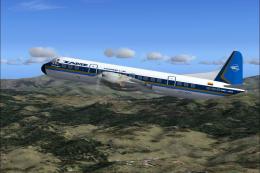



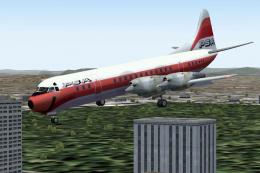


0 comments
Leave a Response