
FS2004 Qantas Lockheed Electra
Qantas Lockheed Electra repaint brings a historically faithful mid-century look with crisp 32-bit fuselage artwork, refreshed wings, tires, windows, and smoother propeller visuals for more convincing turboprop operations in Microsoft Flight Simulator 2004. Requires J.R. Lucariny’s freeware Electra base package (ELEIIVG.ZIP) for full compatibility.
- Type:Repaint
- File: qan.zip
- Size:1.17 MB
- Scan:
Clean (18d)
- Access:Freeware
- Content:Everyone
Experience a richly detailed Qantas Lockheed Electra repaint designed specifically for Microsoft Flight Simulator 2004. These textures refresh the wing surfaces, tires, windows, and propeller animations while preserving a historically faithful livery. The fuselage artwork employs 32-bit resolution, ensuring finer details and superior visual clarity where it matters most. Enthusiasts seeking an authentic tribute to this iconic turboprop will appreciate the precision and devotion poured into every pixel by developer Jim Campisi.
Improved Texturing Techniques
Every key exterior element benefits from a thorough rework. The wings feature refined texturing that highlights subtle panel lines, the tires sport realistic treads to match ground handling immersion, and the window layouts display adjusted transparency for genuine cabin ambiance. Meanwhile, the propeller textures incorporate smooth transitions for the spinning effect, which enhances visual immersion during engine operation. These refinements elevate the overall look for those who value authenticity in their Lockheed Electra flying sessions.
Qantas Heritage Integration
The Lockheed Electra played a functioning role in Qantas's mid-century aircraft lineup, bridging shorter routes with dependable turboprop performance. This repaint emphasizes traditional Qantas markings, Tail livery, and carefully placed identification identifiers. Combining 32-bit resolution on the fuselage with historically inspired artwork, it ensures the design stays true to the airline’s heritage while delivering modern graphics standards in the sim.
File Requirements and Setup
These files only include replacement textures for J.R. Lucariny’s Electra freeware package. Interested users must download and install the required base package (ELEIIVG.ZIP) from the Fly Away Simulation library prior to adding these new textures. Once the original model is in place, drop the included texture files into the appropriate folder to enable the advanced livery enhancements. The process takes only a few moments, and you’ll be up and running with an updated Qantas finish in no time.

Screenshot showcasing the Qantas Lockheed Electra airborne.
Credits to the Creators
This repaint is generously provided by Jim Campisi, who meticulously balanced historical accuracy with modern texturing approaches. The underlying Electra model originates from J.R. Lucariny, offering a freeware platform treasured by vintage-aircraft enthusiasts. This custom Qantas repaint pays homage to their combined dedication, enabling sim pilots to relive a piece of aviation history on their virtual travels.
The archive qan.zip has 25 files and directories contained within it.
File Contents
This list displays the first 500 files in the package. If the package has more, you will need to download it to view them.
| Filename/Directory | File Date | File Size |
|---|---|---|
| readme.txt | 06.25.06 | 438 B |
| Bays.bmp | 04.13.06 | 64.07 kB |
| Bays_L.bmp | 04.14.06 | 341.43 kB |
| Civil Pilot.bmp | 04.13.06 | 85.43 kB |
| Civil Pilot_L.bmp | 04.03.06 | 85.43 kB |
| ElectraAsa.bmp | 04.13.06 | 1.00 MB |
| ElectraAsa_L.bmp | 04.14.06 | 1.33 MB |
| ElectraInterior.bmp | 04.25.06 | 1.00 MB |
| ElectraInterior_L.bmp | 04.13.06 | 1.33 MB |
| ElectraMap.bmp | 04.21.06 | 4.00 MB |
| ElectraMap_L.bmp | 04.21.06 | 5.33 MB |
| ElectraVidro.bmp | 03.30.06 | 42.75 kB |
| EleHelice.bmp | 04.14.06 | 64.07 kB |
| EleTire.bmp | 04.13.06 | 85.43 kB |
| EleTireBu.bmp | 04.13.06 | 85.43 kB |
| EleTurb.bmp | 04.20.06 | 1.00 MB |
| EleTurb_L.bmp | 04.03.06 | 341.43 kB |
| HeliceDisco.bmp | 07.02.03 | 64.07 kB |
| Tire.bmp | 04.13.06 | 85.43 kB |
| Trem.bmp | 06.25.03 | 256.53 kB |
| texture.QA | 06.25.06 | 0 B |
| qantas.JPG | 06.25.06 | 20.05 kB |
| qantas.gif | 06.25.06 | 8.43 kB |
| flyawaysimulation.txt | 10.29.13 | 959 B |
| Go to Fly Away Simulation.url | 01.22.16 | 52 B |
Installation Instructions
Most of the freeware add-on aircraft and scenery packages in our file library come with easy installation instructions which you can read above in the file description. For further installation help, please see our Flight School for our full range of tutorials or view the README file contained within the download. If in doubt, you may also ask a question or view existing answers in our dedicated Q&A forum.

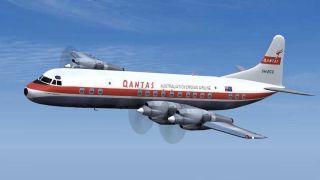





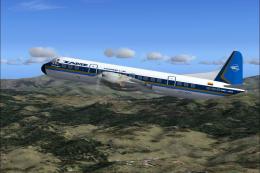





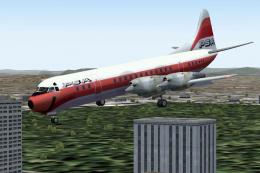

0 comments
Leave a Response