
FS2004 DeHavilland C-7 Caribou G-HDAJ
De Havilland C-7 Caribou G-HDAJ brings a fictional H&D Aviation repaint to the Alpha Simulations payware model for Microsoft Flight Simulator 2004, with vibrant tail and fuselage markings that accent the Caribou’s rugged STOL transport profile. The texture set integrates cleanly and requires the original aircraft package to fly cargo, troop, or remote-strip missions in style.
- Type:Repaint for Payware Model
- File: ghdaj.zip
- Size:5.59 MB
- Scan:
Clean (14d)
- Access:Freeware
- Content:Everyone
This freeware repaint adds a fictitious G-HDAJ livery to the payware Alpha Simulations C-7 Caribou, intended for Microsoft Flight Simulator 2004. Developed by Sean Doran, this custom texture replaces the default coating to present a unique and imaginative take on the iconic De Havilland design. Please remember that this download provides repaint files only, so the original payware aircraft is required for full functionality. Everything is delivered in a straightforward package to ensure a smooth, concise installation process.
Distinctive G-HDAJ Livery
The fictional livery features a striking layer of custom paint that highlights the Caribou’s distinctive external geometry, including its high-mounted tailplane and lantern-shaped fuselage. This particular G-HDAJ scheme reflects a fictional ownership, and it stands out with its vibrant markings across the tail and fuselage. The repaint enhances the overall look of the C-7, making it a noteworthy addition for enthusiasts who enjoy flying STOL (Short Takeoff and Landing) missions and cargo runs in various virtual environments.

Screenshot showcasing the Caribou’s G-HDAJ repaint in flight.
Real-World DHC-4 Caribou Background
De Havilland Aircraft of Canada designed the C-7 Caribou, often referred to by its designation DHC-4 Caribou, to excel at carrying cargo and troops into challenging terrain. With its specialized airframe, the aircraft offers remarkable low-speed handling, making short-field operations highly feasible. Over 300 units were built, and a number remain operational in civilian roles worldwide. This innovative approach to rugged airlift made the Caribou well-suited for remote runways, unimproved strips, and regions lacking extensive infrastructure.
Compatibility and Usage in FS2004
This repaint is geared for virtual pilots using FS2004 who already have the payware Alpha Simulations C-7 Caribou model in their hangar. The mod seamlessly integrates with the main aircraft package, enabling simmers to experience accurate flight dynamics coupled with an inventive external texture. Operations closely mimic the real Caribou’s STOL performance, making it perfect for short runway challenges, paratrooper simulations, or any cargo-based scenario you encounter in Microsoft Flight Simulator 2004.
Installation Configuration
- Place the provided texture folder (named “ghdaj”) into the primary “ALPHA C-7 Caribou” aircraft directory.
- Edit the aircraft.cfg file by inserting the following lines. Make sure to adjust “[fltsim.x]” to the next subsequent entry.
[fltsim.x]
title=AlphaSim C-7A Caribou G-HDAJ
sim=caribou
model=
panel=
sound=
texture=ghdaj
kb_checklists=c7_check
kb_reference=
atc_id=
ui_manufacturer=ALPHA
ui_type=De Havilland C-7 Caribou
ui_variation=H&D Aviation G-HDAJ
description=AlphaSim 2006\n\nThe DHC-4 Caribou was developed by De Havilland Aircraft of Canada, Ltd. in a joint effort with the Canadian Department of Defense. The prototype first flew in July, 1958. This tactical transport made the most of a capacious fuselage with a high, inverted gull wing and large upswept tail, which allowed steep angles of departure for its planned role as a STOL transport. Designed for flying into forward battle zones where short, unimproved airstrips mandated the ability to take off and land in very short distances, the Caribou could carry various loads, including 26 fully-equipped paratroops, 32 fully-equipped ground troops, 22 stretchers with wounded, or nearly 9,000 pounds of cargo, including vehicles. Caribou production ceased in 1973, with 307 aircraft built. A good number of these are still in operation today.
atc_heavy=0
atc_airline=
atc_flight_number=
atc_id_color=0x00000000
atc_id_font=Verdana,-11,1,600,0
visual_damage=0
Additional Notes
This repaint mod only contains artwork for the exterior textures. Other elements, such as cockpit details or panel enhancements, are not included. If you do not own the original payware aircraft, it is recommended to acquire the full model first from a recognized vendor like SimShack or another online store. By integrating these new textures with the main payware package by Alpha Simulations, sim pilots can replicate an interesting spin on this remarkable short-haul workhorse. Enjoy exploring rugged airstrips, executing swift tactical insertions, and experiencing the Caribou’s unique performance characteristics in your virtual skies.
The archive ghdaj.zip has 48 files and directories contained within it.
File Contents
This list displays the first 500 files in the package. If the package has more, you will need to download it to view them.
| Filename/Directory | File Date | File Size |
|---|---|---|
| Caribou.txt | 08.03.06 | 92 B |
| hdaj-1.jpg | 08.07.06 | 10.31 kB |
| hdaj.jpg | 08.07.06 | 285.52 kB |
| hdaj1.jpg | 08.07.06 | 191.98 kB |
| Readme-Caribou.txt | 08.07.06 | 2.08 kB |
| texture.ghdaj | 08.07.06 | 0 B |
| BaseClr.bmp | 06.07.06 | 4.07 kB |
| bou1.bmp | 08.07.06 | 1.00 MB |
| bou2.bmp | 08.07.06 | 1.00 MB |
| bou3.bmp | 08.07.06 | 1.00 MB |
| bou4.bmp | 08.07.06 | 1.00 MB |
| bou5.bmp | 08.07.06 | 1.00 MB |
| bou6.bmp | 08.07.06 | 1.00 MB |
| bou_common.bmp | 08.06.06 | 1.00 MB |
| bou_int.bmp | 06.07.06 | 1.00 MB |
| bou_int2.bmp | 04.26.06 | 1.00 MB |
| cargomap.bmp | 04.26.06 | 128.07 kB |
| cockpit1_t.bmp | 06.09.06 | 1.00 MB |
| cockpit2_t.bmp | 06.09.06 | 1.00 MB |
| cockpit3_t.bmp | 05.11.06 | 1.00 MB |
| cockpit4_t.bmp | 06.09.06 | 1.00 MB |
| cockpit5_t.bmp | 04.25.06 | 1.00 MB |
| cockpit6a_t.bmp | 06.09.06 | 512.07 kB |
| cockpit6_t.bmp | 06.11.06 | 1.00 MB |
| cockpit7_t.bmp | 05.11.06 | 1.00 MB |
| cockpit8_t.bmp | 06.09.06 | 1.00 MB |
| cockpit9_t.bmp | 05.13.06 | 1.00 MB |
| cockpitmisc_t.bmp | 05.06.06 | 1.00 MB |
| cockpitwallrear_t.bmp | 05.12.06 | 256.07 kB |
| cockpitwalls_t.bmp | 06.09.06 | 1.00 MB |
| cockpitwindows.bmp | 04.26.06 | 1.00 MB |
| Crewface1.bmp | 05.04.06 | 64.07 kB |
| Crewface3.bmp | 05.04.06 | 64.07 kB |
| Crew_gen.bmp | 01.12.06 | 64.07 kB |
| DkGrey.bmp | 03.14.05 | 16.07 kB |
| Edg_1.bmp | 05.13.06 | 16.07 kB |
| eng.bmp | 04.27.06 | 256.07 kB |
| gauges.bmp | 04.26.06 | 1.00 MB |
| Glass_t.bmp | 11.11.05 | 128.07 kB |
| homesweethome.bmp | 05.12.06 | 64.07 kB |
| Lens_L.bmp | 04.26.04 | 21.43 kB |
| Lens_T.bmp | 10.15.04 | 16.07 kB |
| MdGrey.bmp | 06.09.06 | 4.07 kB |
| NavLts.bmp | 10.05.05 | 8.07 kB |
| prop_3.bmp | 11.14.04 | 21.43 kB |
| Caribou G-HDAJ | 08.07.06 | 0 B |
| flyawaysimulation.txt | 10.29.13 | 959 B |
| Go to Fly Away Simulation.url | 01.22.16 | 52 B |
Installation Instructions
Most of the freeware add-on aircraft and scenery packages in our file library come with easy installation instructions which you can read above in the file description. For further installation help, please see our Flight School for our full range of tutorials or view the README file contained within the download. If in doubt, you may also ask a question or view existing answers in our dedicated Q&A forum.















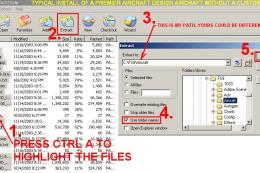
0 comments
Leave a Response