FS2004 Beechcraft SNB Modification
 Beechcraft SNB Modification - military aircraft paint kit. This the is the military aircraft paint kit for the modification package provided in D18DC01.ZIP. The kit contains all of the vector and bitmap graphics art required to produce quality high definition textures. Paintkit by Dave Carroll.
Beechcraft SNB Modification - military aircraft paint kit. This the is the military aircraft paint kit for the modification package provided in D18DC01.ZIP. The kit contains all of the vector and bitmap graphics art required to produce quality high definition textures. Paintkit by Dave Carroll.
- Type
- Paint Kit
- Download hits
- 154
- Compatibility
- Microsoft Flight Simulator 2004
- Filename
- b18dc03.zip
- File size
- 24.21 MB
- Virus Scan
- Scanned 29 days ago (clean)
- Access to file
- Free (Freeware)
- Content Rating
- Everyone
Beechcraft SNB Modification - military aircraft paint kit. This the is the military aircraft paint kit for the modification package provided in D18DC01.ZIP. The kit contains all of the vector and bitmap graphics art required to produce quality high definition textures. Paintkit by Dave Carroll.

Screenshot of Beechcraft SNB in the air.
The installation of the complete D18SVC package and the modification package contained in the archive "B18DC01.ZIP" is required for installation of textures produced with this kit. While not required for functionality, it is suggested that this kit be installed in the flight simulator aircraft folder as follows:
Open the c:\Program Files\Microsoft Games\Flight Simulator 9\Aircraft\D18SVC folder.
Copy the folders "Document.DC" and "texture.military_paint" into the "D18SVC" folder, allowing overwrite of files. No existing files will be overwritten.
Please read the Paint Kit PDF file in the "Document.DC" folder for information on the use of this kit and the added notes contained in the "texture.military_paint", "Illustrator Files" and "Photoshop Files" folders.
The archive b18dc03.zip has 35 files and directories contained within it.
File Contents
This list displays the first 500 files in the package. If the package has more, you will need to download it to view them.
| Filename/Directory | File Date | File Size |
|---|---|---|
| FILE_ID.diz | 07.31.06 | 303 B |
| B18DC03Install.txt | 07.31.06 | 1.59 kB |
| B18DC03.jpg | 06.25.06 | 86.68 kB |
| D18SVC | 07.31.06 | 0 B |
| Document.DC | 08.01.06 | 0 B |
| Beech SNB Paint Kit.pdf | 08.01.06 | 2.09 MB |
| texture.military_paint | 07.31.06 | 0 B |
| 24 | 07.31.06 | 0 B |
| B18DC03textures.txt | 07.31.06 | 2.55 kB |
| Illustrator Files | 08.01.06 | 0 B |
| B18DC02paintkit_ai.txt | 07.31.06 | 2.24 kB |
| fusemain.jpg | 07.31.06 | 566.04 kB |
| fusemain_fusetail.ai | 07.31.06 | 304.51 kB |
| fusemain_fusetail.jpg | 07.31.06 | 631.79 kB |
| lwing.jpg | 07.31.06 | 694.97 kB |
| lwing_t.ai | 07.31.06 | 264.40 kB |
| mil masked font.ai | 08.01.06 | 193.07 kB |
| nacelles.ai | 07.31.06 | 316.03 kB |
| nacelles.jpg | 07.31.06 | 493.72 kB |
| rwing.jpg | 07.31.06 | 777.43 kB |
| rwing_t.ai | 07.31.06 | 315.42 kB |
| us_insignia.ai | 08.01.06 | 81.58 kB |
| Photoshop Files | 07.31.06 | 0 B |
| B18DC03paintkit_psd.txt | 07.31.06 | 2.27 kB |
| fusemain_t.psd | 07.31.06 | 9.41 MB |
| gearparts.psd | 03.30.06 | 1.09 MB |
| lwing_t.psd | 07.31.06 | 9.72 MB |
| nacelles_t.psd | 07.31.06 | 10.19 MB |
| rwing_t.psd | 07.31.06 | 13.03 MB |
| spinpropb18.psd | 03.30.06 | 131.85 kB |
| Strut2.psd | 03.30.06 | 184.03 kB |
| wheel2.psd | 03.30.06 | 276.20 kB |
| Aircraft | 07.31.06 | 0 B |
| flyawaysimulation.txt | 10.29.13 | 959 B |
| Go to Fly Away Simulation.url | 01.22.16 | 52 B |
Installation Instructions
Most of the freeware add-on aircraft and scenery packages in our file library come with easy installation instructions which you can read above in the file description. For further installation help, please see our Flight School for our full range of tutorials or view the README file contained within the download. If in doubt, you may also ask a question or view existing answers in our dedicated Q&A forum.

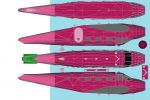
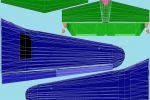












0 comments
Leave a Response