FSX Logbook Recovery
FSX Logbook Recovery restores access to flight history by locating and removing corrupt logbook entries that can block the logbook view while new flights still record in the background. The v1.1 utility automates the repair process, helping keep records readable and consistent after interruptions or data errors.
- File: fsxlog11.zip
- Size:230.71 KB
- Scan:
Clean (19d)
- Access:Freeware
- Content:Everyone
The archive fsxlog11.zip has 5 files and directories contained within it.
File Contents
This list displays the first 500 files in the package. If the package has more, you will need to download it to view them.
| Filename/Directory | File Date | File Size |
|---|---|---|
| ReadMe.txt | 02.20.07 | 2.74 kB |
| FSXLog.exe | 02.20.07 | 450.00 kB |
| FILE_ID.DIZ | 02.24.07 | 252 B |
| flyawaysimulation.txt | 10.29.13 | 959 B |
| Go to Fly Away Simulation.url | 01.22.16 | 52 B |
Installation Instructions
Most of the freeware add-on aircraft and scenery packages in our file library come with easy installation instructions which you can read above in the file description. For further installation help, please see our Flight School for our full range of tutorials or view the README file contained within the download. If in doubt, you may also ask a question or view existing answers in our dedicated Q&A forum.



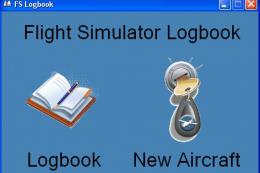








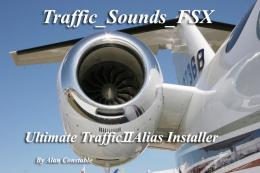

14 comments
Leave a ResponseThe content of the comments below are entirely the opinions of the individual posting the comment and do not always reflect the views of Fly Away Simulation. We moderate all comments manually before they are approved.
One day, my FSX died. It would restart but would 'hang' on the splash screen. Then I read somewhere that if you delete your existing (but now corrupt) Logbook.BIN file, FSX would work again. I tried it and it did ... but I had lost all my logbook entries. I was a 'virgin' pilot again. With THIS Logbook Recovery Utility, you won't have that problem. Your FSX will resume working and you'll still have an intact logbook with only the last (corrupt) entry removed. You've gotta have this utility! If you don't need it now, maybe one day you will. I'd give it 5 stars. GET IT!
Hello, it sounds a good solution for FSX, I need your help, I don´t know if I am doing the things well, I press the button analyze and it shows me just READ 0 Entries. am I doing well the things? Is there any video when I can see how I should use it? Thank you
It recovered my logbook just fine, but some of the flight dates changed to 2006. Other than that it worked great, and i am very glad that he made it.
This may be the first comment I have ever made on a program I have downloaded. FSX Logbook Recovery should get a 5 out of 5 rating. I had just recently downloaded FSX from Steam -- probably the best $25 I have ever spent. Really enjoyed the game for a week or so and then my 16-year old grandson used it as well. Soon thereafter I realized the logbook wasn't working. Very frustrating. Turned out that the problem had developed when I had deleted some flights that seemed useless (OK -- crashes).
Only know this because I came across FSX Logbook Recovery on this site and downloaded it. I am no computer expert -- but I followed Mr. Os's read.me instructions and it works beautifully and simply.
Thank you very much.
Thank you very much for this piece of software. Was it my payware add-on? - No. Was it a free ware add-on. NO. It was the 'stock' F18 Hornet that comes with the Steam edition that locked FSX on the splash screen.
Thankfully once run everything freed up and is now fine.
A note to others please follow the Read Me Text document and you will not go wrong.
I can't thank you enough for your hard / wonderful work on this!!
Great fix mate , all my records are back.
OMG, had a major panic on for a while, thought i would lose all records and have to mess about doing a reinstall. You have done well my young padawen :)
Brilliant! What a nifty little programme, sorted my logbook out in no time - thanks!
Sir: I found your logbook program. When I looked for the logbook.bin file, I found none on my computer. This is a new install of FSX Steam Edition. My problem is when I launch FSX, the slash screen appears but then disappears and no launch. Any ideas? Is the logbook.bin not created until FSX launches?
As above, AWESOME! Worked perfectly for me. I've lost a few files and I wonder if there's any way to append or join the old lost files after restoring them to the latest restored one. Also, I'm not using the steam version, it worked on the FSX Gold cd ver.
Hi, I have downloaded and launched repeatedly your programme. It has always informed me that there were no corrupt entries. Nevertheless, my logbook still features the problems of no accumulation of data after flights. It behaves in an erratic way. Sometimes the new data (accumulation) does appear after a flight, but after next start of the PC the data remains usually unchanged – or, is even often lowered. In particular, instrument flight rules flights are not acknowledged. I tried sending you the files for further analysis as you advise but the message failed to be delivered to the logbook@supercell.nl address (unknown user). I would be most grateful to you for help in this respect and I should add that I appreciate very much your initiative. Best wishes, Zbynek, Czech Republic
Ing. Zbyněk Zeman Překladatelská kancelář & Environmentální poradenství (VŠCHT + EIA certifikace) Jazyková certifikace od University of Cambridge (CPE – Certificate of Proficiency in English) + Státní zkouška Soudní tlumočník/překladatel + Překladatel Evropské komise K Loučkám 1685, 436 06 Litvínov Tel.: 732 476 054, E-mail: zbynek.zeman@volny.cz
Thank you so much for that info. What a difference. Again many thank you's