
FS2004 DC-3 Airways Douglas DC-4 N1948
DC-3 Airways Douglas DC-4 N1948 “City of Boston” brings a polished bare-metal livery to FS2004, paired with an updated MDL v5 model featuring mobile taxi lights visible from the virtual cockpit, improved landing and taxi lighting, glossy fuselage and wing effects, and more authentic oval windows, plus optional parked-state details.
- Type:Repaint
- File: dc4dca_2.zip
- Size:1.56 MB
- Scan:
Clean (4d)
- Access:Freeware
- Content:Everyone
"City of Boston", in bare metal scheme. Original model by Arik Hohmeyer and FS-Design Berlin. Repainted by Daniel Nole.

Screenshot of DC-3 Airways Douglas DC-4 on the ground.
Installation:
The N1948 utilize the MDL VERSION 5(Improvements: mobile taxilights, landing- and taxilights can be seen in the panel/vc view now (including movable taxilights), shiny effects at fuselage and wings). You have also the much more typical oval windows in place of the square ones presents in the DCA "Green" N1942.
- Localize your DC4_DCA folder in your FS2004 aircraft Library.
- Put in place the new supplied textures "DCA_bare".
- Paste or copy the new entry:
[fltsim.1]
title=DC-3 Airways Douglas DC-4 N1948
sim=DC-4-db
model=
panel=
sound=
texture=DCA_bare
KB_checklists=DC-4_Checklist
kb_reference=DC-4_ref
atc_id=N1948
atc_airline=DCA
atc_flight_number=65
atc_parking_codes=DCA
atc_parking_types=GATE,RAMP
ui_manufacturer=Douglas
ui_type=DC-4
ui_variation=DC-3 Airways N1948
description=DC-3 Airways Douglas DC-4 N1948"City of Boston".Original by ARIK HOHMEYER AND FS-DESIGN BERLIN, Repainted by Daniel Nole.Detailed DC-4 checklists and Manual by VP-Technical, John Achor.Auto-Rich and Auto-Lean mixture controls.Model Version AP 6.6a.Based in the bare metal DC-3 Airways scheme of Mark Beaumont and Ian Richardson.
[fltsim.1] is the following sequence entry after the N1942([fltsim.0]), if you have other DC-4s in this folder check the right sequence number .The N1948 utilize the folder of the DC-3 Airways "DC4_fs9_v03". "sim=DC-4-db" must coincide exactly with the same entry of your last DC-4.
Alternative textures:
If you like to see the engine covers, tail bequille and warning red stripes in your DC-4 parked at ramp all systems off, overwrite DCA_bare textures with the three supplied extra texture files: engine_parts, Stuff_2 and stuff_2_LM.
Happy flights.
The archive dc4dca_2.zip has 45 files and directories contained within it.
File Contents
This list displays the first 500 files in the package. If the package has more, you will need to download it to view them.
| Filename/Directory | File Date | File Size |
|---|---|---|
| Alternative textures | 03.14.07 | 0 B |
| engine_parts.bmp | 08.31.03 | 65.05 kB |
| readme.txt | 03.14.07 | 247 B |
| stuff_2.bmp | 02.11.02 | 65.05 kB |
| stuff_2_LM.bmp | 02.18.02 | 65.05 kB |
| DC4_bare_2.jpg | 03.14.07 | 80.97 kB |
| DC4_bare_3.jpg | 03.12.07 | 71.38 kB |
| DC4_bare_4(Without protective covers).jpg | 03.14.07 | 76.55 kB |
| DCA_DC4_bare_1(Protective covers).jpg | 03.12.07 | 94.30 kB |
| Readme.txt | 03.14.07 | 9.06 kB |
| texture.DCA_bare | 03.14.07 | 0 B |
| cabin.bmp | 09.18.02 | 257.05 kB |
| cabinwalls.bmp | 02.14.02 | 65.05 kB |
| cabinwalls_LM.bmp | 02.19.02 | 65.05 kB |
| cabin_LM.bmp | 09.18.02 | 257.05 kB |
| cockpit.bmp | 02.11.02 | 65.05 kB |
| cockpit2.bmp | 02.11.02 | 65.05 kB |
| cockpit2_LM.bmp | 02.18.02 | 65.05 kB |
| cockpitwindows.bmp | 09.15.02 | 65.05 kB |
| cockpit_LM.bmp | 02.18.02 | 65.05 kB |
| door.bmp | 03.12.07 | 341.40 kB |
| engine.bmp | 02.11.02 | 65.05 kB |
| engine_parts.bmp | 02.12.05 | 32.07 kB |
| fuselages1.bmp | 03.12.07 | 341.40 kB |
| fuselages2.bmp | 03.12.07 | 341.43 kB |
| fuselages3.bmp | 03.12.07 | 341.43 kB |
| gear-back.bmp | 02.11.02 | 65.05 kB |
| gear-front.bmp | 02.11.02 | 65.05 kB |
| gear_parts.bmp | 02.11.02 | 65.05 kB |
| nose.bmp | 08.29.02 | 17.05 kB |
| nose_top.bmp | 02.10.02 | 65.05 kB |
| nose_top_jap.bmp | 03.14.03 | 65.05 kB |
| prop.bmp | 02.11.02 | 65.05 kB |
| prop_rotating.bmp | 02.22.02 | 65.05 kB |
| rudder.bmp | 03.12.07 | 1.33 MB |
| stuff.bmp | 02.19.02 | 65.05 kB |
| stuff_2.bmp | 02.12.05 | 32.07 kB |
| stuff_2_LM.bmp | 02.12.05 | 32.07 kB |
| stuff_LM.bmp | 02.13.02 | 65.05 kB |
| vc.bmp | 09.06.03 | 65.05 kB |
| vc_LM.bmp | 09.06.03 | 65.05 kB |
| wing_bottom.bmp | 03.14.07 | 1.33 MB |
| wing_top.bmp | 03.14.07 | 1.33 MB |
| flyawaysimulation.txt | 10.29.13 | 959 B |
| Go to Fly Away Simulation.url | 01.22.16 | 52 B |
Installation Instructions
Most of the freeware add-on aircraft and scenery packages in our file library come with easy installation instructions which you can read above in the file description. For further installation help, please see our Flight School for our full range of tutorials or view the README file contained within the download. If in doubt, you may also ask a question or view existing answers in our dedicated Q&A forum.
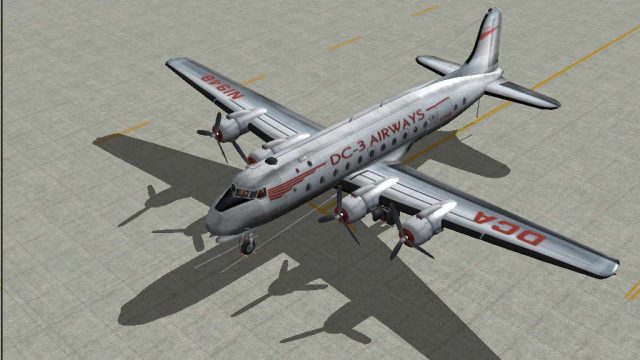
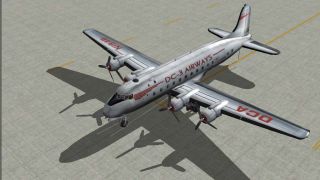












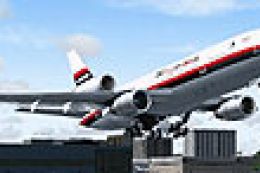



0 comments
Leave a Response