
FS2004 Pan American Trust Territories HU16
Grumman HU-16 Albatross textures recreate Pan American’s 1960s Trust Territories island-hopping era with authentic Clipper markings, period registration details, and a carefully presented cabin look for classic amphibious operations. Built for Microsoft Flight Simulator 2004, the repaint requires Greg Pepper’s HU-16 base model to fly the Northern Marianas routes in vintage style.
- Type:Repaint
- File: paahu16.zip
- Size:2.14 MB
- Scan:
Clean (7d)
- Access:Freeware
- Content:Everyone
Revisit a storied chapter of island-hopping aviation with this freeware Grumman HU-16 Albatross add-on, featuring a Pan American Trust Territories livery from the 1960s. This texture set has been meticulously created by Dave McQueen for Microsoft Flight Simulator 2004, with the base model originally developed by Greg Pepper. It recalls an era when Pan American operated amphibious flights in the Northern Marianas under a transitional agreement, eventually passing these routes along to Continental’s Air Micronesia. Everything needed to replicate that vintage island service, from the authentic Pan American markings to the carefully detailed cabin arrangement, is integrated into these textures—though the core HU-16 package is required beforehand.
Classic Amphibian in Pan American Colors
The Grumman HU-16, alternatively known as the Albatross, was lauded for its robust performance in both sea-based operations and airport runways across remote regions. With a wingspan measuring approximately 96 feet and powered by twin Wright R-1820 radial engines, this airframe could handle diverse environments, making it especially valuable in the Trust Territories. This particular repaint emphasizes the Pan American “Clipper” branding, reflecting the airline’s post-Transocean era services in Micronesia. The distinctive light and dark blue banding on the fuselage underscores its historic affiliation, while the registration details replicate an actual aircraft once flown in that region.

Pan American Trust Territories HU16 at the airfield, showcasing its amphibious design.
Historical Insight and Operational Legacy
Once Transocean encountered bankruptcy, Pan American temporarily assumed responsibilities for air service in remote Pacific island chains, deploying the Albatross for essential passenger and cargo flights. This amphibian was suited to short runways, open water landings, and rugged locale demands. Over time, Continental resumed these connections under the Air Micronesia banner, using aircraft tailored for shortened strips and inter-island routes. Enthusiasts replicating this bygone era in Microsoft Flight Simulator 2004 will find this repaint indispensable for accurately portraying short-haul seaborne operations.
Base Model Requirement and Installation Steps
- Ensure you have Greg Pepper’s HU-16 base package (hu16_s2.zip) already in your FS2004 Aircraft folder. This core model is essential for correct geometry and flight behavior.
- Open the “Grumman HU-16 Albatross” folder located in Microsoft Games\Flight Simulator 9\Aircraft.
- Extract and copy the included texture.panam folder into the “Grumman HU-16 Albatross” directory.
- Next, locate and edit your aircraft.cfg file to integrate this custom paint scheme. Use a text editor and add the following entries (adjusting X to the appropriate sequential number):
[fltsim.X] title=Grumman Albatross N9944F sim=HU16 model= panel= sound= texture=panam kb_checklists= kb_reference= atc_id=N44F ui_manufacturer=Grumman ui_type=G64 Albatross ui_variation=N9944F atc_heavy=0 atc_airline=Clipper atc_flight_number=9944F prop_anim_ratio=0.9 description=Span: 96ft 8in. Length: 62ft 10in. Height: 25ft 10in. Crew of 6 with seating for 10 Empty weight of 19,820 lb. Max gross weight of 33,000 lb. Powered by 2 Wright R-1820 radial engines with 1475 h.p. each. Repaint by Dave McQueen
Configuration Adjustments
Be sure that each [fltsim.X] section follows sequential numbering in your aircraft.cfg. For example, if your last entry was [fltsim.5], then the new section will be [fltsim.6], and so on. Stabilizing the numbering is crucial to ensure the simulator recognizes every available repaint entry.
Acknowledgments
This freeware texture set is credited to Dave McQueen for the detailed paintwork and Greg Pepper for the original Albatross model. Both have preserved a unique piece of aviation heritage. For high-fidelity simulation authenticity, download the base model from the Fly Away Simulation library, then activate these Pan American textures to immerse yourself in classic island commuter routes.
The archive paahu16.zip has 19 files and directories contained within it.
File Contents
This list displays the first 500 files in the package. If the package has more, you will need to download it to view them.
| Filename/Directory | File Date | File Size |
|---|---|---|
| Readme.txt | 06.11.07 | 3.46 kB |
| $_VC_Panel_left.bmp | 03.27.04 | 1.50 MB |
| $_VC_Panel_rt.bmp | 05.14.07 | 1.53 MB |
| hu-16_cowl_L.bmp | 12.10.04 | 17.05 kB |
| hu-16_cowl_t.bmp | 06.03.07 | 256.07 kB |
| hu-16_fuselage_L.bmp | 05.20.07 | 512.07 kB |
| hu-16_fuselage_t.bmp | 06.03.07 | 1.00 MB |
| hu-16_wings_L.bmp | 05.16.07 | 2.00 MB |
| hu-16_wings_t.bmp | 06.03.07 | 1.00 MB |
| hu16_cockpit_t.bmp | 05.09.07 | 1.00 MB |
| spin_prop.bmp | 12.30.01 | 65.07 kB |
| vc_panel2.bmp | 05.06.07 | 1.00 MB |
| vc_panel3.bmp | 04.13.04 | 682.75 kB |
| texture.panam | 06.11.07 | 0 B |
| paahu.gif | 06.11.07 | 6.30 kB |
| HU16aircraft.cfg | 06.11.07 | 543 B |
| paahu16.jpg | 06.11.07 | 22.68 kB |
| flyawaysimulation.txt | 10.29.13 | 959 B |
| Go to Fly Away Simulation.url | 01.22.16 | 52 B |
Installation Instructions
Most of the freeware add-on aircraft and scenery packages in our file library come with easy installation instructions which you can read above in the file description. For further installation help, please see our Flight School for our full range of tutorials or view the README file contained within the download. If in doubt, you may also ask a question or view existing answers in our dedicated Q&A forum.












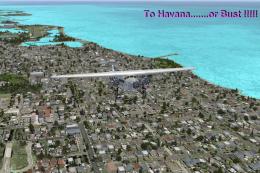


0 comments
Leave a Response