FS2004 PSA Douglas DC-3
 Textures only for MAAM-SIM's DC3 in the livery of PSA's initial fleet of aircraft. Re-paint by Ken Glaze, based on MAAM-SIM files.
Textures only for MAAM-SIM's DC3 in the livery of PSA's initial fleet of aircraft. Re-paint by Ken Glaze, based on MAAM-SIM files.
- Type
- Repaint for Payware Model
- Download hits
- 36
- Compatibility
- Microsoft Flight Simulator 2004
- Filename
- maampsa.zip
- File size
- 4.73 MB
- Virus Scan
- Scanned 18 days ago (clean)
- Access to file
- Free (Freeware)
- Content Rating
- Everyone
Textures only for MAAM-SIM's DC3 in the livery of PSA's initial fleet of aircraft. Re-paint by Ken Glaze, based on MAAM-SIM files.

Screenshot of PSA Douglas DC-3 in flight.
Pacific Southwest Airlines started service out of San Diego's Lindberg Field in 1949 with flights to Burbank and Oakland. Also known as "Poor Sailor's Airline" because of San Diego's strong Navy ties, the company was one of the first (if not THE the first) airline to specialise in low-fare air travel many years before Southwest Airlines would become famous for the same thing. PSA's initial fleet were 13 DC-3's; a mix of C-47's and civilian airplanes. This specific airplane is DC3A-228C serial #2231, registered as N25644 painted as it appeared in 1952. After being retired from service with PSA, this aircraft went on to be registered as XA-CAO; it's current location and condition are unknown.
- Copy the "texture.psa" folder into your MAAM-SIM DC-3 Passenger folder. This will be located in your Aircraft folder of FS2004.
- Make a backup copy of this aircraft's Aircraft.cfg file, if needed.
- Open the Aircraft.cfg and insert the following two entries following the current aircraft list. Don't forget to change the "X" in "[fltsim.X]" to the next numbers in sequence, or else this new airplane won't appear in your aircraft list.
[fltsim.X]
title=Douglas DC-3 PSA
sim=MaamSim_DC3
model=ual
panel=
sound=
texture=psa
kb_checklists=checkloader
kb_reference=DC-3_ref
atc_id=N25644
ui_manufacturer=Douglas
ui_type=MAAM-SIM DC-3 - Passenger
ui_variation=Pacific Southwest Airlines
prop_anim_ratio=3.4atc_heavy=0
atc_airline=
atc_flight_number=
description= Pacific Southwest Airlines Douglas DC-3, N25644, circa 1952. This is one of the aircraft that started the airline, flying between San Diego, Los Angeles, Burbank, and Oakland, California. Repaint by Ken Glaze, based on MAAM-SIM files.
[fltsim.X]
title=Douglas DC-3 PSA Medium
sim=MaamSim_DC3
model=ual_m
panel=
sound=
texture=psa
kb_checklists=checkloader
kb_reference=DC-3_ref
atc_id=N25644
ui_manufacturer=Douglas
ui_type=MAAM-SIM DC-3 - Passenger
ui_variation=Pacific Southwest Airlines Medium
prop_anim_ratio=3.4
atc_heavy=0
atc_airline=
atc_flight_number=
description= Pacific Southwest Airlines Douglas DC-3, N25644, circa 1952. This is one of the aircraft that started the airline, flying between San Diego, Los Angeles, Burbank, and Oakland, California. Repaint by Ken Glaze, based on MAAM-SIM files.
- Save your work, start FS2004 and start spreading the smiles (although this aircraft flew many years before PSA started the "smile" advertising).
The archive maampsa.zip has 48 files and directories contained within it.
File Contents
This list displays the first 500 files in the package. If the package has more, you will need to download it to view them.
| Filename/Directory | File Date | File Size |
|---|---|---|
| MAAMPSA.jpg | 01.01.09 | 52.68 kB |
| FILE_ID.DIZ | 01.01.09 | 162 B |
| A_spinprop.bmp | 12.31.08 | 64.07 kB |
| b25_propblade_t.bmp | 05.10.07 | 64.07 kB |
| b25_spin_t.bmp | 09.02.02 | 16.07 kB |
| bm_fuse_1_t.bmp | 01.01.09 | 1.00 MB |
| bm_fuse_2_t.bmp | 01.01.09 | 1.00 MB |
| cabin.bmp | 12.30.08 | 256.07 kB |
| cabin2.bmp | 04.30.04 | 1.00 MB |
| cockpit.bmp | 08.23.00 | 65.05 kB |
| engine_32.bmp | 02.13.02 | 256.07 kB |
| glas_binnen_front.bmp | 04.20.02 | 65.05 kB |
| glas_binnen_zij.bmp | 05.08.02 | 65.05 kB |
| glas_cab_in.bmp | 12.05.03 | 17.05 kB |
| glas_t.bmp | 02.06.02 | 21.40 kB |
| glascab.bmp | 12.11.03 | 9.13 kB |
| glosspin_t.bmp | 10.07.03 | 21.43 kB |
| hsurf_t.bmp | 01.01.09 | 1.00 MB |
| magneto.bmp | 06.03.03 | 85.40 kB |
| r4d_cab_in.bmp | 05.03.04 | 256.07 kB |
| r4d_cabin_stoel.bmp | 12.31.08 | 256.07 kB |
| r4d_cabin_stoel2.bmp | 12.31.08 | 256.07 kB |
| r4d_cockpit.bmp | 04.17.02 | 65.05 kB |
| r4d_cp_stuff.bmp | 06.03.03 | 85.40 kB |
| r4d_cp_stuff1.bmp | 04.20.02 | 65.05 kB |
| r4d_cp_stuff2.bmp | 05.16.04 | 1.00 MB |
| r4d_engine.bmp | 02.27.02 | 256.07 kB |
| r4d_engineparts.bmp | 02.26.02 | 256.07 kB |
| r4d_entrance.bmp | 05.03.04 | 256.07 kB |
| r4d_gearbay.bmp | 02.28.02 | 65.05 kB |
| r4d_kleren.bmp | 12.31.08 | 256.07 kB |
| r4d_navcomplating.bmp | 03.28.02 | 65.05 kB |
| r4d_pilot2.bmp | 01.30.04 | 341.40 kB |
| r4d_rc1.bmp | 06.03.03 | 85.40 kB |
| r4d_rc2.bmp | 06.03.03 | 85.40 kB |
| r4d_vc_oh.bmp | 05.25.04 | 1.00 MB |
| r4d_vcc.bmp | 05.26.04 | 1.00 MB |
| r4d_vcl.bmp | 03.26.04 | 1.00 MB |
| r4d_vcll.bmp | 07.09.03 | 1.33 MB |
| r4d_vcr.bmp | 05.22.04 | 1.00 MB |
| Thumbs.db | 01.01.09 | 100.00 kB |
| wheel.bmp | 06.21.03 | 85.40 kB |
| Wheels_32.bmp | 05.05.04 | 256.07 kB |
| MAAMPSA1.jpg | 01.01.09 | 152.49 kB |
| MAAMPSA.gif | 01.01.09 | 5.60 kB |
| readme.txt | 01.01.09 | 4.27 kB |
| flyawaysimulation.txt | 10.29.13 | 959 B |
| Go to Fly Away Simulation.url | 01.22.16 | 52 B |
Installation Instructions
Most of the freeware add-on aircraft and scenery packages in our file library come with easy installation instructions which you can read above in the file description. For further installation help, please see our Flight School for our full range of tutorials or view the README file contained within the download. If in doubt, you may also ask a question or view existing answers in our dedicated Q&A forum.

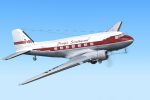






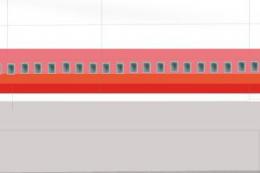


0 comments
Leave a Response