
FS2004 CAAC Ilyushin IL-14
CAAC livery textures bring the Ilyushin IL-14P to life with period-appropriate markings reflecting China’s early civil aviation era, ideal for recreating domestic routes flown from 1949 into the early 1960s. Built for FS2004, it requires W. Beckert’s IL-14 model and includes airline-specific ATC details for added immersion.
- Type:Repaint
- File: caacil14.zip
- Size:3.06 MB
- Scan:
Clean (23d)
- Access:Freeware
- Content:Everyone
This is a repaint for the Ilyushin IL-14 by W. Beckert; textures only. CAAC is the state airline of China. Starting just before 1949, CAAC managed all non military aviation in the Peoples Republic of China. Scheduled domestic flights within the country were flown from 1949 up until 1962, when CAAC began operating international services. The Ilyushin IL-14 was the aircraft used on those routes at the time. There were even plans to license build the IL-14 in China under the designation Y-6 but in the end that did not happen. By Jaap de Baare.

Close up of CAAC Ilyushin IL-14 on the ground.
- Unzip CAAC_IL14.zip to a temporary folder.
- From the temporary folder, move the 'texture.caac' folder to your Flight Simulator /AIRCRAFT/ 'IL-14P' folder.
- Back up the corresponding 'AIRCRAFT.CFG' file (should you wish) and open the original with a text editor.
- Add the following to your 'AIRCRAFT.CFG' file and change the XX [fltsim.xx] to the next number in sequence:
[fltsim.xx]
title=IL-14 CAAC
sim=IL-14P
model=
panel=
sound=
texture=caac
checklists=
atc_id=
atc_airline=CAAC
atc_flight_number=6553
ui_manufacturer=Ilyushin
ui_type=IL-14P
ui_variation=CAAC
description=
atc_parking_types=
atc_parking_codes=
visual_damage=0
atc_heavy=0
prop_anim_ratio=0.5
- Save the file and you are done.
The archive caacil14.zip has 23 files and directories contained within it.
File Contents
This list displays the first 500 files in the package. If the package has more, you will need to download it to view them.
| Filename/Directory | File Date | File Size |
|---|---|---|
| CAAC.jpg | 06.11.09 | 24.40 kB |
| CAAC_IL14 | 06.11.09 | 0 B |
| IL-14- 5.jpg | 06.10.09 | 654.56 kB |
| IL-14- 7.jpg | 06.10.09 | 1.03 MB |
| README_IL14_CAAC.txt | 06.11.09 | 1.86 kB |
| texture.caac | 06.11.09 | 0 B |
| body1_color.bmp | 12.13.07 | 1.00 MB |
| body1_metal.bmp | 06.06.09 | 1.00 MB |
| body2_color.bmp | 06.03.09 | 3.00 MB |
| body2_metal.bmp | 06.05.09 | 1.00 MB |
| body3_metal.bmp | 06.05.09 | 1.00 MB |
| body3_metal_L.bmp | 09.24.06 | 4.00 MB |
| body_color.bmp | 06.05.09 | 1.00 MB |
| body_metal.bmp | 06.06.09 | 1.00 MB |
| prop_action.bmp | 09.24.07 | 256.07 kB |
| prop_action1.bmp | 12.13.07 | 256.07 kB |
| prop_action2.bmp | 12.13.07 | 256.07 kB |
| Thumbs.db | 06.11.09 | 9.50 kB |
| wing_color.bmp | 12.13.07 | 1.00 MB |
| wing_metal.bmp | 06.06.09 | 1.00 MB |
| Thumbs.db | 06.11.09 | 13.00 kB |
| flyawaysimulation.txt | 10.29.13 | 959 B |
| Go to Fly Away Simulation.url | 01.22.16 | 52 B |
Installation Instructions
Most of the freeware add-on aircraft and scenery packages in our file library come with easy installation instructions which you can read above in the file description. For further installation help, please see our Flight School for our full range of tutorials or view the README file contained within the download. If in doubt, you may also ask a question or view existing answers in our dedicated Q&A forum.






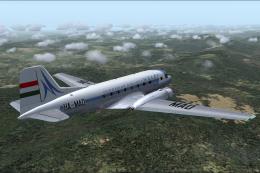








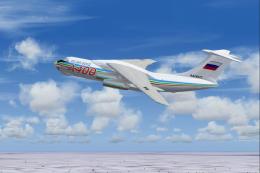

0 comments
Leave a Response