
FS2004 DC-3 For The Radio Range System
Douglas DC-3 package for FS2004 refreshes classic Radio Range flying with two new panels, authentic beam audio cues, and refined icing behavior. Visible windshield ice and more effective anti-icing response sharpen immersion for adverse-weather navigation, while the aircraft is tuned to complement the Radio Range v4.0 system and requires RR40.ZIP.
- Type:Complete with Base Model
- File: dc3_rr41p.zip
- Size:14.03 MB
- Scan:
Clean (16d)
- Access:Freeware
- Content:Everyone
This is a new FS2004 Douglas DC3 for the DC-3 that was used in the Radio Range v4.0 file (RR40.ZIP). This DC-3 aircraft has two new panels, more realistic Radio Range beam sounds, improved simulation of icing and anti-icing action, and it features visible ice on the windshield (in icing conditions). Credits include John Bell, Jim Daigneau, Glenn Duncan, Al Greene, Norm Hancock, Les Kumpula, Golosov Sergey, Chris Whisler, and Charles Wood. By Dave Bitzer.

Screenshot of DC-3 panel covered in ice.
The installation uses Install Creator. Just click on RR41P.exe and follow the prompts. It allows you to select the folder you want to install this FS9 aircraft in, and places an un-install file in the folder. Three folders will have new folders created in them; the aircraft folder, the sound folder, and the gauges folder.
The archive dc3_rr41p.zip has 5 files and directories contained within it.
File Contents
This list displays the first 500 files in the package. If the package has more, you will need to download it to view them.
| Filename/Directory | File Date | File Size |
|---|---|---|
| DC3_RR41P.exe | 12.12.10 | 14.03 MB |
| installation.txt | 12.12.10 | 393 B |
| windshield_ice.JPG | 12.09.10 | 66.20 kB |
| flyawaysimulation.txt | 10.29.13 | 959 B |
| Go to Fly Away Simulation.url | 01.22.16 | 52 B |
Installation Instructions
Most of the freeware add-on aircraft and scenery packages in our file library come with easy installation instructions which you can read above in the file description. For further installation help, please see our Flight School for our full range of tutorials or view the README file contained within the download. If in doubt, you may also ask a question or view existing answers in our dedicated Q&A forum.



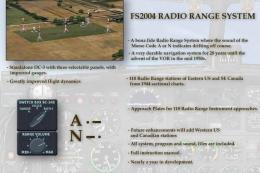





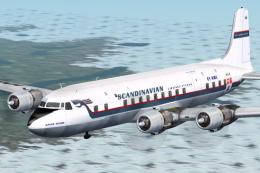
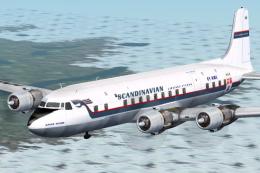



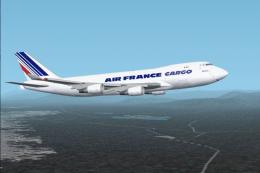
0 comments
Leave a Response