
FSX Las Vegas Air Boeing 737-800
Las Vegas Air livery brings a fresh, fictional airline look to the default Boeing 737-800, with matching registration and ATC identifiers for more believable airline operations. Designed for FSX, it drops into the stock aircraft with clean textures that stand out on the ramp and in the virtual cockpit.
- Type:Repaint
- File: lva1.zip
- Size:2.33 MB
- Scan:
Clean (20d)
- Access:Freeware
- Content:Everyone
Textures only for the default B737-800. By Jeff Olszewski.
To Install, simply place or unzip the Texture.X folder into your C Drive/Program Files/Microsoft Games/Flight simulatorX/SimObjects/Airplanes/B737_800 Folder.
Then you must rename the folder as Texture.8 or another number after your last one you have installed or have. Then you must edit the Aircraft CFG File and insert below your last one. Example below:
[fltsim.6]
title=Boeing 737-800 Paint8
sim=Boeing737-800
model=
panel=
sound=
texture=8
kb_checklists=Boeing737-800_check
kb_reference=Boeing737-800_ref
atc_id=N100LV
atc_airline=Las Vegas Air
atc_flight_number=20
ui_manufacturer="Boeing"
ui_type="737-800"
ui_variation="Las Vegas Air"
ui_typerole="Commercial Airliner"
ui_createdby="Rebel 13"
description="One should hardly be surprised that the world's most prolific manufacturer of commercial aircraft is also the producer of the world's most popular jetliner. The 737 became the best-selling commercial jetliner worldwide when orders for it hit 1,831 in June 1987 (surpassing Boeing's own 727 as the previous champ). However, it wasn't always that way\s in the first few years of production, there were so few orders that Boeing considered canceling the program. They didn't, and the airplane has more than proven itself in over three decades of service."
To change it , you must use Microsoft word or text to open the file. Then you must change 3 separate locations. [fltsim.6] must be changed to the number of the last one installed on your system - example if your last one is [fltsim.6] you must change it to [fltsim.7]
The other is title=Boeing 737-800 Paint8 , the same goes you must change the 8 to your last number. And texture=8 must also be changed.
The archive lva1.zip has 14 files and directories contained within it.
File Contents
This list displays the first 500 files in the package. If the package has more, you will need to download it to view them.
| Filename/Directory | File Date | File Size |
|---|---|---|
| Preview.gif | 10.22.06 | 19.14 kB |
| b737_800_1_T.dds | 10.22.06 | 1.33 MB |
| b737_800_1_T_Specular.dds | 10.21.06 | 1.33 MB |
| b737_800_2_T.dds | 09.04.06 | 1.33 MB |
| b737_800_2_T_Specular.dds | 09.04.06 | 1.33 MB |
| Fresnel_Ramp.dds | 09.04.06 | 640 B |
| texture.cfg | 08.14.06 | 137 B |
| thumbnail.jpg | 10.22.06 | 20.34 kB |
| Thumbs.db | 10.22.06 | 5.00 kB |
| Texture.X | 10.22.06 | 0 B |
| Read Me.txt | 10.22.06 | 1.73 kB |
| FILE_ID.DIZ | 10.29.06 | 96 B |
| flyawaysimulation.txt | 10.29.13 | 959 B |
| Go to Fly Away Simulation.url | 01.22.16 | 52 B |
Installation Instructions
Most of the freeware add-on aircraft and scenery packages in our file library come with easy installation instructions which you can read above in the file description. For further installation help, please see our Flight School for our full range of tutorials or view the README file contained within the download. If in doubt, you may also ask a question or view existing answers in our dedicated Q&A forum.
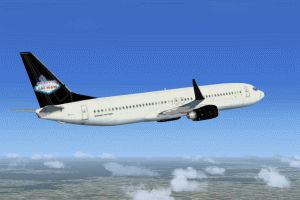














0 comments
Leave a Response