
FSX Alaska Airlines Boeing 737-800 N563AS
Alaska Airlines Boeing 737-800 repaint in registration N563AS brings accurate airline branding and crisp window and tail details to the default 737-800, blending cleanly with the stock virtual cockpit and external model textures for convincing day or night flying in Microsoft Flight Simulator X. Requires the default Boeing 737-800 base aircraft.
- Type:Repaint
- File: ala738.zip
- Size:3.78 MB
- Scan:
Clean (4d)
- Access:Freeware
- Content:Everyone
This freeware release offers a carefully crafted livery representing Alaska Airlines’ Boeing 737-800, tail number N563AS, specifically designed for the default Boeing 737-800 in Microsoft Flight Simulator X. It was created by George Hutton and seamlessly integrates with the existing cockpit and external model textures, ensuring an immersive experience for enthusiasts seeking to operate aircraft sporting authentic airline imagery.
In-Depth Look at the Boeing 737-800 and Alaska Airlines
The Boeing 737-800 is a twin-engine narrow-body airliner known for its efficient performance on medium-haul routes. Alaska Airlines, largely recognized for its extensive network along the West Coast and beyond, has relied on variations of the 737 family for years. These aircraft offer a balanced blend of passenger comfort and operational reliability, attributes that remain vital for an airline operating flights under diverse climatic conditions.
What Makes N563AS Special
Every detail on this repaint reflects Alaska Airlines’ distinctive color scheme and tail design, giving virtual pilots a faithful rendition of the actual aircraft. From window outlines to airline branding, each element stands out vividly in multiple lighting conditions. This texture set aligns closely with real-world reference material yet remains smoothly integrated with the core default 737-800 fuselage structure.

Above: Example of the Alaska Airlines livery as depicted during level flight.
Texture Installation Process
- Extract the contents of this package into a temporary folder. Then, transfer the Texture.asa folder to the main B738_800 directory in your FSX Aircraft folder (this path typically resides within your main simulator installation).
- Open the aircraft.cfg file (located inside the same B738_800 directory). Copy the configuration section below and paste it at the end of the file, adjusting the
Xplaceholder to the next available index number. If you only have default entries, use6.
[fltsim.X]
title=Boeing 737-800 Alaska
sim=Boeing737-800
model=
panel=
sound=
texture=ala
kb_checklists=Boeing737-800_check
kb_reference=Boeing737-800_ref
atc_id=
atc_airline=Alaska
atc_flight_number=379
ui_manufacturer="Boeing"
ui_type="737-800"
ui_variation=Alaska
ui_typerole="Commercial Airliner"
ui_createdby="Microsoft Corporation" - Repaint by George Hutton
description="One should hardly be surprised that the world's most prolific manufacturer of commercial aircraft is also the producer of the world's most popular jetliner. The 737 became the best-selling commercial jetliner worldwide when orders for it hit 1,831 in June 1987 (surpassing Boeing's own 727 as the previous champ). However, it wasn't always that way\s in the first few years of production, there were so few orders that Boeing considered canceling the program. They didn't, and the airplane has more than proven itself in over three decades of service."
Additional Notes for Flight Enthusiasts
To operate these textures correctly, ensure you have the default 737-800 included with Microsoft Flight Simulator X. Those who appreciate airline-specific interiors will discover that this repaint aligns well with the original cockpit and cabin layout. If you do not have the base model installed, search the Fly Away Simulation library for the default B737-800 files to complete your setup.
Created by George Hutton
George Hutton has developed this livery to simulate the real-world Alaska Airlines’ N563AS in striking detail. His meticulous approach to color accuracy and alignment brings a sense of authenticity to virtual flying, allowing sim pilots to appreciate the aesthetic charm of this Boeing 737-800 variant in various operational scenarios.
The archive ala738.zip has 12 files and directories contained within it.
File Contents
This list displays the first 500 files in the package. If the package has more, you will need to download it to view them.
| Filename/Directory | File Date | File Size |
|---|---|---|
| ala738.gif | 03.23.07 | 489.94 kB |
| FILE ID.diz | 03.24.07 | 111 B |
| readme.txt | 03.24.07 | 1.46 kB |
| b737_800_1_T.dds | 03.21.07 | 682.80 kB |
| b737_800_1_T_Specular.dds | 09.04.06 | 1.33 MB |
| b737_800_2_T.dds | 09.04.06 | 1.33 MB |
| b737_800_2_T_Specular.dds | 09.04.06 | 1.33 MB |
| Fresnel_Ramp.dds | 09.04.06 | 640 B |
| texture.cfg | 08.14.06 | 137 B |
| thumbnail.jpg | 03.23.07 | 40.22 kB |
| flyawaysimulation.txt | 10.29.13 | 959 B |
| Go to Fly Away Simulation.url | 01.22.16 | 52 B |
Installation Instructions
Most of the freeware add-on aircraft and scenery packages in our file library come with easy installation instructions which you can read above in the file description. For further installation help, please see our Flight School for our full range of tutorials or view the README file contained within the download. If in doubt, you may also ask a question or view existing answers in our dedicated Q&A forum.






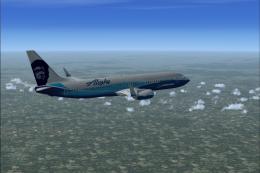
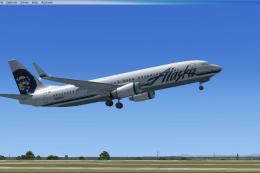








0 comments
Leave a Response