
FSX Kestrel Douglas DC-10-30 G-TAOS
Kestrel-themed Douglas DC-10-30 livery for the CLS tri-jet adds registration G-TAOS with crisp fictional operator markings across fuselage, wings, and tail for a distinctive long-haul look. Built for Microsoft Flight Simulator X, it requires the Commercial Level Simulations DC-10-30 base package and complements its virtual cockpit and flight dynamics.
- Type:Repaint for Payware Model
- File: aihgtaos.zip
- Size:2.86 MB
- Scan:
Clean (24d)
- Access:Freeware
- Content:Everyone
This freeware repaint for Microsoft Flight Simulator X (FSX) adds a Kestrel-themed texture to the payware Commercial Level Simulations (CLS) DC-10-30. Created by Bonnie Windsor, this package provides a unique livery representing registration G-TAOS. It does not include the payware model itself, so pilots will need to purchase the CLS DC-10-30 product, which can be found at several flight simulation stores such as SimShack. Below, you will find installation instructions, key notes on the aircraft, and more details about this custom design.
Tri-Jet Background and Key Highlights
The McDonnell Douglas DC-10 series was first introduced in the early 1970s as a wide-body commercial airliner with a distinctive three-engine layout. Many international carriers appreciated its cargo capacity and efficient performance. The DC-10-30 variant, specifically, offered extended range suitable for intercontinental travel. This Kestrel livery brings additional authenticity to your virtual fleet by reflecting the operator’s fictional branding.
Payware Model Requirements
Please note that these textures are compatible only with the CLS DC10-30 payware model. The mod is limited to new paint files; all essential 3D modeling, cockpit configurations, and flight characteristics come from the Commercial Level Simulations package. Ensure you have the complete base product installed before adding this repaint.
Installation Procedure
- Extract the folder named AIH G-TAOS KESTREL into your “Microsoft Flight Simulator X/SimObjects/Airplanes/CLS_DC10_10” location.
- Locate the BMP texture files from any existing CLS_DC10_10 texture folder, then copy them into Texture.AIH G-TAOS KESTREL without overwriting any existing files in that target folder. This step is necessary to include unpainted sections such as the virtual cockpit.
- Next, open the “aircraft.cfg” file found in the CLS_DC10_10 folder. Add the configuration block listed below, changing “XX” to the subsequent index number (fltsim.0, fltsim.1, etc.).
[fltsim.XX]
title = Commercial Level Simulations - DC-10-10 CF6-6 Airtours Int Airways LTD G-TAOS
sim = CLS-DC10-10-GE-CF6-6D
model = 6D6K
panel =
sound =
texture = AIH G-TAOS KESTREL
atc_airline = KESTREL
atc_flight_number = 6D6K
atc_heavy = 1
atc_id = G-TAOS
atc_parking_types = GATE, RAMP
atc_parking_code = AIH
ui_typerole = "Commercial Airliner"
ui_createdby = "Commercial Level Simulations"
ui_manufacturer = "McDonnell Douglas"
ui_type = DC-10-10
ui_variation = Airtours Int Airways LTD G-TAOS
description = Commerical Level Simulations\nBoeing / McDonnell Douglas DC-10-10\nVersion - Version-2005.1.1\n\nFS2004 Only\n\nEngine Type: GE CF6-6D\n\nFor proper operation: See DC-10 manual and performance documentation.
visual_damage = 1
Preview of the Livery

Visual representation of the Kestrel Douglas DC-10-30 climbing through the skies.
Developer Notes
The talented painter Bonnie Windsor meticulously crafted this Kestrel livery, highlighting details across the fuselage, wings, and tail section. The G-TAOS registration, fictional airline logos, and custom color scheme help distinguish this DC-10 from other variants. These updates aim to provide a memorable visual identity while staying faithful to the aircraft’s real-world structural design.
The archive aihgtaos.zip has 15 files and directories contained within it.
File Contents
This list displays the first 500 files in the package. If the package has more, you will need to download it to view them.
| Filename/Directory | File Date | File Size |
|---|---|---|
| AIH G-TAOS KESTREL.gif | 04.09.07 | 6.41 kB |
| AIH G-TAOS KESTREL.JPG | 04.09.07 | 59.38 kB |
| AIH G-TAOS KESTREL.txt | 05.30.07 | 313 B |
| dc10_cf650_t.bmp | 04.09.07 | 4.00 MB |
| fspap_dc10fuseL_l.bmp | 04.09.07 | 1.00 MB |
| fspap_dc10fuseL_t.bmp | 04.09.07 | 4.00 MB |
| fspap_dc10fuseR_l.bmp | 04.09.07 | 1.00 MB |
| fspap_dc10fuseR_t.bmp | 04.09.07 | 4.00 MB |
| fspap_dc10misc_t.bmp | 04.09.07 | 1.00 MB |
| fspap_dc10tail_cf6_t.bmp | 04.09.07 | 4.00 MB |
| readme.txt | 05.30.07 | 1.40 kB |
| thumbnail.jpg | 05.27.07 | 18.39 kB |
| TEXTURE.AIH G-TAOS KESTREL | 05.27.07 | 0 B |
| flyawaysimulation.txt | 10.29.13 | 959 B |
| Go to Fly Away Simulation.url | 01.22.16 | 52 B |
Installation Instructions
Most of the freeware add-on aircraft and scenery packages in our file library come with easy installation instructions which you can read above in the file description. For further installation help, please see our Flight School for our full range of tutorials or view the README file contained within the download. If in doubt, you may also ask a question or view existing answers in our dedicated Q&A forum.















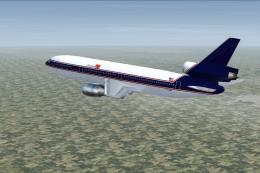
0 comments
Leave a Response