
FSX Manual/Checklist Default Airbus A321
Manual and checklist PDF for the default Airbus A321 in FSX walks through a complete, phase-by-phase cockpit workflow from cold and dark startup to secured shutdown. Clear, booklet-style sections cover overhead actions, engine start, taxi, takeoff, climb, descent, approach, landing, and ramp procedures for consistent, realistic operations.
- File: fsx_a321.zip
- Size:496.61 KB
- Scan:
Clean (14d)
- Access:Freeware
- Content:Everyone
This downloadable handbook serves as a PDF companion covering every major procedure stage for the default Airbus A321 in FSX, beginning with a fully deactivated aircraft and proceeding through flight phases like taxi, takeoff, climb, descent, and return to a secured state. The document was created by Werner Schott and fits well with different pilot preferences, whether you prefer to start at the gate with engines off or spawn directly on the runway with systems already engaged.
All-Inclusive Sequence from Cold to Shutdown
This manual/checklist guides you step by step, starting with a dark cockpit environment—often referred to as cold and dark. It then navigates you through pre-start checks, engine initialization, taxi preparations, departure steps, in-flight callouts, approach configuration, landing procedures, taxi to the ramp, engine shutdown, and aircraft safeguarding. By referencing each checklist section in order, simmers can cultivate proper cockpit workflow that aligns with real-world operational flow.
Comprehensive Booklet in PDF Structure
The material is presented as a booklet, allowing for quick paging between different segments. It incorporates essential flows for the Airbus A321, including the overhead panel actions, system activations, and instrument checks. Each procedure section is detailed in a logical manner so that virtual pilots can easily identify which items to prioritize, especially when transitioning from one phase of flight to another.
Familiarizing with Airbus A321 Specifics
This variant of the A320 family is typically used for medium-range routes and offers modern flight management capabilities. Even though the model in FSX is default, it simulates many core avionics elements, such as the auto-flight system and electronic flight instrument displays. Ensuring you follow the proper checklist sequence helps maintain realism, particularly during startup, takeoff roll, climb checks, and final approach settings.

Depiction of the default Airbus A321 cockpit panel in FSX.
Practical Recommendations for Flight Simulator Use
If you generally load into FSX with the engines and displays active, simply place the Airbus A321 at a gate or remote stand, then utilize the final segments in the manual—from “Taxi to ramp” onward—to transition the aircraft into a fully powered-down condition. At that point, save the scenario. This saved environment will provide you with a more realistic cold start the next time you fly, maximizing the manual's utility. By following the listed checks, you will replicate the authentic steps pilots undertake when operating this aircraft type.
Created and Shared by Werner Schott
This freeware reference is credited to Werner Schott, who structured the logic to reflect typical Airbus procedures. By adopting his flow, simmers can move forward with confidence that each item is addressed methodically. Whether you are perfecting your pushback drills or consistently polishing your approach routine, this manual/checklist encourages thoroughness for every essential cockpit function.
The archive fsx_a321.zip has 7 files and directories contained within it.
File Contents
This list displays the first 500 files in the package. If the package has more, you will need to download it to view them.
| Filename/Directory | File Date | File Size |
|---|---|---|
| FILE_ID.diz | 02.23.07 | 353 B |
| FSX_A321.gif | 02.23.07 | 12.01 kB |
| FSX Airbus A321.jpg | 02.23.07 | 117.95 kB |
| FSX Airbus A321.pdf | 02.23.07 | 392.19 kB |
| Readme.txt | 02.23.07 | 1.74 kB |
| flyawaysimulation.txt | 10.29.13 | 959 B |
| Go to Fly Away Simulation.url | 01.22.16 | 52 B |
Installation Instructions
Most of the freeware add-on aircraft and scenery packages in our file library come with easy installation instructions which you can read above in the file description. For further installation help, please see our Flight School for our full range of tutorials or view the README file contained within the download. If in doubt, you may also ask a question or view existing answers in our dedicated Q&A forum.
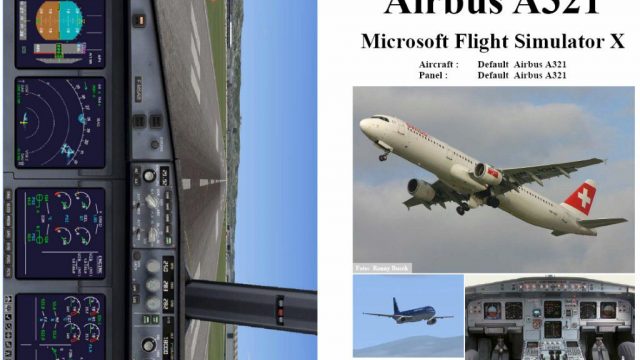


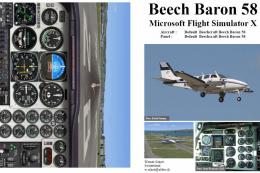
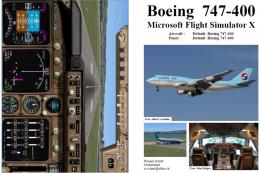

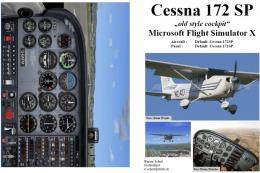
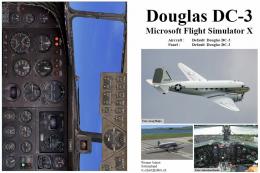

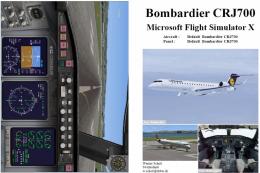
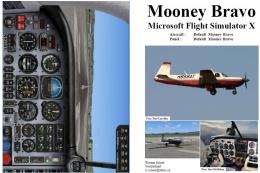
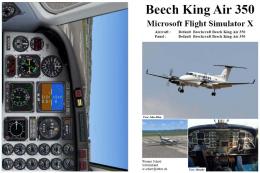

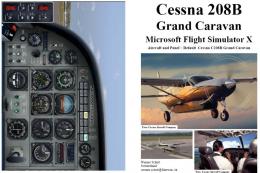

0 comments
Leave a Response