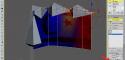
FSX Flag Animation Tutorial
Animated flag groups come alive with a clear, practical walkthrough that demystifies key principles, timelines, and export steps for scenery work in FSX. The guide focuses on animation creation and import workflow rather than basic 3D modeling, and requires familiarity with 3ds Max or Gmax plus standard scenery object tools.
- File: flaganim.zip
- Size:1.17 MB
- Scan:
Clean (18d)
- Access:Freeware
- Content:Everyone
At the start it looked almost impossible. This tutorial will help you to understand the principals and the procedure of creating and importing groups of animated flags into FSX. By Serdar Nuzhet.
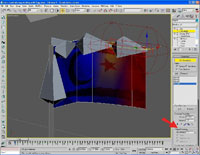
Screenshot of a flag being animated in 3D software.
Having spent considerable amount of time in the process of learning, creating and importing animations for the Flight Simulator X, I decided to compile this tutorial. I hope that this document will be a useful reference for the beginners and the experienced enthusiasts alike who enjoy this hobby.
The purpose of this tutorial is to give an idea of the principals and the process of creating the animations. It is not intended to provide information on the creation of 3d objects. It is deemed that the reader is capable of using 3d creation software such as 3ds max and Gmax and have experience of importing scenery objects into FSX.
3ds max 7 was used to create the writers FSX scenery and this animation tutorial. I believe that the Gmax process should be similar.
The archive flaganim.zip has 7 files and directories contained within it.
File Contents
This list displays the first 500 files in the package. If the package has more, you will need to download it to view them.
| Filename/Directory | File Date | File Size |
|---|---|---|
| FILE_ID.diz | 10.24.07 | 413 B |
| Flight Simulator X-Flag Animation Tutorial.pdf | 10.24.07 | 1.22 MB |
| Image.jpg | 10.24.07 | 147.61 kB |
| Readme.txt | 10.24.07 | 956 B |
| thumbnail.gif | 10.24.07 | 7.52 kB |
| flyawaysimulation.txt | 10.29.13 | 959 B |
| Go to Fly Away Simulation.url | 01.22.16 | 52 B |
Installation Instructions
Most of the freeware add-on aircraft and scenery packages in our file library come with easy installation instructions which you can read above in the file description. For further installation help, please see our Flight School for our full range of tutorials or view the README file contained within the download. If in doubt, you may also ask a question or view existing answers in our dedicated Q&A forum.
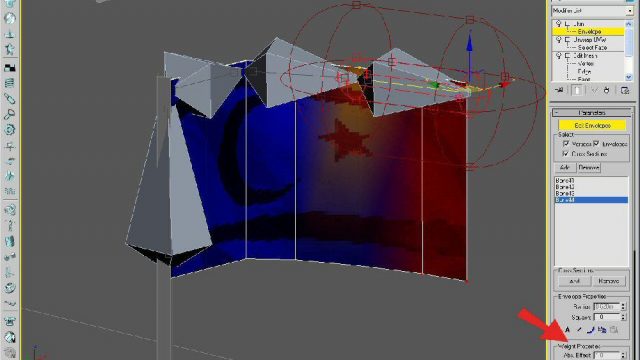
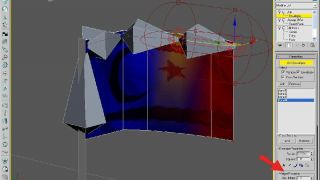








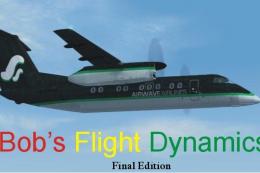

0 comments
Leave a Response