FSX Tutorial - Creating VIP Parking In FSX
An illustrated guide. After landing your favorite FSX aircraft, are you frustrated by ATC directing you to a gate which is nowhere near a logical spot? This guide shows how to create a reserved parking gate at any airport and have ATC direct you properly to that gate. This concept will work for a...
- Download hits
- 601
- Compatibility
- Flight Simulator XPrepar3D
- Filename
- vip_fsx.zip
- File size
- 769.83 KB
- Virus Scan
- Scanned 14 days ago (clean)
- Access to file
- Free (Freeware)
- Content Rating
- Everyone
An illustrated guide. After landing your favorite FSX aircraft, are you frustrated by ATC directing you to a gate which is nowhere near a logical spot? This guide shows how to create a reserved parking gate at any airport and have ATC direct you properly to that gate. This concept will work for a specific aircraft of your choice. The technique is based upon investigations and information developed by Jim Vile and Reggie Fields. Please unzip to a temporary folder and read the directions carefully. Compiled in Doc and PDF formats for your flying enjoyment by David "Opa" Marshall.

'Tips and Tricks' for FSX.
The archive vip_fsx.zip has 8 files and directories contained within it.
File Contents
This list displays the first 500 files in the package. If the package has more, you will need to download it to view them.
| Filename/Directory | File Date | File Size |
|---|---|---|
| Logo FSX.gif | 08.25.08 | 3.89 kB |
| Readme.txt | 08.26.08 | 645 B |
| VIP Parking FSX.doc | 08.26.08 | 480.00 kB |
| VIP Parking FSX.pdf | 08.26.08 | 474.61 kB |
| file_id.txt | 08.26.08 | 615 B |
| file_id.diz | 08.26.08 | 615 B |
| flyawaysimulation.txt | 10.29.13 | 959 B |
| Go to Fly Away Simulation.url | 01.22.16 | 52 B |
Installation Instructions
Most of the freeware add-on aircraft and scenery packages in our file library come with easy installation instructions which you can read above in the file description. For further installation help, please see our Flight School for our full range of tutorials or view the README file contained within the download. If in doubt, you may also ask a question or view existing answers in our dedicated Q&A forum.





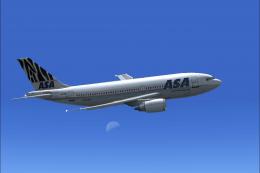



0 comments
Leave a Response