FSX Tour Of Jacksonville Florida
Fly over Maport NAS, NAS Jacksonville, downtown Jacksonville, Herlong Airport, Cecil Field. Takes about 20-30 minutes. By David Crum.
- Download hits
- 119
- Compatibility
- Microsoft Flight Simulator X (FSX) including Steam Edition & Prepar3D (P3D)
- Filename
- jacksonvillefloridatour.zip
- File size
- 2.35 KB
- Virus Scan
- Scanned 26 days ago (clean)
- Access to file
- Free (Freeware)
- Content Rating
- Everyone
Fly over Maport NAS, NAS Jacksonville, downtown Jacksonville, Herlong Airport, Cecil Field. Takes about 20-30 minutes. By David Crum.
This is a tour of Jacksonville, FL. This was done with FSX, not sure how it will work with others. Be sure to have your GPS setting to NAV to follow the waypoints. You will start off at Craig Field, fly to Mayport NAS (be sure to look for the carrier docked, plus a couple of other Navy support vessels further out). You will continue south along the beach and enter St, John County where you will than fly over TPC Sawgrass. The flight then continues towards the city of Jacksonville (and depending what add on scenery you have on) you might see the Modus building and other landmarks in Jacksonville. We continue with a fly over of NAS Jacksonville, continue on to Herlong Airport, Cecil field and finally end up at Jacksonville International Airport. After making the final turn to JIA, I suggest you turn off the GPS, you will be almost lined up with runway 27, just a bit of tweaking is needed.
The archive jacksonvillefloridatour.zip has 4 files and directories contained within it.
File Contents
This list displays the first 500 files in the package. If the package has more, you will need to download it to view them.
| Filename/Directory | File Date | File Size |
|---|---|---|
| Jacksonville Tour readme.txt | 03.13.10 | 1.03 kB |
| Jacksonville Tour.PLN | 03.07.10 | 3.28 kB |
| flyawaysimulation.txt | 10.29.13 | 959 B |
| Go to Fly Away Simulation.url | 01.22.16 | 52 B |
Installation Instructions
Most of the freeware add-on aircraft and scenery packages in our file library come with easy installation instructions which you can read above in the file description. For further installation help, please see our Flight School for our full range of tutorials or view the README file contained within the download. If in doubt, you may also ask a question or view existing answers in our dedicated Q&A forum.


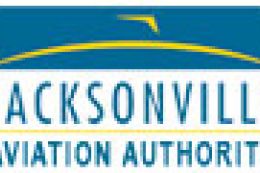






0 comments
Leave a Response