FSX Tutorial - Reducing Traffic Speed
Highway and airport vehicle traffic becomes far more believable with this illustrated FSX tutorial that shows how to slow down ground vehicles by editing their speed values. Clear, step-by-step screenshots guide users through the process without relying on command-line tools, helping match road movement to low-and-slow flying around cities and airports.
- File: slowtraffic.zip
- Size:623.43 KB
- Scan:
Clean (2d)
- Access:Freeware
- Content:Everyone
Reducing FSX Traffic speed - an illustrated tutorial. One of the more "interesting" enhancements which Microsoft introduced in FSX is the vehicle traffic which can be seen on the highways around larger cities and airports. However many simmers feel the speed at which these vehicles travel is considerably too fast and therefore quite unrealistic. One simmer has even commented that he cannot overtake many vehicles when flying low and slow in the default Cessna. It is quite easy to edit the speeds of such vehicles and the process has been documented in at least one forum post. However it was thought to be useful especially for those not accustomed to working with command line interfaces to have a tutorial available which illustrates each step. Compiled in .DOC and .PDF formats for your flying enjoyment by David "Opa" Marshall.

'Tips and Tricks' for FSX.
The archive slowtraffic.zip has 8 files and directories contained within it.
File Contents
This list displays the first 500 files in the package. If the package has more, you will need to download it to view them.
| Filename/Directory | File Date | File Size |
|---|---|---|
| File_id.diz | 06.10.10 | 892 B |
| File_id.txt | 06.10.10 | 892 B |
| Readme.txt | 06.10.10 | 224 B |
| Traffic_Slow_Down.doc | 06.10.10 | 382.50 kB |
| Traffic_Slow_Down.pdf | 06.10.10 | 388.25 kB |
| Logo FSX.gif | 08.25.08 | 3.89 kB |
| flyawaysimulation.txt | 10.29.13 | 959 B |
| Go to Fly Away Simulation.url | 01.22.16 | 52 B |
Installation Instructions
Most of the freeware add-on aircraft and scenery packages in our file library come with easy installation instructions which you can read above in the file description. For further installation help, please see our Flight School for our full range of tutorials or view the README file contained within the download. If in doubt, you may also ask a question or view existing answers in our dedicated Q&A forum.


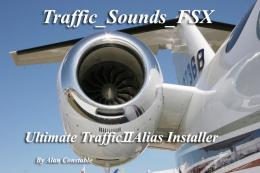

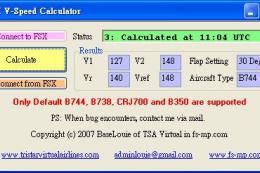




0 comments
Leave a Response