
FSX Japanese Air Force/Marine Douglas DC-2
Fictional Japanese Air Force and Marine livery for the Douglas DC-2 brings an alternate-history military look to Microsoft Flight Simulator X, with crisp insignia, subtle weathering, and period-appropriate markings. The repaint requires the Uiver Team X DC-2 package and slots into the aircraft selection as a distinctive vintage transport variant.
- Type:Repaint for Payware Model
- File: dc2_japan.zip
- Size:5.24 MB
- Scan:
Clean (21d)
- Access:Freeware
- Content:Everyone
This freeware repaint depicts an imagined Japanese Air Force and Marine livery for the Douglas DC-2 in Microsoft Flight Simulator X. Crafted by Bernhard Lechner using original templates created by Tim Scharnhop, it leverages the Uiver Team X payware DC-2 package. Revenue from sales of the payware DC-2 supports the Aviodrome facility in the Netherlands. This add-on does not include the payware model, which you will need to obtain separately (for instance, from our payware store, SimShack). Although historically the DC-2 served as a reliable twin-engined transport in 1930s aviation, this custom Japanese paint is entirely fictional.
Aircraft Legacy and Paint Conception
The Douglas DC-2 had a pivotal role in early commercial air travel, featuring a pair of radial engines and a robust airframe that catered to both passengers and cargo. To capture that spirit, this repaint includes subtle weathering effects and emblematic markings reflective of an alternate-era Japanese military scheme. Enthusiasts of vintage simulation can appreciate the meld of classic engineering with a creative reimagining.
Essential Integration Steps
- Extract the contents of the downloaded
dc2_japan.ZIPinto a temporary directory, confirming that the unzipping process maintains all folder structures. - Locate the texture.JAPAN folder and move it to the Douglas DC2 directory within your simulator's aircraft library (commonly found under Microsoft Flight Simulator X\SimObjects\Airplanes).
- Open your
aircraft.cfgfile and add a new section. It should follow the format below, but remember to replace XX with the next sequential entry:
[fltsim.XX]
title=Douglas DC-2 JAPAN X
sim=uiver_aviodrome
model=OLD
panel=old
sound=
texture=JAPAN
checklists=
kb_checklists=douglas_dc2_check
kb_reference=douglas_dc2_ref
atc_id_enable=1
atc_id=
description=...
ui_manufacturer=Douglas
ui_type=DC-2
ui_variation=JAPAN
ui_typerole="Twin Engine Prop"
ui_createdby=""Uiver" Team X"
atc_airline=
atc_heavy=0
atc_flight_number=
atc_id_color=0x00000000
atc_id_font=Verdana,-11,1,600,0
visual_damage=0
atc_parking_types=RAMP
After saving the file, the repaint should be accessible within your aircraft selection menu. Feel free to explore and adjust any visual or model variations as preferred.

Captured in mid-flight showcasing the Japanese-inspired markings.
This custom texture pays homage to classic military aesthetics while embracing an imaginative scenario. Created by Bernhard Lechner; repaint templates by Tim Scharnhop; core DC-2 package by the Uiver Team X.
The archive dc2_japan.zip has 14 files and directories contained within it.
File Contents
This list displays the first 500 files in the package. If the package has more, you will need to download it to view them.
| Filename/Directory | File Date | File Size |
|---|---|---|
| readme_japan.txt | 11.15.09 | 3.21 kB |
| SCREENS | 11.15.09 | 0 B |
| DC2_JA_03286.jpg | 11.15.09 | 412.83 kB |
| DC2_JA_03315.jpg | 11.15.09 | 367.42 kB |
| DC2_JA_03319.jpg | 11.15.09 | 341.21 kB |
| DC2_JA_03320.jpg | 11.15.09 | 118.28 kB |
| texture.JAPAN | 11.15.09 | 0 B |
| dc2_exterior.bmp | 11.15.09 | 4.00 MB |
| DC2_exterior_spec.bmp | 11.13.09 | 4.00 MB |
| dc2_flag.dds | 11.15.09 | 64.12 kB |
| texture.cfg | 11.06.08 | 122 B |
| THUMBNAIL.jpg | 11.15.09 | 29.14 kB |
| flyawaysimulation.txt | 10.29.13 | 959 B |
| Go to Fly Away Simulation.url | 01.22.16 | 52 B |
Installation Instructions
Most of the freeware add-on aircraft and scenery packages in our file library come with easy installation instructions which you can read above in the file description. For further installation help, please see our Flight School for our full range of tutorials or view the README file contained within the download. If in doubt, you may also ask a question or view existing answers in our dedicated Q&A forum.






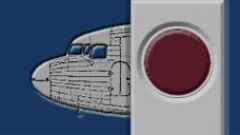












0 comments
Leave a Response