
FSX China National Aviation Corporation Douglas DC-2
China National Aviation Corporation colors bring the Douglas DC-2 to life for Microsoft Flight Simulator X, recreating a specific CNAC airframe from May 1937 to March 1942 with era-correct markings, subtle weathering, and crisp surface detail that complements the model’s virtual cockpit. Requires the payware Uiver Team X DC-2 package.
- Type:Repaint for Payware Model
- File: dc2x_cnac.zip
- Size:5.04 MB
- Scan:
Clean (23d)
- Access:Freeware
- Content:Everyone
This carefully crafted repaint showcases the China National Aviation Corporation (CNAC) livery on a payware Douglas DC-2 for Microsoft Flight Simulator X, originally produced by "Uiver Team X." Tim Scharnhop developed this free add-on repaint, while proceeds from the required Douglas DC-2 package support the Aviodrome—a Dutch National Aviation Theme Park and Museum. It accurately represents one of the carrier’s DC-2 aircraft from the period of May 1937 to March 1942, bringing a historic element to virtual flights.
Historic Significance and Technical Background
The Douglas DC-2, introduced in the mid-1930s, served as a pivotal twin-engine airliner influencing future aircraft designs. CNAC flew these planes extensively in challenging conditions, spanning routes across East Asia. By adopting this repaint, you can appreciate the operational environment and era-specific details that shaped early commercial aviation. The repaint honors the original airframe with precise marking placements, weathered effects, and historically correct identifiers.
Livery Features
- Authentic Color Palette: Incorporates tones reminiscent of the China National Aviation Corporation branding used in the late 1930s.
- Enhanced Model Elements: Leverages "Uiver Team X" textures for rivet lines, fuselage shading, and surface reflections.
- High-Fidelity Textures: Tim Scharnhop’s attention to detail captures the airline’s logo placement and distinct numbering on the tail.
- Compatibility: Built exclusively for the payware Douglas DC-2 package by "Uiver Team X," which must be obtained separately.

Screenshot of China National Aviation Corporation Douglas DC-2 in flight.
Installation Procedure
- Extract the dc2X_cnac.ZIP archive to a temporary directory, making sure you preserve all folder structures.
- Locate the newly created folder named texture.cnac and place it into your Douglas_DC2_X folder inside the “SimObjects/Airplanes” directory for Microsoft Flight Simulator X.
- Open your aircraft configuration file (aircraft.cfg) in a text editor. Below the final
[fltsim.XX]entry, add the segment shown next, adjustingXXto follow your existing sequence:
[fltsim.XX]
title=Douglas DC-2 CNAC X
sim=uiver_aviodrome
model=int
panel=old
sound=
texture=cnac
checklists=
kb_checklists=douglas_dc2_check
kb_reference=douglas_dc2_ref
atc_id_enable=1
atc_id=31
description=DC-2-211 (MSN 1567), of China National Aviation Corporation, in service from May 1937 to March 1942
FSX Flight Dynamics: Tom Falley, Rob Cappers
Model: Alexander Schreijnders, Jan Visser, Rob Cappers
Textures: Tim Scharnhop, Gerrit Kranenbarg, Jan Visser
VC, Interior: Rob Cappers, Tim Scharnhop, Jan Visser
XML & DLL Programming: HansJoerg Naegele
Gauge bitmaps: Rob Cappers, Tim Scharnhop
Effects: Roland Berger
ui_manufacturer=Douglas
ui_type=DC-2
ui_variation=CNAC
ui_typerole="Twin Engine Prop"
ui_createdby=""Uiver" Team X"
atc_airline=
atc_heavy=0
atc_flight_number=31
atc_id_color=0x00000000
atc_id_font=Verdana,-11,1,600,0
visual_damage=0
atc_parking_types=RAMP
After saving the modified aircraft.cfg, launch or refresh your simulator. You will find the newly installed Douglas DC-2 CNAC variant in your aircraft selection menu, ready for immersive historic routes.
The archive dc2x_cnac.zip has 11 files and directories contained within it.
File Contents
This list displays the first 500 files in the package. If the package has more, you will need to download it to view them.
| Filename/Directory | File Date | File Size |
|---|---|---|
| dc2x_cnac.jpg | 11.15.09 | 184.06 kB |
| file_id.diz | 11.15.09 | 475 B |
| readme.txt | 11.15.09 | 3.60 kB |
| Thumbnaill.gif | 11.15.09 | 7.93 kB |
| dc2_exterior.dds | 11.14.09 | 4.00 MB |
| dc2_exterior_spec.dds | 11.14.09 | 4.00 MB |
| dc2_flag.dds | 11.14.09 | 64.12 kB |
| texture.cfg | 11.14.09 | 137 B |
| Thumbnail.jpg | 11.14.09 | 60.06 kB |
| flyawaysimulation.txt | 10.29.13 | 959 B |
| Go to Fly Away Simulation.url | 01.22.16 | 52 B |
Installation Instructions
Most of the freeware add-on aircraft and scenery packages in our file library come with easy installation instructions which you can read above in the file description. For further installation help, please see our Flight School for our full range of tutorials or view the README file contained within the download. If in doubt, you may also ask a question or view existing answers in our dedicated Q&A forum.










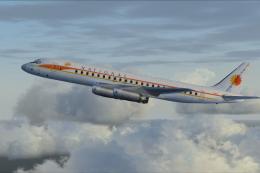





0 comments
Leave a Response