FSX Processkiller
FSX Processkiller streamlines system resources by closing user-selected background processes to help improve simulator performance in Microsoft Flight Simulator X. Manage a configurable kill list with quick add, reset, and one-click termination, backed by safer error handling and a clean config setup; requires Microsoft .NET Framework 3.5.
- File: fsxprock.zip
- Size:8.12 KB
- Scan:
Clean (13d)
- Access:Freeware
- Content:Everyone
This tool will try to kill processes for better FSX performance. The processes to kill are stored in app.config. You can easily add processes there via the "Add to Killlist" button. You can delete them via "Reset Killlist" button. With "Kill Processes" all Processes stored in app.config will be tried to be deleted. By Chris Tester.
Note: This file is basing upon Microsoft .NET framework v. 3.5 You can download the .NET Framework from Microsoft. This program should run on WinXP and Windows Vista. Use on own risk!
- Removed installer, since the installed shortcut and startmenu entry did not work correctly.
- Added some error handling to prevent program termination if you i.ex. click "Add to killlist" without marking a process to add first.
- Removed unnecessary files.
- Packed in a blank app.config instead of a filled one.
- Added some colors.
- Removed the Messageboxes after killing each process.
The archive fsxprock.zip has 7 files and directories contained within it.
File Contents
This list displays the first 500 files in the package. If the package has more, you will need to download it to view them.
| Filename/Directory | File Date | File Size |
|---|---|---|
| app.config | 06.07.07 | 1.08 kB |
| app.config.bak | 06.07.07 | 1.08 kB |
| Processkiller.exe | 06.24.07 | 12.00 kB |
| readme.txt | 06.24.07 | 1.15 kB |
| FILE_ID.DIZ | 07.06.07 | 366 B |
| flyawaysimulation.txt | 10.29.13 | 959 B |
| Go to Fly Away Simulation.url | 01.22.16 | 52 B |
Installation Instructions
Most of the freeware add-on aircraft and scenery packages in our file library come with easy installation instructions which you can read above in the file description. For further installation help, please see our Flight School for our full range of tutorials or view the README file contained within the download. If in doubt, you may also ask a question or view existing answers in our dedicated Q&A forum.












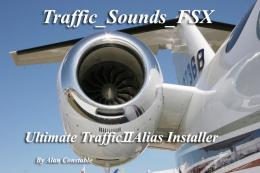
0 comments
Leave a Response