
FSX YAMM Client V2.1
YAMM Client v2.1 links a smooth moving map to Flight Simulator X for clearer situational awareness on a second PC or the same machine. It adds an adjustable zoom factor with a quick toggle, supports AI tracking and position display for up to 20 aircraft, and requires YAMM Server v2.0 via SimConnect.
- File: yammcl21.zip
- Size:975.63 KB
- Scan:
Clean (5d)
- Access:Freeware
- Content:Everyone
YAMM Client V2.1 with ZOOM factor. YAMM is a simple applications set allowing you to connect a moving map to FSX. YAMM Client v2.1 is an update for the client side, allowing you to set a zoom factor in the .ini file and to toggle from 100% view size to this zoom factor. By Laurent Claude.
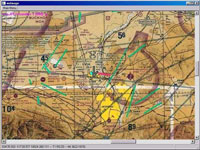
Cover image for YAMM Client V2.1.
Version History:
- 2.1 : Added zoom feature.
- 2.0 : Added AI tracking and position display for max 20 aircraft.
- 1.2 : Added a mouse fix position system.
- 1.1 : A W98 bug fix from the v-1.0 and added a los angeles map.
- 1.0 : First public release FSX.
- 0.9 : Pre-release FSX.
YAMM V2.0 is a very simple applications set allowing to connect a moving map to FSX. Chiefly for a LAN but can also work in a single PC. Notice that you must have to install YAMM V.2.0 before to use this upda. Maps are also in the YAMM v.2.0 zip (library).
YAMM_CLIENT V2.1 is an update for the client side, allowing to set a zoom factor in the "ini" file and to toggle from 100% view size to this zoom factor through the menu bar.
Notice that ZOOM is very resources consuming. My 32 Mb videocard can hardly manage maps less than 2.5Mb size and the RAM is often at its limits.
Installation:
First off, remove any previous installation of a former version (keeping your .ini and xml files).
For a LAN:
Install in a folder of the main PC (server side).
YAMM_server_v-2.0.exe
SimConnect.dll
ini_serv_file.xml
Install in a folder of the second PC (client).
YAMM_client_v-2.1.exe
YAMM_client_v-2.1.ini here, else read below*
plot.png
plot_n.png
test.jpg
world.jpg
Seattle_Sectional_front_l.jpg
Seattle_Sectional_front_s.jpg
Seattle_TAC_Front.jpg
.../...
and any other map you want (jpg format)
like los_angeles.jpg
KSFO.jpg
LFPO.jpg
In a single PC:
Create two new folders.
Install in the first folder.
YAMM_server_v-2.0.exe
SimConnect.dll
ini_serv_file.xml
Install in the second folder.
YAMM_client_v-2.1.exe
YAMM_client_v-2.1.ini here, else read below(*)
plot.png
plot_n.png
test.jpg
world.jpg
Seattle_Sectional_front_l.jpg
Seattle_Sectional_front_s.jpg
Seattle_TAC_Front.jpg
.../...
and any other map you want (jpg format)
like los_angeles.jpg
KSFO.jpg
LFPO.jpg
(*) YAMM_client_v-2.1.ini file might wish to be installed in different places according to the OS. Except for W98 where it can be placed next to the exe, in XP and Vista it might be necessary to place it in the common data files structure.
W98 : in the YAMM_client_v-2.1.exe folder.
Vista : in the "C:\Users\pc_username\" folder.
XP : in the "C:\Documents and Settings\pc_username\" folder.
But try to place it in the exe folder first and try elsewhere only if needed.
Anyway if you don't know where to place this .ini file just don't place it... launch the exe and then search for this file path in the disks you have. (The exe will automatically create an .ini file if it can't find a suitable one). Then, replace this brand new .ini file with the former old one.
The archive yammcl21.zip has 9 files and directories contained within it.
File Contents
This list displays the first 500 files in the package. If the package has more, you will need to download it to view them.
| Filename/Directory | File Date | File Size |
|---|---|---|
| YAMM_CLIENT_v-2.1 | 07.20.07 | 449.96 kB |
| YAMM_CLIENT_v-2.1 | 07.20.07 | 449.96 kB |
| ReadMePlease.txt | 07.21.07 | 14.33 kB |
| yamm_ai_track.jpg | 07.20.07 | 175.87 kB |
| YAMM_client_v-2.1 | 07.20.07 | 449.96 kB |
| YAMM_client_v-2.1.exe | 07.21.07 | 2.17 MB |
| yamm_client_v-2.1.ini | 07.20.07 | 1.21 kB |
| flyawaysimulation.txt | 10.29.13 | 959 B |
| Go to Fly Away Simulation.url | 01.22.16 | 52 B |
Installation Instructions
Most of the freeware add-on aircraft and scenery packages in our file library come with easy installation instructions which you can read above in the file description. For further installation help, please see our Flight School for our full range of tutorials or view the README file contained within the download. If in doubt, you may also ask a question or view existing answers in our dedicated Q&A forum.
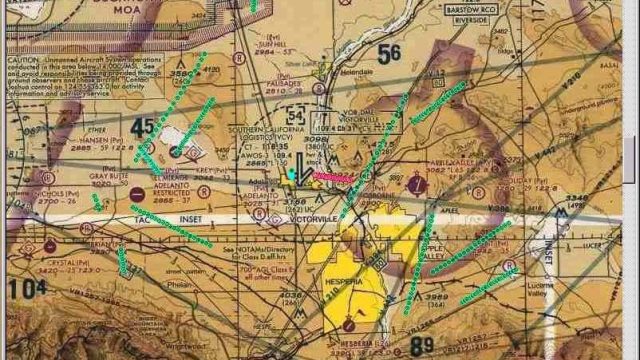
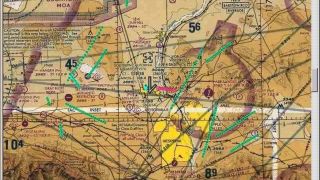







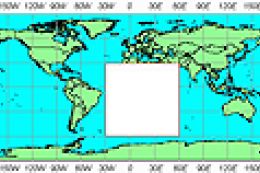
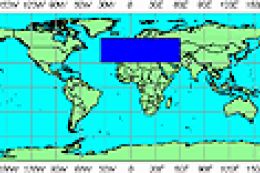



0 comments
Leave a Response