FSX Europe Mesh SRTM Scenery v2 (All Parts)
FSX World Wide Coverage SRTM 3, version 2, mesh of Europe. Includes the complete set of SRTM 3, version 2, mesh files for Europe. This package is part of the freeware worldwide SRTM 3 v2 coveratge project. Both files included in this one package: SRT2EUR.ZIP, SRT2EUR2.ZIP. By Raimondo Taburet ...
- Country
-
Global (World)
- Download hits
- 11.6K
- Compatibility
- Flight Simulator XPrepar3D
- Filename
- europe-mesh.zip
- File size
- 325.81 MB
- Virus Scan
- Scanned 12 days ago (clean)
- Access to file
- Free (Freeware)
- Content Rating
- Everyone
FSX World Wide Coverage SRTM 3, version 2, mesh of Europe. Includes the complete set of SRTM 3, version 2, mesh files for Europe. This package is part of the freeware worldwide SRTM 3 v2 coveratge project. Both files included in this one package: SRT2EUR.ZIP, SRT2EUR2.ZIP. By Raimondo Taburet and J. De Ferranti.
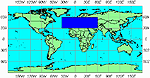

Finding the Scenery
- FSX/Prepar3D Coordinates:
-
54.52600000,15.25510000
Use the downloaded flight plan file by launching FSX/P3D, selecting "Load Flight Plan" in the flight planner, and choosing the .pln file. Your aircraft will be positioned directly at the add-on’s location. - Decimal Degrees (DD):
-
Latitude: 54.526000°
Longitude: 15.255100° - Degrees, Minutes, Seconds (DMS):
-
Latitude: 54° 31' 33.600" N
Longitude: 15° 15' 18.360" E
Map Location
The archive europe-mesh.zip has 7 files and directories contained within it.
File Contents
This list displays the first 500 files in the package. If the package has more, you will need to download it to view them.
| Filename/Directory | File Date | File Size |
|---|---|---|
| srt2eur.zip | 09.12.12 | 148.22 MB |
| __MACOSX | 09.12.12 | 0 B |
| srt2eur2.zip | 09.12.12 | 177.50 MB |
| flyawaysimulation.txt | 10.29.13 | 959 B |
| Go to Fly Away Simulation.url | 01.22.16 | 52 B |
Installation Instructions
Most of the freeware add-on aircraft and scenery packages in our file library come with easy installation instructions which you can read above in the file description. For further installation help, please see our Flight School for our full range of tutorials or view the README file contained within the download. If in doubt, you may also ask a question or view existing answers in our dedicated Q&A forum.
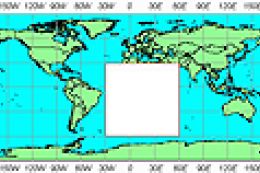
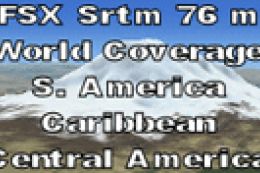





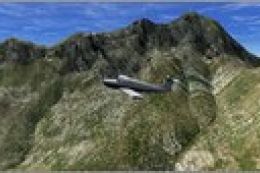
6 comments
Leave a ResponseThe content of the comments below are entirely the opinions of the individual posting the comment and do not always reflect the views of Fly Away Simulation. We moderate all comments manually before they are approved.
Hello, where should we install mesh Europe for my FSX? Scenery or scenery addon? I thank you cordially. Phil.
Hi, @john link!
After you've signed up you have to log in (sign-in) again. Then simply search for this mesh scenery and click on "Download". I think that you have to stay logged in during the full download.
There is no Readme or any other installation instruction in this download.
Well, I have downloaded it - so how and where to install it?
Is there any footage of this scenery?
OK, I signed up for Pro. Now I want to download the Euro Mesh add-on. But there's no place to do that---only a place to sign up for Pro to get the add-on.
Where can I get it?
Thanks