FSX TweakFS Utility Collection Demo
TweakFS Utility Collection streamlines performance and realism tuning in Microsoft Flight Simulator X with five purpose-built tools that expose hundreds of hidden configuration options through clear menus. Each utility includes large-font 120 DPI support and a one-click restore feature to safely roll back changes while refining graphics, controls, and overall simulator behavior.
- File: tweakutx.zip
- Size:43.56 MB
- Scan:
Clean (6d)
- Access:Freeware
- Content:Everyone
TweakFS - Cool Tools for Flight Simulator. This archive features five special custom-made utilities, designed exclusively for Microsoft Flight Simulator X. Between them you can edit hundreds of FSX settings, taking the blood, sweat and tears out of tweaking Flight Simulator. These utilities are also trial versions, they are fully-functional but limited to 30 days. By Fermin Fernandez / TweakFS.

TweakFS Logo.
All applications have a built-in, one-click restore function to roll back any changes.
THIS RELEASE INCLUDES 120 DPI (LARGE FONTS) SUPPORT.
INSTALLATION:
- Unzip this ZIP archive and preserve the folder structure.
- Launch the TweakFS.exe file (Installation Wizard) to install each utility separately.
- The Installation Wizard has brief descriptions on each product and a link to the Help file.
- Note: You can also manually run the setup.exe in each separate product folder.
UPGRADE/REGISTERED USERS:
Upgrades for registered FSX versions are free for any v1.0 to v1.99 product.
Registered users of FS2004 versions of TweakFS Utilities qualify for a 40% discount (see TweakFS Store for upgrade products).
If you are a registered FSX edition user installing from a previous version there is no need to uninstall the program(s). The installation routine will overwrite the outdated files and your registration details will be preserved.
BUG FIXES/UPDATES:
Please consult the CHM Help files under "Version History" and check the version number you have (See "About") against this list.
TRIAL VERSION:
These utilities are also trial versions, they are fully-functional but limited to 30 days. To unlock the program so as to enable use beyond the 30-day limit you will need to purchase a Registration Code. This can be purchased directly from the developer at the TweakFS Store.
The archive tweakutx.zip has 19 files and directories contained within it.
File Contents
This list displays the first 500 files in the package. If the package has more, you will need to download it to view them.
| Filename/Directory | File Date | File Size |
|---|---|---|
| readme.txt | 02.27.08 | 3.12 kB |
| TweakAircraft | 02.27.08 | 0 B |
| setup.exe | 12.17.07 | 8.36 MB |
| TweakAircraft.chm | 12.17.07 | 347.01 kB |
| TweakFlight | 02.27.08 | 0 B |
| setup.exe | 12.17.07 | 90.98 MB |
| TweakFlight.chm | 12.17.07 | 2.80 MB |
| TweakFPS | 02.27.08 | 0 B |
| setup.exe | 12.17.07 | 7.15 MB |
| TweakFPS.chm | 12.17.07 | 349.76 kB |
| TweakFS.exe | 02.27.08 | 2.11 MB |
| TweakFSExplorer | 02.27.08 | 0 B |
| setup.exe | 12.17.07 | 13.98 MB |
| TweakFSExplorer.chm | 12.17.07 | 123.06 kB |
| TweakLoad | 02.27.08 | 0 B |
| setup.exe | 12.17.07 | 7.12 MB |
| TweakLoad.chm | 12.17.07 | 409.12 kB |
| flyawaysimulation.txt | 10.29.13 | 959 B |
| Go to Fly Away Simulation.url | 01.22.16 | 52 B |
Installation Instructions
Most of the freeware add-on aircraft and scenery packages in our file library come with easy installation instructions which you can read above in the file description. For further installation help, please see our Flight School for our full range of tutorials or view the README file contained within the download. If in doubt, you may also ask a question or view existing answers in our dedicated Q&A forum.







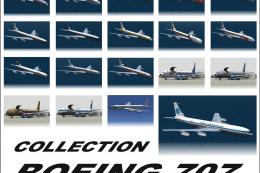




0 comments
Leave a Response