FSX/FS Design Studio v3.5.1 FSDSxTweak V1.6
FSDSxTweak V1.6 extends FS Design Studio 3.5.1 workflows for FSX by injecting advanced material and shadow features into exported .x files, including bump and environment mapping, emissive blending, and virtual cockpit dynamic shadows. It also audits texture usage to streamline packaging and improve model performance, and requires Microsoft Visual C++ 2008 Redistributable.
- File: dsxtk16.zip
- Size:277.34 KB
- Scan:
Clean (18d)
- Access:Freeware
- Content:Everyone
This application allows users of FSDS 3.5.1 to add various tweaks to their models, such as bump mapping, VC dynamic shadows, environment mapping and more! This new version removes some bugs, and adds a new feature like .x file audits, which allows modelers to keep track of which textures have been added to a model, and helps in increasing the frame rate performance of models. Please note that this program requires the Microsoft Visual C++ 2008 Redistributable Package available freely from the Microsoft web site. Also, consider downloading the graphical front end to this program - FSDSxTweak_plugin, which can be found on this site. By Dave Nunez.

FSDS Xtweak Logo.
Thanks to Rick Piper and Mark Harper (FSDSMAN) for their testing and contributions with ideas and general encouragement. Thanks guys!
This tool aims to allow Abacus FSDS users (from version 3.5.1 onwards), to add certain features into their models which FSX permits (such as bump mapping), but which the FSDS interface does not allow. It is designed to be used from the command line, allowing it to be integrated (via batch files of whatever) into your workflow, with as little human interaction as possible.
Please note that I am not a modeling guru - all I know is how to activate these features in the .x files - for information on what the keywords actually mean, please consult the FSX materials page of the SDK.
Also note that a lot of errors people are getting occur because of spelling errors in the ,cfg file - cut and paste keywords from this file if you are not getting any effect after tweaking your x file!
FSDSxTweak Now has two modes!
A. Texture map auditing.
An audit of the .x file examines which texture files the .x file makes use of, as well as reporting how many times that texture is used (for performance analysis of your models - see below). Currently the audit gives this information:
- List of maps used:
This is a list of all the bmp and dds files which the .x file actually refers to (uses). This is useful to package up your completed models, as it prevents you from including texture files in your zip file which are not actually used by your model. You could also use it to build a batch file for mass-processing your textures through a bmp format utility (like imagetool.exe) - Number of references per map:
This lists all the textures as above, but also states how many times each file is actually referenced. The number shown is not exactly how many parts make use of the model; it could be higher is you have a part which uses more than one texture. This is useful to evaluate the performance (frame rate) that your model will archive, and how to improve it. Read Adrian Wood's blog posts on how performance is most affected by having more materials (rather than more polygons, as in the old days). By examining this section of the audit, you can determine which textures are being used only a few times, and try to optimize that by combining them into a single larger texture sheet (which reduces the numebr of materials). - PERF WARNINGS - least used (in 2.5% or less of cases) materials:
This is used in the same way as the number of referneces per map data, but this time you are shown only the bottom 2.5% of materials. The 2.5% number is just a rule-of-thumb I use, which seems to use well. Depending on your model, you should try to combine the materials shown in this list to reduce the number of materials you use.
B. .X file tweaking.
Currently, FSDSxTweak can add the following into a .x file:
- Diffuse map filename.
- Specular map filename.
- Ambient map filename.
- Emissive map filename.
- Reflection map filename.
- Shininess (glosiness) map filename.
- Bump map filename.
- Displacement map filename.
- Detail map filename.
- Fresnel map filename.
- Environment level scale - you can set how reflective your parts (as Alpha channels used to so under FS9).
- Detail scale - the relative scale of your detail map (useful to give smaller detail without larger textures).
- Bump scale - the relative scale of your bump map (useful to give smaller bumps without larger textures).
- Enhanced material properties - set to cast no shadows (very useful for glass/props), z-write tweak etc (see below).
- Base material properties - set to use FS9 style alphas, precipitation effects, specular power etc (see below).
- Set the source and destination functions for the framebuffer blending function.
- Set the Emissive blend mode (useful for giving proper advanced night lighting to your VCs, etc).
- Set dynamic shadows in the VC (the ShadowMapReady switch).
The archive dsxtk16.zip has 7 files and directories contained within it.
File Contents
This list displays the first 500 files in the package. If the package has more, you will need to download it to view them.
| Filename/Directory | File Date | File Size |
|---|---|---|
| alleg42.dll | 07.22.07 | 584.00 kB |
| example.cfg | 02.14.08 | 409 B |
| fsdsxtweak.exe | 03.26.08 | 26.50 kB |
| readme.txt | 03.26.08 | 14.58 kB |
| thumbnail.png | 03.26.08 | 3.88 kB |
| flyawaysimulation.txt | 10.29.13 | 959 B |
| Go to Fly Away Simulation.url | 01.22.16 | 52 B |
Installation Instructions
Most of the freeware add-on aircraft and scenery packages in our file library come with easy installation instructions which you can read above in the file description. For further installation help, please see our Flight School for our full range of tutorials or view the README file contained within the download. If in doubt, you may also ask a question or view existing answers in our dedicated Q&A forum.




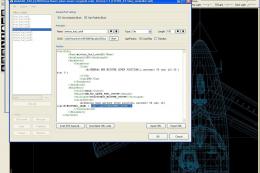




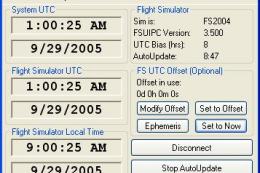


0 comments
Leave a Response