FSX/SP2 FSXSave Autosave 1.04
FSXSave Autosave 1.04 protects flights from crashes or mistakes by creating automatic saves at user-defined intervals, with controls for ground saving and how many files to retain, all managed from an in-sim options window and launched automatically. Built for Microsoft Flight Simulator X Service Pack 2 and requires Microsoft .NET Framework 2 or later.
- File: fsxsave104.zip
- Size:1.34 MB
- Scan:
Clean (18d)
- Access:Freeware
- Content:Everyone
FSXSave is a fully configurable integrated autosave utility for Microsoft Flight Simulator X Service Pack 2. Users can configure from within FSX, Save Interval, Saving While on Ground and Maximum Number of Saves to Keep. Easy installation using Windows Installer and full documentation is included. FSXSave is free to use for personal use. By Glynn Wilshaw.

Screenshot of FSXSave Autosave 1.04.
Users can configure the following settings from within FSX:
- Save Interval from 1 to 120 minutes between automatic saves.
- Enable or disable automatic saving whilst the aircraft is on the ground.
- Maximum number of saves to keep from 1 to 30.
Fully integrated into FSX:
- FSXSave starts automatically with FSX.
- Options window available from the FSX Addons menu.
Requirements:
- Microsoft .Net Framework version 2 or later (downloaded and installed by the Installer program if not already installed).
- Microsoft Flight Simulator FSX Service Pack 2.
FSXSave uses the Windows Installer and can be removed using the Windows Control Panel. To install:
- Download and extract the FSXSave.Zip file to your system.
- The extracted folder should include two files:
- Setup.exe
- FSXSave.msi
- FSXSave User Doc.pdf
- ReadMe.txt
- Double-click on Setup.exe to start the installation.
For further instructions on installation and use, please refer to the FSXSave User Doc file included in this package.
The archive fsxsave104.zip has 7 files and directories contained within it.
File Contents
This list displays the first 500 files in the package. If the package has more, you will need to download it to view them.
| Filename/Directory | File Date | File Size |
|---|---|---|
| FSXSave104.gif | 10.23.09 | 5.20 kB |
| FSXSave User Doc.pdf | 10.23.09 | 498.07 kB |
| setup.exe | 10.23.09 | 666.00 kB |
| ReadMe.txt | 10.23.09 | 1.33 kB |
| FSXSave.msi | 10.23.09 | 987.00 kB |
| flyawaysimulation.txt | 10.29.13 | 959 B |
| Go to Fly Away Simulation.url | 01.22.16 | 52 B |
Installation Instructions
Most of the freeware add-on aircraft and scenery packages in our file library come with easy installation instructions which you can read above in the file description. For further installation help, please see our Flight School for our full range of tutorials or view the README file contained within the download. If in doubt, you may also ask a question or view existing answers in our dedicated Q&A forum.











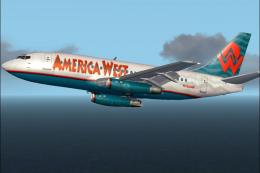



7 comments
Leave a ResponseThe content of the comments below are entirely the opinions of the individual posting the comment and do not always reflect the views of Fly Away Simulation. We moderate all comments manually before they are approved.
I have fsx acceleration installed (which includes SP2) on Win 10. fsxsave tells me I cant install it because I dont have SP2. If I try to install SP2 it tells me it is already included in Acceleration. Is there a way out of this tautology? Also have fsxsave on Win 7 with no issues. Cheers Ian
I note that the last message for this product was in 2016. I have just done a complete re-install of FSX Steam Edition on a new computer and am getting the same issues. Am I to presume that nothing has been done to rectify the install issues ?
Any way to have it autosave in steam?
Here same message as. C. Mason. Any suggestions to fix it? Under win7 no errors or messages at all.
Unable to install under Win10 as it is constantly showing a message "requires SP2" as all SP and Acceleration Pack is installed, worked flawless under Win 7 64 bit before. Anys suggestions?
received an 0xC000014B error on FSXSave.
Any suggestions?
Greetins.
Thomas
This only works if you have the original fsx that is in the program files area. It doesn't work for me because I have the Steam edition which is in a completely different folder. I wish it would ask you to locate your fsx manually rather than automatically assuming it in my program files.