FSX AI Time Table 2
AI Time Table 2 turns your current parking spot into a live airport-style arrivals and departures board for Microsoft Flight Simulator X, tracking nearby AI traffic and treating the user flight like an AI entry. It improves flight-number accuracy on departures, shows up to five flights in real time, and requires FSX SP1 and SimConnect.
- File: aitt2fsx_113b55_fullsetup.zip
- Size:8.52 MB
- Scan:
Clean (20d)
- Access:Freeware
- Content:Everyone
AI TimeTable is a software simulation of an airport time table for FSX, where the airport location is just where your aircraft is positioned. It is able to monitor also the user flight, managing it as it was an AI controlled one. Thanks to its features, AITT2 is able to provide a good rate of correct flight numbers whereas FSX is not able to do for some departing flights. This shareware release permits up to five flights to display a time. Needs FSX SP1 + SimConnect. By genixsoft.

Cover image for AI Time Table 2.
Minimum Hardware Requirements:
- Aas required for Microsoft Flight Simulator X' (or FS10, FSX).
Software requirements:
- Microsoft Flight Simulator X' (or FS10, FSX) correctly installed1, release fsx-sp120070510-2038.
- Ms- SimConnect version 10.0.61355.0.
Major functionality:
The program simulates an airport Time Table; the shareware/beta release will display only 5 flight' real-time information ( Arrivals and Departures ) and have only one monitor available.
Installation:
- Execute the setup enclosed into the compressed file, or, if a patch is provided instead, decompress it into the main AITT2fsx folder.
Hint: If you have already AITT2 for FS2004 ( shareware or registered ), you can copy the file airport.cds in the AITT2fsx main directory ( after the installation ), overwriting the old file; the flag directory can be copied, too. Instead, the file icao.cds of AITT2 for FS2004 is not compatible with AITT2fsx.
First execution:
- Ensure that MS-FSX is running ( with user aircraft in a certain airport, on the ground).
- Click twice on the geniX AITT2FSX icon on the desktop, and wait for the program startup phase.
- Note that AITT2FSX put its tray icon on the right bottom of the screen; right-click with the mouse to show a pop-up menu.
- In the 'Console' mode ( the mode at the start ), select the airport in the list-box and click the button 'Monitor Live': a monitor-form is displayed where the flight info will took place.
- At the right side of the AITT2FSX console windows, there is a slider: put the mouse cursor on it to reveal other program settings.
New in this version:
- First release of AITT2FSX.
The archive aitt2fsx_113b55_fullsetup.zip has 7 files and directories contained within it.
File Contents
This list displays the first 500 files in the package. If the package has more, you will need to download it to view them.
| Filename/Directory | File Date | File Size |
|---|---|---|
| setup.exe | 02.18.10 | 8.64 MB |
| AITT2FSX - InstallationManual.pdf | 02.17.10 | 491.43 kB |
| Release note for AI TimeTable2fsx.txt | 02.16.10 | 2.04 kB |
| FILE_ID.DIZ | 02.23.10 | 556 B |
| AITT2FSX.gif | 02.23.10 | 8.08 kB |
| flyawaysimulation.txt | 10.29.13 | 959 B |
| Go to Fly Away Simulation.url | 01.22.16 | 52 B |
Installation Instructions
Most of the freeware add-on aircraft and scenery packages in our file library come with easy installation instructions which you can read above in the file description. For further installation help, please see our Flight School for our full range of tutorials or view the README file contained within the download. If in doubt, you may also ask a question or view existing answers in our dedicated Q&A forum.






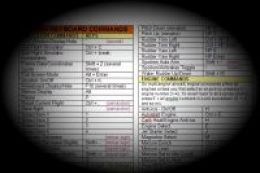
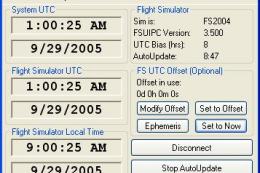


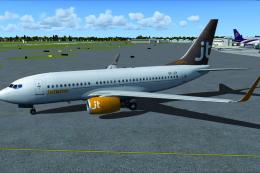



0 comments
Leave a Response