
FSX AI Flight Plan Creator
FSX AI Flight Plan Creator V12.4 streamlines building and editing AI traffic schedules with an Excel-based workflow for airports, aircraft, and flightplans, plus fast decompile and recompile control of TrafficAircraft.bgl via AIFPC.EXE. It adds refined ETD logic, smart error checks, and expanded Traffic_Data macros, and requires Excel’s Analysis Toolpak.
- File: flightplanner_v12_4.zip
- Size:10.12 MB
- Scan:
Clean (0d)
- Access:Freeware
- Content:Everyone
Introducing the FSX Flight Plan Creator V12.4, an essential toolkit designed for the precise creation and management of flight plans within Microsoft Flight Simulator X. This tool harnesses the power of Microsoft Excel to enhance the functionality and ease of managing AI traffic across various airports.
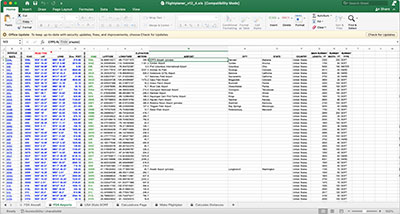 Core Functionality
Core Functionality
- Advanced Flight Plan Management: Utilize the Excel-based system to generate and modify flight plans quickly, catering to both individual and multiple airport operations.
- Integration with AIFPC.EXE: Seamlessly decompile and recompile the critical TrafficAircraft.bgl file using AIFPC.EXE, facilitating comprehensive control over your AI traffic scenarios.
- Error Detection: Enhanced with formulas for catching errors in repeat times and ETD (Estimated Time of Departure) calculations, ensuring accurate scheduling and functionality.
Technical Enhancements in Version 12.4
The latest update brings a series of refinements that streamline operations and enhance user experience:
- Optimized ETD Calculations: Adjustments in the timing formulas to reflect more realistic departure schedules.
- Improved Error Handling: Introduction of new error detection formulas to minimize discrepancies during flight plan creation.
- Expanded Data Fields: Addition of the Traffic_Data page, supporting detailed customization of flight plans through a new macro feature.
Installation Requirements
For optimal performance, ensure that the 'Analysis Toolpak' add-in is activated within Excel:
- Navigate to the File menu in Excel.
- Select 'Tools', then 'Add-ins'.
- Check the box next to 'Analysis Toolpak' and confirm.
Editing and Customization
Edit and customize your traffic files directly or through the pre-configured Excel sheets:
- Direct BGL Modifications: Remove or alter existing airport traffic directly in the BGL file to customize AI movements.
- Comprehensive Text File Management: Change Aircraft.txt, Airports.txt, and Flightplans.txt through structured Excel columns for a streamlined workflow.
Real-World Application
This tool not only facilitates virtual traffic management but also mirrors real-world air traffic control techniques, allowing enthusiasts and professionals alike to simulate and understand airport operations and scheduling complexities.
FSX Flight Plan Creator V12.4 stands as a testament to the power of combining traditional simulation tools with modern technology, providing an unparalleled tool for aviation enthusiasts dedicated to creating the most realistic flight simulation environment.
The archive flightplanner_v12_4.zip has 14 files and directories contained within it.
File Contents
This list displays the first 500 files in the package. If the package has more, you will need to download it to view them.
| Filename/Directory | File Date | File Size |
|---|---|---|
| Flightplanner_v12_4 | 05.06.24 | 0 B |
| Aircraft Types_Format sheet.xls | 03.04.13 | 21.00 kB |
| Flightplaner_v12_4.xls | 03.03.13 | 22.85 MB |
| Info on the FSX default Traffic file.htm | 03.03.13 | 927 B |
| PLEASE READ.htm | 03.03.13 | 28.66 kB |
| Go to Fly Away Simulation.url | 01.22.16 | 52 B |
| Screenshots | 05.06.24 | 0 B |
| screen-1.jpeg | 05.06.24 | 1016.83 kB |
| screen-2.jpeg | 05.06.24 | 1.38 MB |
| screen-3.jpeg | 05.06.24 | 1.04 MB |
| screen-4.jpeg | 05.06.24 | 1.22 MB |
| screen-5.jpeg | 05.06.24 | 1.42 MB |
| screen-6.jpeg | 05.06.24 | 727.84 kB |
| flyawaysimulation.txt | 10.30.13 | 959 B |
Installation Instructions
Most of the freeware add-on aircraft and scenery packages in our file library come with easy installation instructions which you can read above in the file description. For further installation help, please see our Flight School for our full range of tutorials or view the README file contained within the download. If in doubt, you may also ask a question or view existing answers in our dedicated Q&A forum.
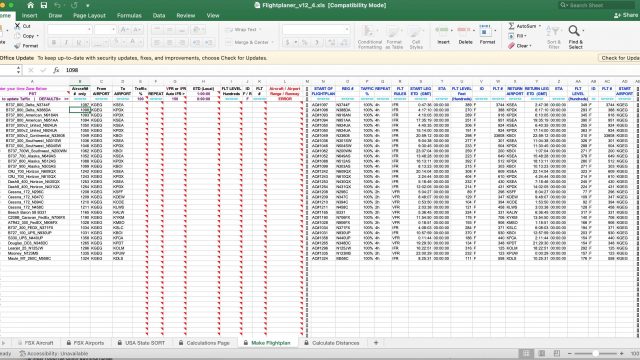
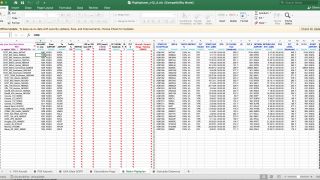
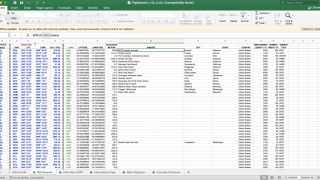
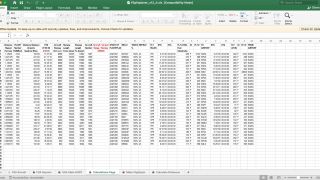
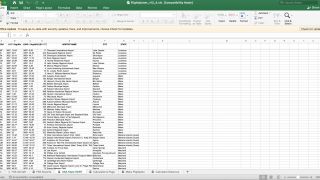


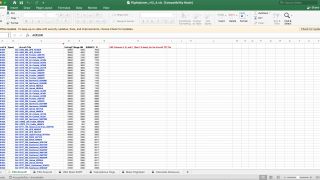
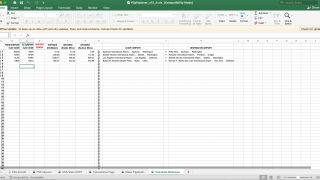

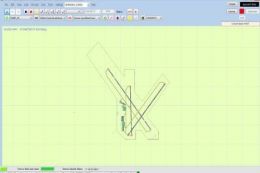








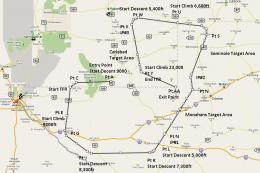
0 comments
Leave a Response