
FSX Virgin Australia Boeing 747-400
Virgin Australia livery textures bring the default Boeing 747-400 to life in Microsoft Flight Simulator X with a crisp red-and-white palette, accurately placed logos, and smooth panel-to-panel transitions for believable lighting and shading. Designed for clean integration, it preserves original aircraft files and requires the base freeware 747-400 model.
- Type:Repaint
- File: vaust744.zip
- Size:1.62 MB
- Scan:
Clean (13d)
- Access:Freeware
- Content:Everyone
This update provides a meticulously crafted Virgin Australia repaint for the default Boeing 747-400 in Microsoft Flight Simulator X, offering an authentic visual transformation into the airline’s distinctive red-and-white scheme. Created by Jon Murchison, this add-on delivers detailed markings that replicate the real-world carrier’s livery without disturbing the default files. The base model is not included, so you will need to download the freeware 747-400 from the Fly Away Simulation mod library before installing these textures.
Refined Exterior Color Palette
Virgin Australia's recognizable branding is represented here with sharp accents and accurately proportioned logos. The fuselage integrates the airline’s modern design elements, ensuring precise alignment of titles across the main cabin section and tail. In addition, the fine details around doors, engine pylons, and the nose cone capture the look of the real aircraft.
Seamless Panel Transitions
To enhance immersion, this repaint incorporates smooth texture transitions between fuselage segments, minimizing any mismatched lines. Subtle shading and custom layers help create a realistic metallic effect during various lighting conditions within the sim, amplifying the sense of depth around rivet lines and panel boundaries.
Technical Placement of Decals
All relevant airline-specific decals, including Virgin Australia’s signature stylized script, are positioned to match official references. Additionally, care is taken to reflect the correct winglet markings and engine logo placement featured on the airline’s iconic fleet. Every angle reveals accurate geometry, ensuring high fidelity for external viewing or AI traffic scenarios.
Installation Notes
Texture-Only Package: This release contains only the external repaint; the default Boeing 747-400 model from Microsoft Flight Simulator X is required to use this livery.
Copy and Paste Configuration: After acquiring the base 747-400 package from Fly Away Simulation, simply place these texture files into your aircraft folder. Append the provided entries to your aircraft configuration file to enable Virgin Australia as a selectable livery.
Always back up your files before altering them, ensuring you can revert in case you make a mistake.
Real-World Aircraft Context
Although Boeing 747-400s are not a primary part of Virgin Australia’s current fleet, this repaint captures the airline’s familiar brand style as if it were adapted to the “Queen of the Skies.” The 747-400 variant is celebrated for its iconic upper-deck hump, extended range capability, and robust design that shaped long-haul operations for decades. This repaint presents an interesting hybrid, letting enthusiasts combine a classic class-leading airframe with a modern airline scheme.
Author Credits
This paint set is the work of Jon Murchison, who carefully adjusted coloring, logos, and intricate fuselage details to ensure a close match to the Virgin Australia theme. His technique showcases devotion to realism, offering a crisp and detailed upgrade for those seeking fresh variety in their FSX hangars.

The archive vaust744.zip has 12 files and directories contained within it.
File Contents
This list displays the first 500 files in the package. If the package has more, you will need to download it to view them.
| Filename/Directory | File Date | File Size |
|---|---|---|
| B747_1_T.dds | 09.10.07 | 1.00 MB |
| B747_1_T_Specular.dds | 09.04.06 | 1.33 MB |
| Fresnel_Ramp.dds | 09.04.06 | 640 B |
| fresnel_ramp_1.dds | 09.04.06 | 640 B |
| texture.cfg | 08.14.06 | 137 B |
| thumbnail.jpg | 09.10.07 | 21.12 kB |
| Thumbs.db | 02.08.07 | 7.50 kB |
| Texture.VAUST | 09.13.07 | 0 B |
| README _INSTALL.txt | 09.13.07 | 1.69 kB |
| VAUST_744.gif | 09.13.07 | 195.68 kB |
| flyawaysimulation.txt | 10.29.13 | 959 B |
| Go to Fly Away Simulation.url | 01.22.16 | 52 B |
Installation Instructions
Most of the freeware add-on aircraft and scenery packages in our file library come with easy installation instructions which you can read above in the file description. For further installation help, please see our Flight School for our full range of tutorials or view the README file contained within the download. If in doubt, you may also ask a question or view existing answers in our dedicated Q&A forum.







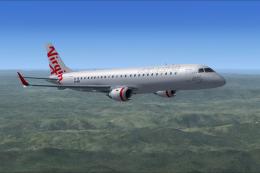








0 comments
Leave a Response