
FSX Qantas Airbus A321
Qantas-style Airbus A321 textures bring iconic red-tail branding, accurate logo placement, and crisp panel and rivet detail to the default jet for a more authentic Australian airline look in Microsoft Flight Simulator X. Freeware repaint by Jon Murchison requires the FSX stock Airbus A321 base files and keeps the original model, animations, and flight dynamics intact.
- Type:Repaint
- File: qants321.zip
- Size:1.55 MB
- Scan:
Clean (25d)
- Access:Freeware
- Content:Everyone
Immerse yourself in a detailed rendition of Qantas’s distinctive markings on an Airbus A321, tailor-made for FSX enthusiasts seeking a more authentic Australian carrier experience. Meticulously produced by Jon Murchison, this freeware texture set complements the default A321 included with Microsoft Flight Simulator X, preserving core flight dynamics while adding an upgraded visual layer that reflects Qantas’s recognizable branding. These textures do not modify the fundamental aircraft model, ensuring you obtain and install the original base files from Fly Away Simulation’s repository for full functionality.
Key Visual Highlights
- Refined Exterior Paintwork: The iconic red tail, fuselage striping, and subtle shading are reproduced with great attention to detail for a more faithful airline identity.
- Authentic Logo Placement: Markings that align with Qantas’s design standards are positioned on the tail fin, fuselage sides, and wing undersurfaces.
- Clean Surface Texture Mapping: High-resolution graphics enhance realism by incorporating precise panel lines and rivet arrays.
Developer Information
Jon Murchison is the creative mind behind these liveries. This package represents his dedication to producing realistic supplementary content for the broader FSX community. As always, installation is streamlined by following standard procedures for texture additions within the simulator’s aircraft folder structure.
Operational Scope
- Regional and Short-Haul Routes: Although Qantas does not typically deploy the actual A321 variant, these custom textures allow you to simulate domestic and neighboring operations across Australia.
- Compatible FSX Default Model: Exclusively crafted for the stock Airbus A321, using the existing flight deck, animations, and handling attributes provided by Microsoft Flight Simulator X.

Installation Considerations
- Base Airbus A321 Requirement
- These textures function only with the default A321 from FSX, ensuring a seamless fit with an unmodified aircraft model.
- Sim Folder Integration
- Extract and copy the texture folder into the proper directory, then update your aircraft configuration file (aircraft.cfg) as guided by the included documentation.
Remember to locate and download the freeware base model—available through Fly Away Simulation’s file library—to complete this add-on. Enjoy the enhanced look on domestic hop routes or regional flights, and appreciate the precision put in by Jon Murchison to replicate Australia’s most famous airline branding in FSX.
The archive qants321.zip has 11 files and directories contained within it.
File Contents
This list displays the first 500 files in the package. If the package has more, you will need to download it to view them.
| Filename/Directory | File Date | File Size |
|---|---|---|
| A321_1_T.dds | 09.05.07 | 1.00 MB |
| A321_1_T_spec.dds | 09.04.06 | 1.33 MB |
| Fresnel_Ramp.dds | 09.04.06 | 640 B |
| texture.cfg | 08.14.06 | 137 B |
| thumbnail.jpg | 09.05.07 | 23.60 kB |
| Texture.QANTAS | 09.06.07 | 0 B |
| README _INSTALL.txt | 09.07.07 | 1.88 kB |
| QANTAS_321.gif | 09.06.07 | 169.17 kB |
| FILE_ID.DIZ | 09.13.07 | 89 B |
| flyawaysimulation.txt | 10.29.13 | 959 B |
| Go to Fly Away Simulation.url | 01.22.16 | 52 B |
Installation Instructions
Most of the freeware add-on aircraft and scenery packages in our file library come with easy installation instructions which you can read above in the file description. For further installation help, please see our Flight School for our full range of tutorials or view the README file contained within the download. If in doubt, you may also ask a question or view existing answers in our dedicated Q&A forum.

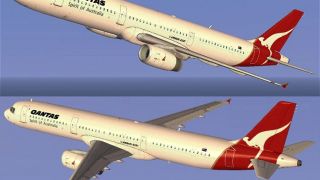






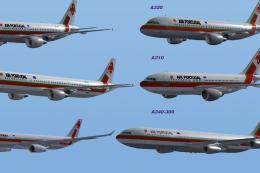








2 comments
Leave a ResponseThe content of the comments below are entirely the opinions of the individual posting the comment and do not always reflect the views of Fly Away Simulation. We moderate all comments manually before they are approved.
Please also make the livery of this FSX Qantas Airbus A321 livery livery for the default Airbus A321 of FSX and
FSX:SE.Also include
traffic.bglfiles that must be added into theMicrosoft Flight SimulatorXAddon SceneryScenerywith route to all the major cities in:Please release two free add-on liveries of Qantas Freight and Global Freightways for the default
Airbus A321airplane ofFSXandFSX:SE. Thanks.