
FS2002 Spirit Airline McDonnell Douglas MD-80
Spirit Airlines’ McDonnell Douglas MD-80 brings classic narrow-body jet character to Microsoft Flight Simulator 2002 with crisp 32-bit textures, convincing metal reflections, and an accurately shaped T-tail and aft-mounted engines. Custom exhaust and engine smoke effects add life on the ramp and in flight, rounding out an immersive freeware package.
- Type:Complete with Base Model
- File: m80_10YEARS.zip
- Size:1.92 MB
- Scan:
Clean (4d)
- Access:Freeware
- Content:Everyone
This complete freeware package offers a meticulously crafted Spirit Airlines McDonnell Douglas MD-80 for Microsoft Flight Simulator 2002. Derived from FFX/SGA's detailed base model and repainted by Massimo Grassi, it showcases precise texture work, advanced reflection capabilities, and carefully modeled exhaust effects—all designed to enhance immersion within the simulator.
Refined Visual Elements and Texture Mapping
The incorporation of 32-bit textures adds a significant level of clarity, rendering intricate surface details across the fuselage and tail sections. In addition, reflective properties ensure that light sources interact convincingly with the aircraft's metal exterior. Even the subtle sheen on logos and window frames has been refined, resulting in an authentic finish that aligns with real-world lighting conditions.
Aerodynamic Smoke & Jet Tail Effects
Engine smoke, a signature characteristic of classic jet operations, is included for aviation enthusiasts who appreciate vintage charm. This effect pairs seamlessly with the distinctive jet tail design, which has been accurately modeled to replicate the MD-80 series' recognizable aft-mounted engines. These visual touches combine to produce a more dynamic representation of the aircraft when viewed externally.
Distinctive Characteristics of the MD-80
The McDonnell Douglas MD-80 has long been renowned for its efficient twin-engine configuration and narrow-body design. Spirit Airlines, an American low-cost carrier, previously utilized variants of the MD-80 family for short to medium-range routes, capitalizing on the balance between passenger capacity and fuel economy. This virtual representation highlights the jet’s trademark T-tail assembly as well as its elongated fuselage, both of which contribute to its unique handling profile in the simulator.
Author Contributions & Feature Integration
The original aircraft model originates from FFX/SGA, whose focus on geometry and aerodynamics underlies the accurate external shape. Massimo Grassi’s repaint elevates the entire package by applying Spirit Airlines’ livery using high-resolution techniques. Moreover, real-time reflections, custom smoke visuals, and meticulously tuned flight parameters have been woven together to provide an engaging pilot experience suitable for various flight scenarios within Microsoft Flight Simulator 2002.

The archive m80_10YEARS.zip has 94 files and directories contained within it.
File Contents
This list displays the first 500 files in the package. If the package has more, you will need to download it to view them.
| Filename/Directory | File Date | File Size |
|---|---|---|
| aircraft.cfg | 05.12.03 | 10.38 kB |
| EULA.doc | 02.05.03 | 42.00 kB |
| FDE_REAMDE.txt | 05.30.00 | 1.97 kB |
| Manuels | 05.12.03 | 0 B |
| sc100.bmp | 10.01.98 | 45.31 kB |
| sc110.bmp | 10.01.98 | 45.31 kB |
| sc120.bmp | 10.01.98 | 45.31 kB |
| sc130.bmp | 10.01.98 | 45.31 kB |
| sc140.bmp | 10.01.98 | 45.31 kB |
| sc150.bmp | 10.01.98 | 45.31 kB |
| Thumbs.db | 05.12.03 | 43.50 kB |
| model | 05.02.03 | 0 B |
| mds-80.mdl | 02.05.03 | 631.38 kB |
| Model.cfg | 08.18.02 | 23 B |
| panel | 05.12.03 | 0 B |
| panel.cfg | 12.29.02 | 32 B |
| Thumbs.db | 05.12.03 | 9.50 kB |
| README.doc | 05.12.03 | 6.00 kB |
| sound | 05.12.03 | 0 B |
| sound.cfg | 04.18.01 | 32 B |
| Super80.air | 02.02.03 | 8.36 kB |
| texture.twa | 05.12.03 | 0 B |
| AILERONS_L.BMP | 09.02.02 | 5.05 kB |
| AILERONS_T.bmp | 08.20.02 | 129.05 kB |
| CONE_L.BMP | 09.02.02 | 5.05 kB |
| CONE_T.BMP | 08.10.02 | 65.05 kB |
| ENGINE_LEFT_L.BMP | 09.02.02 | 5.05 kB |
| ENGINE_LEFT_T.bmp | 05.12.03 | 1.33 MB |
| ENGINE_RIGHT_L.BMP | 09.02.02 | 5.05 kB |
| ENGINE_RIGHT_T.bmp | 05.12.03 | 1.33 MB |
| EXHAUST_l.BMP | 09.02.02 | 5.05 kB |
| EXHAUST_t.BMP | 05.05.02 | 65.05 kB |
| FAN1.bmp | 08.10.02 | 257.05 kB |
| Fan2.bmp | 08.10.02 | 257.05 kB |
| FLAPTRACKS_L.BMP | 09.02.02 | 5.05 kB |
| FLAPTRACKS_T.BMP | 08.20.02 | 257.05 kB |
| FRAMES_L.BMP | 09.02.02 | 5.05 kB |
| FRAMES_T.BMP | 08.20.02 | 257.05 kB |
| FUSE1_L.BMP | 09.02.02 | 5.05 kB |
| FUSE1_T.bmp | 05.12.03 | 1.33 MB |
| FUSE2_L.BMP | 09.02.02 | 5.05 kB |
| FUSE2_T.bmp | 05.12.03 | 1.33 MB |
| FUSE3_L.BMP | 09.02.02 | 5.05 kB |
| FUSE3_T.bmp | 05.12.03 | 1.33 MB |
| FUSE4_L.BMP | 09.02.02 | 5.05 kB |
| FUSE4_T.bmp | 05.12.03 | 1.33 MB |
| FUSE5_L.BMP | 09.02.02 | 5.05 kB |
| FUSE5_T.bmp | 05.12.03 | 1.33 MB |
| GEARLEGS_L.BMP | 09.02.02 | 5.05 kB |
| GEARLEGS_T.bmp | 07.16.02 | 33.05 kB |
| INNERFLAPS_L.BMP | 09.02.02 | 5.05 kB |
| INNERFLAPS_T.bmp | 08.20.02 | 129.05 kB |
| INSPOILER_L.BMP | 09.02.02 | 5.05 kB |
| INSPOILER_T.bmp | 08.20.02 | 129.05 kB |
| INTAKE_L.bmp | 06.20.02 | 17.05 kB |
| INTAKE_t.BMP | 06.15.02 | 33.05 kB |
| LEFTGEARDOOR_L.BMP | 09.02.02 | 5.05 kB |
| LEFTGEARDOOR_T.bmp | 05.12.03 | 65.05 kB |
| MAINWHEELS_L.BMP | 09.02.02 | 5.05 kB |
| MAINWHEELS_T.BMP | 08.21.02 | 5.05 kB |
| NOSEGEARDOOR_L.BMP | 09.02.02 | 5.05 kB |
| NOSEGEARDOOR_T.bmp | 05.12.03 | 65.05 kB |
| NOSEGEARDOORINNER_L.BMP | 09.02.02 | 5.05 kB |
| NOSEGEARDOORINNER_T.bmp | 05.12.03 | 65.05 kB |
| NOSEWHEEL_L.BMP | 09.02.02 | 5.05 kB |
| NOSEWHEEL_T.BMP | 08.21.02 | 5.05 kB |
| OLEO_L.BMP | 09.02.02 | 5.05 kB |
| OLEO_T.bmp | 06.24.01 | 129.05 kB |
| OUTERFLAPS_L.BMP | 09.02.02 | 5.05 kB |
| OUTERFLAPS_T.bmp | 08.20.02 | 129.05 kB |
| OUTSPOILER_L.BMP | 09.02.02 | 5.05 kB |
| OUTSPOILER_T.bmp | 08.20.02 | 129.05 kB |
| pspbrwse.jbf | 05.12.03 | 68.57 kB |
| PYLON_L.BMP | 09.02.02 | 5.05 kB |
| PYLON_T.BMP | 08.20.02 | 257.05 kB |
| REVERSER_l.BMP | 09.02.02 | 5.05 kB |
| REVERSER_t.BMP | 05.05.02 | 65.05 kB |
| REVERSERGUIDE_l.BMP | 09.02.02 | 5.05 kB |
| REVERSERGUIDE_t.BMP | 05.05.02 | 65.05 kB |
| RIGHTGEARDOOR_L.BMP | 09.02.02 | 5.05 kB |
| RIGHTGEARDOOR_T.bmp | 05.12.03 | 65.05 kB |
| STAB_L.BMP | 09.02.02 | 5.05 kB |
| STAB_T.bmp | 08.18.02 | 257.05 kB |
| TAIL_L.BMP | 09.02.02 | 65.05 kB |
| TAIL_T.bmp | 05.12.03 | 1.33 MB |
| Thumbs.db | 05.12.03 | 111.00 kB |
| WING_LEFT_L.BMP | 09.02.02 | 5.05 kB |
| WING_LEFT_T.bmp | 11.22.02 | 257.05 kB |
| WING_RIGHT_L.BMP | 09.02.02 | 5.05 kB |
| WING_RIGHT_T.bmp | 11.22.02 | 257.05 kB |
| SPIR PIC small.jpg | 05.12.03 | 4.42 kB |
| SPIR PIC.jpg | 05.12.03 | 18.60 kB |
| flyawaysimulation.txt | 10.29.13 | 959 B |
| Go to Fly Away Simulation.url | 01.22.16 | 52 B |
Installation Instructions
Most of the freeware add-on aircraft and scenery packages in our file library come with easy installation instructions which you can read above in the file description. For further installation help, please see our Flight School for our full range of tutorials or view the README file contained within the download. If in doubt, you may also ask a question or view existing answers in our dedicated Q&A forum.
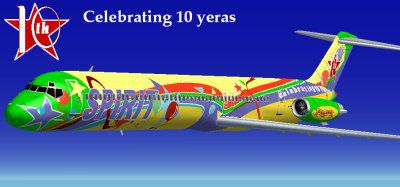






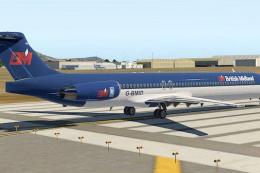
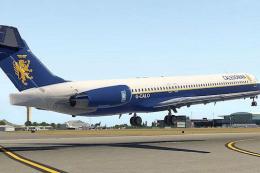
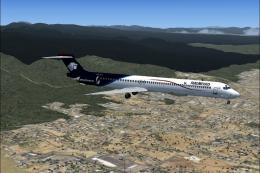

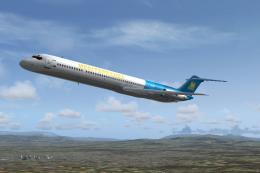



0 comments
Leave a Response