FS2004 AFCAD2 Files For European Airports
AFCAD2 airport updates expand AI parking and smooth ground operations across 32 European fields, with corrected tower placement, refined taxiway surfaces, and selective runway property tweaks for better flow in FS2004. Built from stock layouts for practical spacing rather than charts, these files require AFCAD 2.21 or later.
- File: afeurvfh.zip
- Size:177.39 KB
- Scan:
Clean (2d)
- Access:Freeware
- Content:Everyone
These are all developed from the stock airports to provide reasonable space for AI flights, not from any authoritative source. Minor corrections have been made where there were errors, such as concrete taxiways bleeding into asphalt, or other patent mistakes.
The 32 airports are in alphabetical ICAO code:
- Brussels National (EBBR)
- Brussels South Charleroi (EBCI)
- Tempelhof Berlin (EDDI)
- Frankfurt-Hahn (EDFH)
- Rotterdam (EHRD)
- Okecie Warsaw (EPWA)
- Cilipi Dubrovnik (LDDU)
- Merignac Bordeaux (LFBD)
- Roumaniere Bergerac (LFBE)
- Ile De Re La Rochelle (LFBH)
- Biard Poitiers (LFBI)
- Belgarde Limoges (LFBL)
- Blagnac Toulouse (LFBO)
- Pau/Pyrenees (LFBP)
- Bayonne-Anglet Biarritz (LFBZ)
- Marcillac Rodez (LFCR)
- Boutheon St Etienne (LFMH)
- Salvasa Carcassonne (LFMK)
- Marseille/Provence (LFML)
- Nice/Cote D'Azur (LFMN)
- Rivesaltes Perpignan (LFMP)
- Montpelier/Mediterranee (LFMT)
- Val De Loire AB Tours (LFOT)
- Charles De Gaulle (LFPG)
- Guipavas Brest (LFRB)
- Pleurtuit-St Malo Dinard (LFRD)
- Garon Navy Nimes (LFTW)
- Costa Smeralda Olbia (LIEO)
- Orio Al Serio Bergamo (LIME)
- Ciampino Rome (LIRA)
- Fuimicino Rome (LIRF)
- Schwechat Vienna (LOWW)
Notes on airports:
LFBO: No parking has been provided at the Airbus side of the airport.
LFCR: The old grass runway (closed) is not connected to any of the taxiways, so will show up as a fault in the Fault Finder. This has no effect on operations.
LFMN: Runway 04L/22R for takeoff, 04R/22L for landing.
LFOT: As for LFCR, Fault Finder will give "isolated segment" on the old (closed) grass runway.
LFTW: Commercial aircraft have been confined to the east of the runway. No parking laid out on the military (Navy) side.
LIRF: Runway properties changed to expedite AI flights.
The 16 airports mentioned in the TIME magazine article of 16 February 2004 on Ryanair operations in France are included.
All airports with greatly improved parking, but no special features to comment on. There is spare space not used for parking at some of the larger airports.
The Control Tower at each airport has been positioned in the correct place. Runways properties have not been altered, except where noted.
Airline parking: Priority has not been given for specific airline parking. Standard airports with standard parking preferred to provide a basic but full layout, as every user has a different selection of aircraft and airlines. Feel free to add your own airline parking and priorities.
Installation: You should have Afcad 221 or later installed. Just move the unzipped .bgl files into your fs2004 file Addon Scenery\scenery and when next you load fs2004 the new parking will be installed. See NOTE(*) above. If you don't like any file, just delete it and the original file will be activated at the next load.
You may use, modify and redistribute these files in any way you see fit, on your own responsibility.
By V.F. Holderness.
The archive afeurvfh.zip has 35 files and directories contained within it.
File Contents
This list displays the first 500 files in the package. If the package has more, you will need to download it to view them.
| Filename/Directory | File Date | File Size |
|---|---|---|
| readmeEURO1.txt | 02.25.04 | 3.60 kB |
| ebbr4vfh.bgl | 02.24.04 | 27.50 kB |
| ebci4vfh.bgl | 02.24.04 | 6.87 kB |
| eddi4vfh.bgl | 02.24.04 | 8.75 kB |
| edfh4vfh.bgl | 02.24.04 | 7.65 kB |
| ehrd4vfh.bgl | 02.24.04 | 6.86 kB |
| epwa4vfh.bgl | 02.24.04 | 15.29 kB |
| lddu4vfh.bgl | 02.24.04 | 6.23 kB |
| lfbd4vfh.bgl | 02.24.04 | 16.67 kB |
| lfbe4vfh.bgl | 02.24.04 | 3.84 kB |
| lfbh4vfh.bgl | 02.24.04 | 4.45 kB |
| lfbi4vfh.bgl | 02.24.04 | 4.07 kB |
| lfbl4vfh.bgl | 02.24.04 | 3.62 kB |
| lfbo4vfh.bgl | 02.24.04 | 18.79 kB |
| lfbp4vfh.bgl | 02.24.04 | 9.46 kB |
| lfbz4vfh.bgl | 02.24.04 | 5.97 kB |
| lfcr4vfh.bgl | 02.24.04 | 3.59 kB |
| lfmh4vfh.bgl | 02.24.04 | 3.83 kB |
| lfmk4vfh.bgl | 02.24.04 | 4.98 kB |
| lfml4vfh.bgl | 02.24.04 | 13.57 kB |
| lfmn4vfh.bgl | 02.25.04 | 14.98 kB |
| lfmp4vfh.bgl | 02.24.04 | 6.24 kB |
| lfmt4vfh.bgl | 02.24.04 | 8.52 kB |
| lfot4vfh.bgl | 02.24.04 | 7.61 kB |
| lfpg4vfh.bgl | 02.24.04 | 84.78 kB |
| lfrb4vfh.bgl | 02.24.04 | 6.14 kB |
| lfrd4vfh.bgl | 02.24.04 | 7.72 kB |
| lftw4vfh.bgl | 02.24.04 | 7.76 kB |
| lieo4vfh.bgl | 02.24.04 | 5.14 kB |
| lime4vfh.bgl | 02.24.04 | 6.54 kB |
| lira4vfh.bgl | 02.24.04 | 10.13 kB |
| lirf4vfh.bgl | 02.24.04 | 22.65 kB |
| loww4vfh.bgl | 02.25.04 | 18.14 kB |
| flyawaysimulation.txt | 10.29.13 | 959 B |
| Go to Fly Away Simulation.url | 01.22.16 | 52 B |
Installation Instructions
Most of the freeware add-on aircraft and scenery packages in our file library come with easy installation instructions which you can read above in the file description. For further installation help, please see our Flight School for our full range of tutorials or view the README file contained within the download. If in doubt, you may also ask a question or view existing answers in our dedicated Q&A forum.




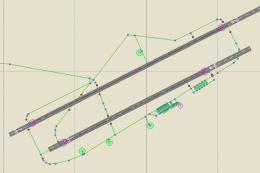

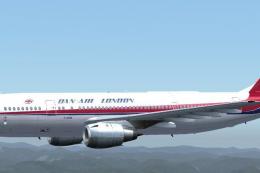
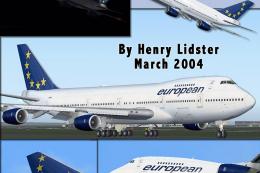

0 comments
Leave a Response