FS2004 AFCAD2 File For Larnaca Int'l Airport
Larnaca Int'l Airport (LCLK) in Cyprus. Adds/corrects missing taxiways, fixes existing polygons, adds new parking stands to match the real ones (both in the main and light aircraft aprons), adds missing taxiway lights, etc. By Marios Anastasiou.
- Download hits
- 74
- Compatibility
- Microsoft Flight Simulator 2004
- Filename
- lclknew.zip
- File size
- 5.37 KB
- Virus Scan
- Scanned 29 days ago (clean)
- Access to file
- Free (Freeware)
- Content Rating
- Everyone
Larnaca Int'l Airport (LCLK) in Cyprus. Adds/corrects missing taxiways, fixes existing polygons, adds new parking stands to match the real ones (both in the main and light aircraft aprons), adds missing taxiway lights, etc. By Marios Anastasiou.
This Afcad corrects/adds the following:
- Adds Missing Twy D (That's between Twy B and Twy E).
- Adds Missing Taxiline lights (green lights on the twy centerline at night).
- Adds Parking Stands (A more close to real life representation of the Main apron's parking stands).
- Makes the end of twy C (H/P Rwy 04) curved instead of being drawn perpendicular to the rwy.
- Fixes the large polygons on twys I, E, and A (also on A the semicircle on the left of Rwy 22 displ. threshold is redrawn - more circular).
- Light a/c apron is extended to match the real size adding one more twy.
- Light a/c apron parking stands added as close to real life as possible.
Installation:
Just copy lclknew.bgl to your FS2004\Addon Scenery\Scenery folder. That's all!
The archive lclknew.zip has 5 files and directories contained within it.
File Contents
This list displays the first 500 files in the package. If the package has more, you will need to download it to view them.
| Filename/Directory | File Date | File Size |
|---|---|---|
| Lclknew.bgl | 09.01.04 | 7.44 kB |
| Readme.txt | 09.01.04 | 1.14 kB |
| FILE_ID.DIZ | 09.02.04 | 284 B |
| flyawaysimulation.txt | 10.29.13 | 959 B |
| Go to Fly Away Simulation.url | 01.22.16 | 52 B |
Installation Instructions
Most of the freeware add-on aircraft and scenery packages in our file library come with easy installation instructions which you can read above in the file description. For further installation help, please see our Flight School for our full range of tutorials or view the README file contained within the download. If in doubt, you may also ask a question or view existing answers in our dedicated Q&A forum.





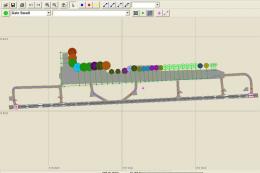

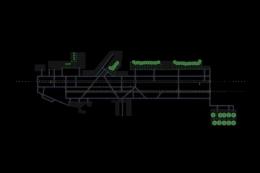
0 comments
Leave a Response