FS2004 Orly LFPO AFCAD2 V2
 Orly LFPO AFCAD2 for Orly2004 Scenery, France. A total of 108 gates are available. All gates are stop lines equipped. Centerlines and stop lines are blue lighted at night. Other features are included such as hold short lights, holding bay, helicopter area or realistic tower view point. "Cross win...
Orly LFPO AFCAD2 for Orly2004 Scenery, France. A total of 108 gates are available. All gates are stop lines equipped. Centerlines and stop lines are blue lighted at night. Other features are included such as hold short lights, holding bay, helicopter area or realistic tower view point. "Cross win...
- Download hits
- 619
- Compatibility
- Microsoft Flight Simulator 2004
- Filename
- lfpo2004.zip
- File size
- 351.15 KB
- Virus Scan
- Scanned 18 days ago (clean)
- Access to file
- Free (Freeware)
- Content Rating
- Everyone
Orly LFPO AFCAD2 for Orly2004 Scenery, France. A total of 108 gates are available. All gates are stop lines equipped. Centerlines and stop lines are blue lighted at night. Other features are included such as hold short lights, holding bay, helicopter area or realistic tower view point. "Cross wind" technique is also applied. AFCAD is set to stick as much as possible to reality for take-off and landing. By Xavier Ossedat.
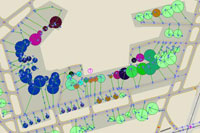
Overview of Paris Orly Airport.
This is the second version.
Changes:
- VUN/VU/Air Ivoire added (transfered from CDG) AXL/XT/Air Exel Holland (new airline).
- Gates order/priority changes.
- Shoulder taxiways width reduced.
- Some taxiways unlabelled to reduce radio transmissions.
The archive lfpo2004.zip has 9 files and directories contained within it.
File Contents
This list displays the first 500 files in the package. If the package has more, you will need to download it to view them.
| Filename/Directory | File Date | File Size |
|---|---|---|
| lfpo_map.JPG | 10.20.04 | 59.22 kB |
| LFPO_night.JPG | 06.04.04 | 74.09 kB |
| LisezMoi.TXT | 10.20.04 | 13.12 kB |
| ReadMe.TXT | 10.20.04 | 11.16 kB |
| AF2_LFPO_FS2004.BGL | 10.20.04 | 53.79 kB |
| LFPO2004.GIF | 10.20.04 | 180.68 kB |
| FILE_ID.DIZ | 10.20.04 | 436 B |
| flyawaysimulation.txt | 10.29.13 | 959 B |
| Go to Fly Away Simulation.url | 01.22.16 | 52 B |
Installation Instructions
Most of the freeware add-on aircraft and scenery packages in our file library come with easy installation instructions which you can read above in the file description. For further installation help, please see our Flight School for our full range of tutorials or view the README file contained within the download. If in doubt, you may also ask a question or view existing answers in our dedicated Q&A forum.






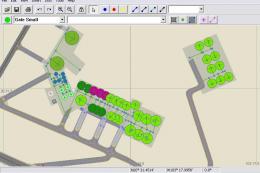


0 comments
Leave a Response