FS2004 AFCAD2 File For Ft St John Airport
Fort St John Airport (CYXJ) in British Columbia gets a full AFCAD2 overhaul that reworks the default layout with expanded apron space, new taxiways, improved runway lighting, assigned gates and GA parking, plus added tower frequency and tower view. Airline gate allocations reflect published schedules for FS2004’s stock scenery.
- File: lb_cyxj.zip
- Size:20.75 KB
- Scan:
Clean (7d)
- Access:Freeware
- Content:Everyone
An AFCAD2 File for Fort Saint John Airport (CYXJ), British Columbia, Canada. This AFCAD2 completely reconfigures the default airport with more apron space, new taxiways, runway lighting, assigned gates and GA parking. A tower frequency and a tower view have also been added. Airline gate allocations are included, based on published airline schedules. This file is for the default FS2004 scenery. By Lee Brompton.

Overview of Fort Saint John Airport.
Airlines Serving: Air Canada Jazz, Central Mountain Air, Hawk Air, Peace Air.
Based on the info I have, I am not aware of any other carriers that serve this airport. If you know any differently, feel free to change the gate allocations to more of your liking.
Installation of the AFCAD2:
To install, simply place the file 'AF2_CYXJ' into your 'Flight Simulator 9\Addon Scenery\Scenery' folder.
The archive lb_cyxj.zip has 7 files and directories contained within it.
File Contents
This list displays the first 500 files in the package. If the package has more, you will need to download it to view them.
| Filename/Directory | File Date | File Size |
|---|---|---|
| File_id.diz | 01.02.05 | 456 B |
| About & Install.txt | 01.03.05 | 1.59 kB |
| parking | 01.03.05 | 0 B |
| AF2_CYXJ.bgl | 01.03.05 | 5.96 kB |
| CYXJ.bmp | 01.03.05 | 1.02 MB |
| flyawaysimulation.txt | 10.29.13 | 959 B |
| Go to Fly Away Simulation.url | 01.22.16 | 52 B |
Installation Instructions
Most of the freeware add-on aircraft and scenery packages in our file library come with easy installation instructions which you can read above in the file description. For further installation help, please see our Flight School for our full range of tutorials or view the README file contained within the download. If in doubt, you may also ask a question or view existing answers in our dedicated Q&A forum.










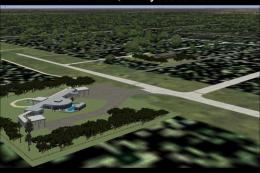



1 comments
Leave a ResponseThe content of the comments below are entirely the opinions of the individual posting the comment and do not always reflect the views of Fly Away Simulation. We moderate all comments manually before they are approved.
You guys have always been great. Every time things were created for the sim by others Microsoft made sure it would not work in the next release. This is true for FSX and there was no way my 2004 flight sim was going to be discarded, instead... I uninstalled FSX and kept Flight Simulator 2004 with hundreds of improvements. Again thanks for all your contributions!