
FS2004 AFCAD2 File For UK2000 Sheffield
AFCAD2 update for UK2000 Sheffield Airport sharpens AI operations in FS2004 with layout built from current CAA charts, real-world taxiway naming, and 13 usable parking spots including 12 GA ramps plus an ATR-sized gate. All stands enable AI traffic for smoother ground flow and better apron utilization; requires UK2000 Sheffield scenery.
- File: lb_egsy.zip
- Size:21.79 KB
- Scan:
Clean (14d)
- Access:Freeware
- Content:Everyone
A high quality AFCAD2 file for the UK 2000 Sheffield Airport. Built from scratch, using the latest CAA charts, this AFCAD2 compliments the add-on scenery perfectly. This file gives you the current real life taxiway names at this airport. This file gives you 13 usable parking positions at this airport, comprising 12 GA ramps and one gate for an ATR size aircraft. This file has been fully tested with no problems found. Requires payware 'UK2000' scenery by G. Summons. By Lee Brompton.

Overview of Sheffield Airport.
I have spent many hours building this AFCAD2 (completely from scratch) in order to provide as many parking positions at Sheffield as possible (within scenery limits). After installation you should immediately see the difference I have made to the AI capability of this airport.
All parking positions in the scenery are enabled for AI traffic so as to accommodate as many AI aircraft as possible.
The archive lb_egsy.zip has 8 files and directories contained within it.
File Contents
This list displays the first 500 files in the package. If the package has more, you will need to download it to view them.
| Filename/Directory | File Date | File Size |
|---|---|---|
| EGSY.PNG | 02.18.05 | 12.28 kB |
| EGSY_sml.png | 02.18.05 | 7.63 kB |
| About and Install - PLEASE READ.txt | 02.18.05 | 1.38 kB |
| parking | 02.18.05 | 0 B |
| AF2_EGSY.bgl | 02.15.05 | 2.87 kB |
| File_id.diz | 02.19.05 | 603 B |
| flyawaysimulation.txt | 10.29.13 | 959 B |
| Go to Fly Away Simulation.url | 01.22.16 | 52 B |
Installation Instructions
Most of the freeware add-on aircraft and scenery packages in our file library come with easy installation instructions which you can read above in the file description. For further installation help, please see our Flight School for our full range of tutorials or view the README file contained within the download. If in doubt, you may also ask a question or view existing answers in our dedicated Q&A forum.
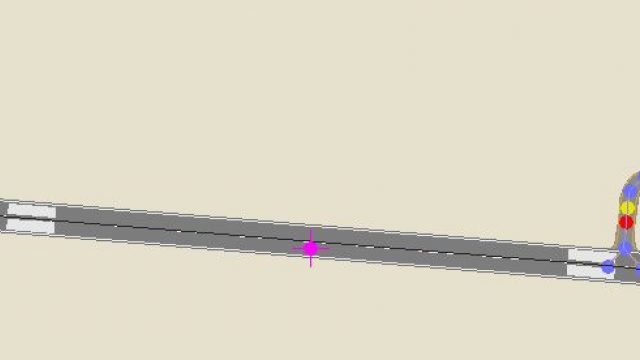
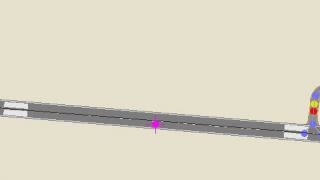

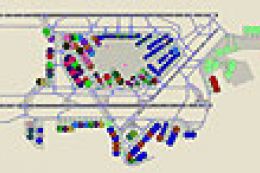





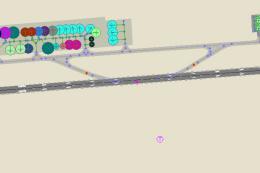
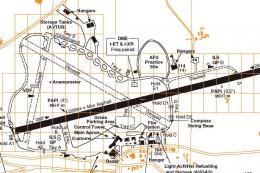


0 comments
Leave a Response