
FS2004 AFCAD2 File For VIAR
Amritsar Airport (VIAR) gets a refreshed AFCAD layout with nine gates, three cargo ramps, airline-coded parking, updated taxiway geometry, and night lighting, plus added ILS guidance for Runway 16 while Runway 07/25 is closed to traffic. Built for FS2004, it requires Airport Environment Upgrade v7 for the best results.
- File: viaraf2.zip
- Size:97.04 KB
- Scan:
Clean (14d)
- Access:Freeware
- Content:Everyone
Amritsar Airport, India. Here is my revamped AFCAD for the default Amritsar Airport. There are 9 gates and 3 cargo ramps. Airlines have been assigned to gates (Air India, Indian Airlines, Turkmenistan Airlines, and Uzbekistan Airways). I have added an ILS frequency for Runway 16, and also Runway 07/25 although I have since closed this runway for both landings and departures. Taxiways have been reconfigured and are all illuminated by night lighting. This is not based on the real airport, as VIAR is currently undergoing redevelopment with a new terminal being built. For FS2004 use only. By Chris Horsfield.

Overview of Amritsar Airport, India.
This scenery works best with the Airport Environment Upgrade v7 scenery.
Installation:
Simply unzip and place the AF2_VIAR.bgl file into your fs9/Addon Scenery/Scenery folder and restart fs9 and enjoy!
The archive viaraf2.zip has 7 files and directories contained within it.
File Contents
This list displays the first 500 files in the package. If the package has more, you will need to download it to view them.
| Filename/Directory | File Date | File Size |
|---|---|---|
| AF2_VIAR.bgl | 10.03.05 | 4.64 kB |
| readme.txt | 10.03.05 | 1.15 kB |
| Thumbs.db | 10.03.05 | 7.00 kB |
| VIAR1.PNG | 10.03.05 | 53.13 kB |
| VIAR2.PNG | 10.03.05 | 40.18 kB |
| flyawaysimulation.txt | 10.29.13 | 959 B |
| Go to Fly Away Simulation.url | 01.22.16 | 52 B |
Installation Instructions
Most of the freeware add-on aircraft and scenery packages in our file library come with easy installation instructions which you can read above in the file description. For further installation help, please see our Flight School for our full range of tutorials or view the README file contained within the download. If in doubt, you may also ask a question or view existing answers in our dedicated Q&A forum.
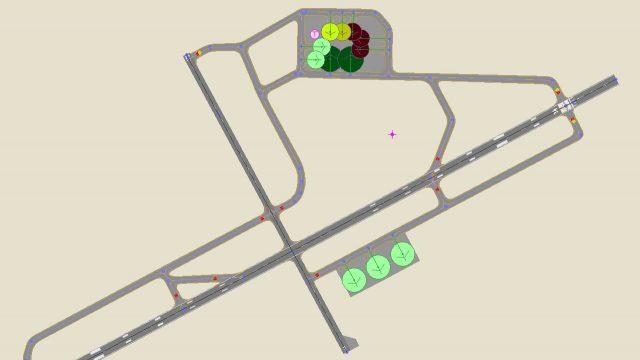




0 comments
Leave a Response