
FSX Qantas 'Wunala' Boeing 747-400
Qantas’s iconic “Wunala” Boeing 747-400 livery brings bold Aboriginal-inspired artwork to the PMDG 747-400 in Microsoft Flight Simulator X, with carefully aligned fuselage patterns, tail markings, and refined engine textures. The repaint captures the vivid red palette and realistic shine for authentic long-haul visuals and requires the PMDG 747-400 base package.
- Type:Repaint for Payware Model
- File: pmdg_747_400_qantasvh_oej.zip
- Size:5.47 MB
- Scan:
Clean (17d)
- Access:Freeware
- Content:Everyone
This freeware package provides an intricate repaint of the famous Qantas “Wunala” Boeing 747-400 for the PMDG “Queen of the Skies” series. Created by Mathew Tank, it focuses on accurately reproducing the vibrant livery originally featured on Qantas aircraft, paying homage to Australian Aboriginal-inspired artwork. Although designed for Microsoft Flight Simulator X, this repaint requires the payware PMDG 747-400 add-on, which can be acquired separately.
Distinctive Aspects of the “Wunala” Livery
The “Wunala” scheme is known for its bold, indigenous-inspired motifs across the Boeing 747-400’s expansive fuselage. Qantas, Australia’s flagship airline, introduced this design to celebrate the nation’s cultural heritage. This rendition preserves the vivid red and artistic patterns, ensuring that the signature visuals wrap seamlessly around the iconic 747 shape. In regular service, the Boeing 747-400 carried hundreds of passengers on long-haul routes, and Qantas chose this special theme to reflect a spirit of community and history in aviation.
Inclusions and Developer Notes
Within this download, you will find only the texture files associated with Qantas registration “VH-OEJ.” You must possess the PMDG 747-400 base package in order to enjoy this repaint. Installation is straightforward, but it does rely on the existing PMDG folder structure to function correctly. Mathew Tank, the creator, emphasized high-resolution color coverage and precise placement of the original tail markings. The engine textures and fuselage details have also been refined for visual accuracy and realistic shine under varying light conditions.

Preview of the striking “Wunala” artwork on the Boeing 747-400 fuselage.
Installation Guidelines
After downloading the package, copy the included texture.Qantas VH-XXX folder into your PMDG747-400 directory. Then, edit your aircraft configuration file as shown below:
[fltsim.XX]
title=PMDG - 747-400 GE Qantas VH-OEJ
sim=B747-400
model=GE
panel=VC
sound=GE
texture=Qantas VH-OEJ
kb_checklists=PMDG747-400_CHECK
atc_id_color=0xffffffff
atc_id=VH-OEB
atc_airline=Qantas
atc_flight_number=QF93
ui_manufacturer=BOEING
ui_type=747-400 GE
ui_variation=Qantas VH-OEJ
ui_typerole=747-400
ui_createdby="PMDG"
visual_damage=0
description=Boeing 747-400 powered with PW4062 engines v 1.0\nPrecision Manuals Development Group\nProduced under license from Boeing Management Company.\n\nBoeing 747, 747-400, the 747 airplane configuration & Boeing are among the trademarks owned by Boeing.
atc_heavy=1
atc_parking_types=GATE, RAMP
LongAntenna=0
LongAntenna2=1
Once the configuration entries are in place, you can load up Microsoft Flight Simulator X and select the Qantas “Wunala” repaint to experience this unique livery in action. For complete immersion, ensure your PMDG options and settings cater to your simulation preferences and hardware capabilities.
Additional Comments
This repaint exemplifies the convergence of authentic airline branding and advanced simulator modeling. The Boeing 747-400’s robust range and historical significance within Qantas’s fleet make it a perfect canvas for celebrating Australian heritage. By successfully merging cultural art with aerodynamic form, Mathew Tank offers a visually exciting extension to the PMDG “Queen of the Skies.”
The archive pmdg_747_400_qantasvh_oej.zip has 22 files and directories contained within it.
File Contents
This list displays the first 500 files in the package. If the package has more, you will need to download it to view them.
| Filename/Directory | File Date | File Size |
|---|---|---|
| PMDG_747_400_ QantasVH_OEJ | 02.15.14 | 0 B |
| PMDG747-400 | 02.15.14 | 0 B |
| Help me file..txt | 12.28.12 | 500 B |
| Intallation instructions and README.txt | 02.15.14 | 1.29 kB |
| Readme.txt | 02.15.14 | 868 B |
| texture.Qantas VH-OEJ | 02.15.14 | 0 B |
| PMDG_744_Engines_T.dds | 02.01.14 | 4.00 MB |
| PMDG_744_VC_MANUALS_C.dds | 10.23.08 | 64.12 kB |
| PMDG_744_WINGS_T.dds | 02.01.14 | 4.00 MB |
| PMDG_747_Decals.dds | 02.01.14 | 1.00 MB |
| PMDG_747_Externals_T.dds | 02.01.14 | 4.00 MB |
| PMDG_747_fuse_Left_T.dds | 02.01.14 | 4.00 MB |
| PMDG_747_FUSE_LEFT_T_bump.dds | 10.23.08 | 1.00 MB |
| PMDG_747_FUSE_LEFT_T_LM.dds | 02.01.14 | 4.00 MB |
| PMDG_747_fuse_Right_T.dds | 02.01.14 | 4.00 MB |
| PMDG_747_FUSE_RIGHT_T_bump.dds | 10.23.08 | 1.00 MB |
| PMDG_747_FUSE_RIGHT_T_LM.dds | 02.01.14 | 4.00 MB |
| texture.cfg | 05.12.07 | 142 B |
| thumbnail.jpg | 01.25.14 | 358.44 kB |
| VH-OEJ.jpg | 01.25.14 | 358.44 kB |
| flyawaysimulation.txt | 10.29.13 | 959 B |
| Go to Fly Away Simulation.url | 01.22.16 | 52 B |
Installation Instructions
Most of the freeware add-on aircraft and scenery packages in our file library come with easy installation instructions which you can read above in the file description. For further installation help, please see our Flight School for our full range of tutorials or view the README file contained within the download. If in doubt, you may also ask a question or view existing answers in our dedicated Q&A forum.








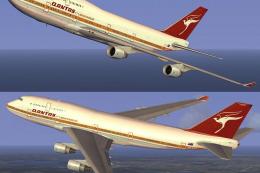


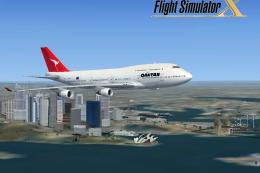



0 comments
Leave a Response