
FSX Cebu Pacific 757-200 'City of Manila'
Cebu Pacific’s “City of Manila” Boeing 757-200 livery brings a photo-matched, high-detail repaint to the QualityWings 757 fleet, capturing airline markings, colors, and registration with care for realism. Built for FSX, it requires the payware QualityWings 757-200 and delivers an authentic look in the virtual cockpit and exterior views.
- Type:Repaint for Payware Model
- File: qw752_cebumanila_fsra.zip
- Size:10.48 MB
- Scan:
Clean (21d)
- Access:Freeware
- Content:Everyone
Textures only for the payware Qualitywings B757. Textures by Giulio Catena for FS Repaints Australia.

Screenshot of Cebu Pacific 757-200 'City of Manila'.
Included textures have been made according to real-world photos of this or similar aircraft to supply the highest detail and accuracy.
Installation:
- Copy the included texture folder into your Qualitywings 752 Passenger aircraft folder.
- Copy and paste the following entry into your Aircraft.cfg file:
[fltsim.X]
title = QWSim Boeing 757-200 Cebu Pacific WV
model = RR_WV
ui_variation = Cebu Pacific 'City of Manila'
texture = cebu_manila
atc_id = RP-C2714
atc_airline = CEBU PACIFIC AIR
atc_parking_codes = CEB
atc_parking_types = GATE, RAMP
sim = QWSim Boeing 757-200 Rolls-Royce RB211-535E4B
panel = main
sound = rr
kb_checklists = QW757_Check
kb_reference = QW757_Ref
ui_manufacturer = Boeing-QWSim
ui_type = 757-200
atc_flight_number = 675
atc_heavy =
description = Qualitywings Simulations \nBoeing 757-200\nVersion 1.2\nModel Designer\n Stefano Anedda\n Lars Roennig\nFlight Dynamics Designer\n Brandon D. Henry, Nick Peterson\n\nMaster Texture Designer\n Corey Ford\n\nFlightdeck Development\n Jacob Kubique\n Ernie Alston\n\nSounds\n Emil Serafino\n\n Repaint\n Giulio Catena (FS Repaints Australia)\n\n
atc_id_color = 0x00000000
atc_id_font = Verdana,-11,1,600,0
visual_damage = 0
ui_typerole = Commercial Airliner
ui_createdby = QualityWings Simulations
Enjoy!
You can also find other repaints by FSRA on Flightsim.com, or go find us on Facebook for news on upcoming releases.
The archive qw752_cebumanila_fsra.zip has 24 files and directories contained within it.
File Contents
This list displays the first 500 files in the package. If the package has more, you will need to download it to view them.
| Filename/Directory | File Date | File Size |
|---|---|---|
| texture.cebu_manila | 01.02.14 | 0 B |
| QW752FuseL_L.bmp | 03.07.09 | 1.00 MB |
| QW752FuseL_T.bmp | 01.03.14 | 16.00 MB |
| QW752FuseR_L.bmp | 12.13.09 | 1.00 MB |
| QW752FuseR_T.bmp | 01.03.14 | 16.00 MB |
| QW757Belly_T.bmp | 01.02.14 | 4.00 MB |
| QW757engine_RR_L_T.bmp | 01.02.14 | 1.00 MB |
| QW757engine_RR_R_T.bmp | 01.02.14 | 1.00 MB |
| QW757Gear_t.bmp | 01.02.14 | 1.00 MB |
| QW757Wings_L_L.bmp | 03.07.09 | 1.00 MB |
| QW757Wings_L_T.bmp | 01.02.14 | 4.00 MB |
| QW757Wings_R_L.bmp | 03.07.09 | 1.00 MB |
| QW757Wings_R_T.bmp | 01.02.14 | 4.00 MB |
| QW757_radomelines.bmp | 01.23.11 | 4.07 kB |
| QW757_registration.bmp | 01.31.09 | 64.07 kB |
| QW757_registration_T.bmp | 01.31.09 | 64.07 kB |
| QW757_Stabs_L.bmp | 03.07.09 | 1.00 MB |
| QW757_Stabs_t.bmp | 01.02.14 | 16.00 MB |
| texture.cfg | 12.04.09 | 64 B |
| thumbnail.jpg | 01.02.14 | 142.04 kB |
| Readme FIRST! DO NOT REUPLOAD or REPACKAGE!.txt | 01.02.14 | 2.23 kB |
| Screenshot.jpg | 01.02.14 | 142.04 kB |
| flyawaysimulation.txt | 10.29.13 | 959 B |
| Go to Fly Away Simulation.url | 01.22.16 | 52 B |
Installation Instructions
Most of the freeware add-on aircraft and scenery packages in our file library come with easy installation instructions which you can read above in the file description. For further installation help, please see our Flight School for our full range of tutorials or view the README file contained within the download. If in doubt, you may also ask a question or view existing answers in our dedicated Q&A forum.




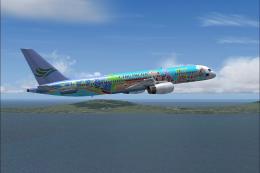









0 comments
Leave a Response