FSX QWHDT Boeing 757 Update Pack
 This is an update for the following QWHDT paints that I released in December 2013:
This is an update for the following QWHDT paints that I released in December 2013:
- Type
- Patch
- Download hits
- 176
- Compatibility
- Flight Simulator XPrepar3D
- Filename
- 757_qwhdt_updates.zip
- File size
- 22.77 MB
- Virus Scan
- Scanned 10 days ago (clean)
- Access to file
- Free (Freeware)
- Content Rating
- Everyone
This is an update for the following QWHDT paints that I released in December 2013:

Screenshot of Boeing 757 on runway.
- American Airlines (all)
- Eastern Airlines
- Fedex 3-pack
Includes updated custom bump maps for all aircraft as well as updated textures for the AA Retrojet and Fedex. By Matt Smith.
Here is what is included:
- For all AA & Eastern paints I have created custom bump maps. To install, copy the .dds files into the previously installed aircraft texture folders in FSX. Note that the bump for aircraft with multiple paints (N501EA, N611AM, N531AA) works for all variants of that tail number.
- I have updated my AA Retrojet paint with a slightly different stripe coloring that I believe is more accurate. I also painted the elevator orange as it was on the real plane. To install, copy the .dds files into the previously installed aircraft texture folders in FSX.
- I updated the bump maps and window blanks for the aircraft in the FEDEX 3-pack. To install, copy the .dds files into the previously installed aircraft texture folders in FSX.
- I fixed a minor error in the classic AA GPU texture (the red and blue "AA" were backwards). To install, copy the .dds file into the previously installed aircraft texture folders in FSX.
My apologies for the inconvenience, future releases will include these updates.
Enjoy your flight!
The archive 757_qwhdt_updates.zip has 58 files and directories contained within it.
File Contents
This list displays the first 500 files in the package. If the package has more, you will need to download it to view them.
| Filename/Directory | File Date | File Size |
|---|---|---|
| QW_GPU.dds | 01.04.14 | 256.12 kB |
| N531AA | 01.04.14 | 0 B |
| QW_GPU.dds | 01.04.14 | 256.12 kB |
| QW753FuseL_bump.dds | 01.03.14 | 4.00 MB |
| QW753FuseL_T.dds | 01.03.14 | 4.00 MB |
| QW753FuseR_bump.dds | 01.03.14 | 4.00 MB |
| QW753FuseR_T.dds | 01.03.14 | 4.00 MB |
| QW753FuseStretch_bump.dds | 01.03.14 | 1.00 MB |
| QW753FuseStretch_T.dds | 01.03.14 | 1.00 MB |
| QW757_Stabs_t.dds | 01.03.14 | 4.00 MB |
| QW757engine_RR_L_T.dds | 01.03.14 | 1.00 MB |
| QW757engine_RR_R_T.dds | 01.03.14 | 1.00 MB |
| thumbnail.jpg | 01.04.14 | 5.05 kB |
| N679AM | 01.04.14 | 0 B |
| QW_GPU.dds | 01.04.14 | 256.12 kB |
| QW752FuseL_bump.dds | 01.02.14 | 4.00 MB |
| QW752FuseL_T.dds | 01.03.14 | 4.00 MB |
| QW752FuseR_bump.dds | 01.02.14 | 4.00 MB |
| QW752FuseR_T.dds | 01.03.14 | 4.00 MB |
| QW757_Stabs_t.dds | 01.03.14 | 4.00 MB |
| QW757engine_RR_L_T.dds | 01.03.14 | 1.00 MB |
| QW757engine_RR_R_T.dds | 01.03.14 | 1.00 MB |
| thumbnail.jpg | 01.04.14 | 5.21 kB |
| N501EA | 01.04.14 | 0 B |
| QW752FuseL_bump.dds | 12.29.13 | 4.00 MB |
| QW752FuseR_bump.dds | 01.03.14 | 4.00 MB |
| N531AA | 01.04.14 | 0 B |
| QW753FuseL_bump.dds | 01.03.14 | 4.00 MB |
| QW753FuseR_bump.dds | 01.03.14 | 4.00 MB |
| QW753FuseStretch_bump.dds | 01.03.14 | 1.00 MB |
| N611AM N174AA | 01.04.14 | 0 B |
| QW752FuseL_bump.dds | 01.02.14 | 4.00 MB |
| QW752FuseR_bump.dds | 01.02.14 | 4.00 MB |
| N716TW | 01.04.14 | 0 B |
| QW752FuseL_bump.dds | 01.03.14 | 4.00 MB |
| QW752FuseR_bump.dds | 01.03.14 | 4.00 MB |
| C-FMEP | 01.04.14 | 0 B |
| QW752F_FuseL_Bump.dds | 01.03.14 | 4.00 MB |
| QW752F_FuseL_T.dds | 01.03.14 | 4.00 MB |
| QW752F_FuseR_Bump.dds | 01.03.14 | 4.00 MB |
| QW752F_FuseR_T.dds | 01.03.14 | 4.00 MB |
| N967FD | 01.04.14 | 0 B |
| QW752F_FuseL_Bump.dds | 01.03.14 | 4.00 MB |
| QW752F_FuseL_T.dds | 01.03.14 | 4.00 MB |
| QW752F_FuseR_Bump.dds | 01.03.14 | 4.00 MB |
| QW752F_FuseR_T.dds | 01.03.14 | 4.00 MB |
| N999FD | 01.04.14 | 0 B |
| QW752F_FuseL_bump.dds | 01.03.14 | 4.00 MB |
| QW752F_FuseL_T.dds | 01.03.14 | 4.00 MB |
| QW752F_FuseR_bump.dds | 01.03.14 | 4.00 MB |
| QW752F_FuseR_T.dds | 01.03.14 | 4.00 MB |
| Custom Bump Maps.jpg | 01.04.14 | 328.60 kB |
| RetroFix1.jpg | 01.04.14 | 383.76 kB |
| RetroFix2.jpg | 01.04.14 | 342.17 kB |
| FedexUpdate.jpg | 01.04.14 | 148.51 kB |
| Readme.txt | 01.04.14 | 1.29 kB |
| flyawaysimulation.txt | 10.29.13 | 959 B |
| Go to Fly Away Simulation.url | 01.22.16 | 52 B |
Installation Instructions
Most of the freeware add-on aircraft and scenery packages in our file library come with easy installation instructions which you can read above in the file description. For further installation help, please see our Flight School for our full range of tutorials or view the README file contained within the download. If in doubt, you may also ask a question or view existing answers in our dedicated Q&A forum.
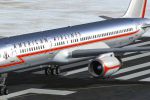
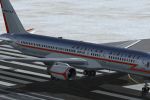













0 comments
Leave a Response