
FSX National Air Services Airbus A318 VP-CKH
National Air Services Airbus A318 livery VP-CKH brings authentic NAS EXPRESS branding to AI traffic, with crisp fuselage and tail textures mapped for realistic ramp and enroute visuals in FSX. It requires the freeware FSX AI Bureau Airbus A318 base model, and includes texture formats suited to both FSX and FS2004 workflows.
- Type:Repaint
- File: faib_a318_kne_vp-ckh.zip
- Size:6.1 MB
- Scan:
Clean (23d)
- Access:Freeware
- Content:Everyone
This package delivers a high-quality repaint depicting the National Air Services Airbus A318, registration VP-CKH, designed to enrich AI traffic in FSX. It requires the freeware base model by FSX AI Bureau (FAIBA318.ZIP)—created by the FSX AI Bureau and repainted by Mariano Bonaccorso—to function correctly. The base model itself is not included in this download but is available separately in the Fly Away Simulation library.
Key Aspects of This Livery
This Airbus A318 repaint encompasses the distinctive colors used by National Air Services (known by the call sign NAS EXPRESS). The A318 is the smallest jet in the Airbus A320 family, tailored for short to medium-range operations, and it is favored for its advanced avionics as well as its agility when navigating crowded airspace. With this repaint, the airline’s branding is accurately displayed on the fuselage and tail, reflecting precise texture mapping techniques compatible with FSX.
Visual Preview

Side view of National Air Services Airbus A318.
Installation Steps
- Place the provided texture folder into your FAIB Airbus A318 aircraft directory.
- Open the aircraft’s configuration file (often named aircraft.cfg) and insert a new [fltsim.X] entry. Replace "X" with the sequence number that follows your existing entries.
- Adjust any other parameters as necessary so they align with your simulator's conventions.
Below is an example reference for the [fltsim] entry you might adapt for your own configuration:
[fltsim.X]
title=AI A318 KNE_VP-CKH
sim=FAIB_A318
model=CFM
texture=KNE_VP-CKH
atc_airline=NAS EXPRESS
atc_id=VP-CKH
atc_parking_codes=KNE
atc_parking_types=RAMP
ui_manufacturer=Airbus
ui_type=A318
ui_variation=National Air Services (OpFor: Al Kholi Establishment)
description=AI Aircraft from FAIB
Texture Format Options
The main texture folder includes DDS files designed for FSX. An additional folder labeled FS9 carries BMP textures optimized for FS9. These follow the respective SDK recommendations for each simulator platform. If a custom texture format is preferred, rely on the included Targa files to generate alternative image formats without degrading visual fidelity.
Authorship and Requirements
This repaint was assembled by Mariano Bonaccorso for the FSX AI Bureau Airbus A318 model. To make use of it, remember to download the freeware base package from the Fly Away Simulation mod library. By incorporating this National Air Services A318, flight simulators will gain a more realistic mid- to short-haul AI operation, especially suitable if you aim to replicate the airline’s real-world schedules and presence.
The archive faib_a318_kne_vp-ckh.zip has 12 files and directories contained within it.
File Contents
This list displays the first 500 files in the package. If the package has more, you will need to download it to view them.
| Filename/Directory | File Date | File Size |
|---|---|---|
| FAIB_A318_CFM_T.dds | 12.08.13 | 5.33 MB |
| FS9 | 12.08.13 | 0 B |
| FAIB_A318_CFM_L.bmp | 12.08.13 | 1.33 MB |
| FAIB_A318_CFM_T.bmp | 12.08.13 | 682.74 kB |
| Targas | 12.08.13 | 0 B |
| FS9_KNE_VP-CKH.tga | 12.08.13 | 4.00 MB |
| KNE_VP-CKH.tga | 12.08.13 | 16.00 MB |
| Installation.txt | 12.08.13 | 1.89 kB |
| Preview.jpg | 12.08.13 | 115.65 kB |
| Thumbnail.png | 12.08.13 | 6.48 kB |
| flyawaysimulation.txt | 10.29.13 | 959 B |
| Go to Fly Away Simulation.url | 01.22.16 | 52 B |
Installation Instructions
Most of the freeware add-on aircraft and scenery packages in our file library come with easy installation instructions which you can read above in the file description. For further installation help, please see our Flight School for our full range of tutorials or view the README file contained within the download. If in doubt, you may also ask a question or view existing answers in our dedicated Q&A forum.








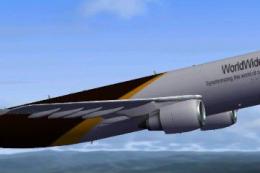



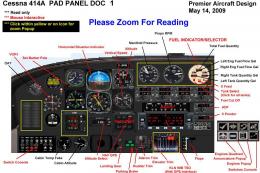


0 comments
Leave a Response