
FSX dba Airlines Boeing 737-600 D-ADII
dba Airlines’ Boeing 737-600 D-ADII livery recreates the German carrier’s real-world markings with crisp, authentic exterior textures for more immersive regional flying and screenshots in Microsoft Flight Simulator X. Textures-only release requires the PMDG 737-600 model and installs cleanly via the livery manager for instant fleet variety.
- Type:Repaint for Payware Model
- File: pmdg737-600_flydba.zip
- Size:29.88 MB
- Scan:
Clean (14d)
- Access:Freeware
- Content:Everyone
This add-on offers a custom paint scheme representing dba Airlines’ Boeing 737-600, registration D-ADII, meticulously created by developer Corina Meyer. Released as a freeware package for FSX enthusiasts, it requires the payware PMDG 737-600 model (not included). This repaint seamlessly integrates into your simulator and showcases authentic details reminiscent of this German carrier’s fleet.
B737-600 Profile and Operator Background
The Boeing 737-600 is a compact member of the 737 Next Generation series. It specializes in short- to medium-haul flights and features advanced avionics systems. dba Airlines (sometimes stylized as Deutsche BA) was a Germany-based airline known for its domestic routes, and this repaint pays tribute to that operation. Designed to reflect the real-world appearance, it brings an extra layer of immersion for those who appreciate aviation heritage.

In-flight preview of the dba Airlines 737-600 repaint.
Key Details and Credits
- Textures Only
- All exterior design elements are included, rendered to accurately represent D-ADII’s fuselage markings.
- Developer
- Created by Corina Meyer for flight simulation enthusiasts seeking enhanced realism.
- Compatibility
- Specifically tailored for PMDG’s payware Boeing 737-600 add-on in FSX.
Installation Process
To install this custom livery, you will make use of the PMDG Livery Manager utility. Follow the steps below to ensure a proper setup:
- Extract (“unzip”) the downloaded package to access the .ptp file.
- Launch the PMDG Livery Manager.
- Select “Install Livery”, then navigate to the .ptp file.
- Confirm the selection, and the manager will handle the rest.
Enhance Your Fleet
This livery enriches the visual variety of your virtual fleet, especially if you appreciate historical liveries from European carriers. The fine details of the scheme reflect the actual aircraft once in service, ensuring an authentic feel during departures and arrivals. Within FSX, you can immerse yourself in the cockpit while enjoying the revamped exterior during replay or external spot views.
Once the repaint is installed, you can load the aircraft in FSX and take off on any domestic or regional route. Experience a realistic take on Germany’s aviation past by adding dba Airlines to your collection.
The archive pmdg737-600_flydba.zip has 8 files and directories contained within it.
File Contents
This list displays the first 500 files in the package. If the package has more, you will need to download it to view them.
| Filename/Directory | File Date | File Size |
|---|---|---|
| 1.gif | 10.03.13 | 6.80 kB |
| FS-46246.jpg | 10.03.13 | 165.62 kB |
| FS-46247.jpg | 10.03.13 | 119.45 kB |
| FS-46280.jpg | 10.03.13 | 137.34 kB |
| PMDG737-600 NGX flydbacom.ptp | 10.03.13 | 29.47 MB |
| ReadMe_Install.txt | 10.03.13 | 1.04 kB |
| flyawaysimulation.txt | 10.29.13 | 959 B |
| Go to Fly Away Simulation.url | 01.22.16 | 52 B |
Installation Instructions
Most of the freeware add-on aircraft and scenery packages in our file library come with easy installation instructions which you can read above in the file description. For further installation help, please see our Flight School for our full range of tutorials or view the README file contained within the download. If in doubt, you may also ask a question or view existing answers in our dedicated Q&A forum.






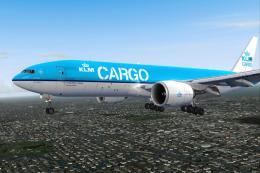





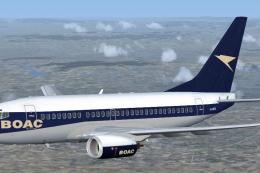




0 comments
Leave a Response