
FSX British Airways Airbus A320-200 G-MIDS
British Airways Airbus A320-200 G-MIDS brings a polished Project Airbus model and authentic BA repaint to Microsoft Flight Simulator X, with dynamic wingflex, reflective shine, detailed engine internals, and lifelike fan windmilling. Idle-reverser behavior, responsive nose wheel steering, wind-influenced rudder, and animated vents and valves add convincing ground and systems realism.
- Type:Complete with Base Model
- File: a320xbaw.zip
- Size:10.9 MB
- Scan:
Clean (8d)
- Access:Freeware
- Content:Everyone
This thoroughly detailed freeware package showcases a British Airways Airbus A320-200 (registration G-MIDS) for use with Microsoft Flight Simulator X. Featuring expert craftsmanship by Project Airbus combined with an authentic repaint by Mathieu Vos (APSS), this complete add-on is designed to bring the rich heritage of British Airways and the Airbus A320 family to virtual flight decks with stunning realism.
Visual and Structural Enhancements
The A320-200 is one of Airbus’s most celebrated single-aisle platforms, and in this rendition, the developer has incorporated:
- Idle-reverser animation to accurately represent engine behavior when throttling down on the taxiway.
- Animated pack vents and pressurization outflow valve to simulate the way cabin pressure and environmental systems function in real-world operations.
- Improved wingflex code, drawing on multiple parameters such as ground spoilers, fuel load, and angle of attack, offering deeply responsive wing movement.
- Enhanced dynamic shine and reflective surfaces to further enhance exterior detail under varied light conditions.
- Refined wing components, ensuring wing anatomy appears precise from every angle.
- Innovative antenna hiding method, contributing to a cleaner overall model.
- Modeled engine internals, with fan blades turning semi-transparent at higher revolutions.
- Fan windmilling animations, closely mimicking real-world idle-engine rotor movement.
- Double strobes for high-visibility navigation lighting on the aircraft.
- Dynamic control surface droop when engines are off, reflecting accurate physics.
- Custom nose wheel steering code to match real Airbus steering angles and responsiveness on the ground.
- Rudder alignment influenced by wind for an added layer of authentic aerodynamic simulation.
- Numerous additional refinements for an immersive A320 simulator experience.

Screenshot of British Airways Airbus A320-200 taxiing to runway.
Authentic Airline Representation
British Airways, known for its extensive European routes and global connections, operates the Airbus A320-200 on a range of short and medium-range flights. This repaint meticulously emulates the livery used on G-MIDS, reflecting its characteristic branding and tail design. The result is a faithful interpretation of the real aircraft, helping enthusiasts experience true BA operations in the simulator.
Installation Steps
To integrate this aircraft into your collection:
- Unzip the included folder into your simulator’s “SimObjects > Airplanes” directory.
- Locate the contained Effects file and place it into your simulator’s main Effects folder to activate all lighting and visual features.
Developer Credits
Project Airbus provided the foundational model that underpins this package, ensuring an accurate recreation of Airbus aerodynamics and layout. Additionally, Mathieu Vos (APSS) is responsible for the realistic British Airways repaint, bringing G-MIDS to life with vivid detailing.
Fly confidently, and enjoy immersing yourself in one of the most iconic narrow-body airliners flown by a premium UK carrier.
The archive a320xbaw.zip has 53 files and directories contained within it.
File Contents
This list displays the first 500 files in the package. If the package has more, you will need to download it to view them.
| Filename/Directory | File Date | File Size |
|---|---|---|
| A320XBAW.gif | 01.01.13 | 9.43 kB |
| Aircraft.cfg | 01.01.13 | 15.49 kB |
| Effects | 01.01.13 | 0 B |
| fx_beacon320pa.fx | 05.02.11 | 3.01 kB |
| fx_contrail_320.fx | 05.02.11 | 1.17 kB |
| fx_navgre320pa.fx | 05.02.11 | 4.56 kB |
| fx_navred320pa.fx | 05.02.11 | 4.56 kB |
| fx_navwhi320pa.fx | 05.02.11 | 3.03 kB |
| fx_PAland.fx | 02.19.12 | 1.15 kB |
| fx_sparks.fx | 04.18.01 | 5.04 kB |
| fx_spray.fx | 08.11.01 | 4.97 kB |
| fx_strobe2320pa.fx | 05.02.11 | 2.44 kB |
| fx_strobe320pa.fx | 05.02.11 | 4.80 kB |
| fx_tchdrt.fx | 08.27.01 | 3.74 kB |
| fx_tchdwn.fx | 03.10.10 | 4.62 kB |
| fx_vclight.fx | 08.08.01 | 1.30 kB |
| fx_wake.fx | 05.30.03 | 2.05 kB |
| Model.IAE_200 | 01.01.13 | 0 B |
| A320_200_IAE.mdl | 03.11.12 | 2.09 MB |
| model.cfg | 03.11.12 | 29 B |
| pa320-v2527.air | 05.02.11 | 8.80 kB |
| panel | 01.01.13 | 0 B |
| panel.cfg | 02.19.12 | 33 B |
| ProjectAirbusA320-232BritishAirways_G-MIDS.jpg | 12.31.12 | 183.02 kB |
| ProjectAirbusA320-232BritishAirways_G-MIDS2.jpg | 12.31.12 | 150.90 kB |
| ProjectAirbusA320-232BritishAirways_G-MIDS3.jpg | 12.31.12 | 121.54 kB |
| ProjectAirbusA320-232BritishAirways_G-MIDS4.jpg | 12.31.12 | 342.55 kB |
| ProjectAirbusA320-232BritishAirways_G-MIDS5.jpg | 12.31.12 | 258.92 kB |
| ProjectAirbusA320-232BritishAirways_G-MIDS6.jpg | 12.31.12 | 99.33 kB |
| readme.txt | 01.01.13 | 2.20 kB |
| sound | 01.01.13 | 0 B |
| sound.cfg | 02.19.12 | 33 B |
| texture.British Airways - G-MIDS | 01.01.13 | 0 B |
| A320_1_IAE_l.bmp | 05.02.11 | 1.00 MB |
| A320_1_IAE_t.bmp | 12.31.12 | 4.00 MB |
| A320_2_IAE_l.bmp | 05.02.11 | 256.07 kB |
| A320_2_IAE_t.bmp | 12.31.12 | 4.00 MB |
| A320_fuse_1_l.bmp | 01.01.13 | 1.00 MB |
| A320_fuse_1_t.bmp | 12.31.12 | 4.00 MB |
| A320_fuse_2_l.bmp | 01.01.13 | 1.00 MB |
| A320_fuse_2_t.bmp | 12.31.12 | 4.00 MB |
| A320_fuse_3_l.bmp | 01.01.13 | 1.00 MB |
| A320_fuse_3_t.bmp | 12.31.12 | 4.00 MB |
| A320_misc_1.bmp | 05.02.11 | 1.00 MB |
| A320_misc_2.bmp | 05.02.11 | 4.00 MB |
| A320_wing_1_l.bmp | 05.02.11 | 256.07 kB |
| A320_wing_1_t.bmp | 12.31.12 | 4.00 MB |
| A320_wing_2_l.bmp | 05.02.11 | 256.07 kB |
| A320_wing_2_t.bmp | 12.31.12 | 4.00 MB |
| Thumbnail.jpg | 01.01.13 | 76.70 kB |
| Thumbs.db | 05.02.11 | 58.00 kB |
| flyawaysimulation.txt | 10.29.13 | 959 B |
| Go to Fly Away Simulation.url | 01.22.16 | 52 B |
Installation Instructions
Most of the freeware add-on aircraft and scenery packages in our file library come with easy installation instructions which you can read above in the file description. For further installation help, please see our Flight School for our full range of tutorials or view the README file contained within the download. If in doubt, you may also ask a question or view existing answers in our dedicated Q&A forum.

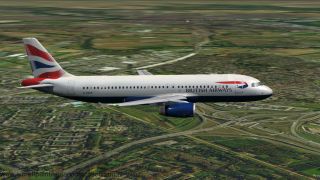
















0 comments
Leave a Response