
FSX Kulula.com Boeing 737-800
Kulula.com’s Boeing 737-800 repaint captures ZS-ZWQ’s bold leased-from-Transavia look for Microsoft Flight Simulator X, paired with Project Open Sky’s detailed model and tuned flight behavior. Expect smooth control-surface animation, responsive gear and suspension, wing flex, reflective textures, and immersive exterior and virtual cockpit lighting; requires the POSKY 737-800 base package.
- Type:Complete with Base Model
- File: b7378xcawtra.zip
- Size:6.82 MB
- Scan:
Clean (15d)
- Access:Freeware
- Content:Everyone
This comprehensive freeware package for FSX showcases the Boeing 737-800 wearing the distinctive Kulula.com paint scheme (leased from Transavia Airlines), bearing the registration ZS-ZWQ. Repainted by Mathieu Vos (APSS) and incorporating the Project Open Sky base model, this release stands out for its meticulously rendered details, realistic animations, and fidelity to the actual aircraft’s behavior.
Visual And Structural Highlights
This simulation faithfully represents the real aircraft’s aerodynamic profile and includes design elements unique to Kulula’s vibrant livery. The following aspects elevate the experience for pilots seeking authenticity:
- All control surfaces are fully articulated, revealing flaps and slats with accurate articulation.
- Suspension components operate independently, reinforcing realistic ground handling.
- Forward gear responds convincingly to steering inputs through the flight deck.
- Wing structures exhibit dynamic flex during in-flight maneuvers.
- All textures utilize reflective properties to depict varying materials, delivering a realistic shine.
- Spoiler mechanisms integrate seamlessly into lift and drag dynamics.
- Night-time operation is enhanced by comprehensive lighting effects throughout the exterior and the cockpit.

Screenshot of Kulula.com Boeing 737-800 on the ground.
Refined Animations And Behavior
Pilots will note several refined animations and expertly tuned flight dynamics baked into this version. The trailing and leading gear struts, for example, compress and extend under load, adding to a genuine sense of weight and balance during taxi, takeoff, and landing. Additionally, thrust reversers and tilting bogies further demonstrate attention to engineering nuances.
System Integration Notes
Engine parameters, aerodynamic forces, and ground responses have been tailored to convey the unique characteristics of the Boeing 737-800 series. Transparent navigation lights and tinted cockpit windows deliver both style and functionality. Interior visibility of landing lights further enhances immersion when operating at night or in low-visibility conditions.
Steps For Placing Into FSX
Installing this freeware addition into FSX is straightforward, yet care must be taken to follow each step accurately:
- Extract the contents of the downloaded file. Transfer the enclosed Texture folder into your existing Project Open Sky Boeing 737-800 directory.
- Open the aircraft.cfg document in that same aircraft folder. Insert the extra lines provided within the package at the appropriate position in the file, ensuring proper aircraft entry alignment.
- Confirm that FSX recognizes the new variant in the aircraft selection menu after the tweaks are saved.
Credits And Notes
The texture work by Mathieu Vos (APSS) captures the quirkiness of Kulula.com’s real-world branding, while the model created by the Project Open Sky team is recognized among virtual aviators for its refined geometric precision. This combined effort delivers a faithful interpretation of this 737-800 variant, making it an essential freeware download for those wanting a dynamic airline repaint in their simulator.
The archive b7378xcawtra.zip has 51 files and directories contained within it.
File Contents
This list displays the first 500 files in the package. If the package has more, you will need to download it to view them.
| Filename/Directory | File Date | File Size |
|---|---|---|
| Aircraft.cfg | 07.22.12 | 22.39 kB |
| B7378XCAWTRA.gif | 07.22.12 | 12.33 kB |
| boeing737-800_check.htm | 12.31.05 | 77.28 kB |
| boeing737-800_ref.htm | 12.31.05 | 27.17 kB |
| Install.txt | 07.22.12 | 2.89 kB |
| model.Wnoeyebrow | 07.22.12 | 0 B |
| model.cfg | 04.25.11 | 27 B |
| OSX738WE.MDL | 04.25.11 | 1.35 MB |
| OSBoeing737-800w.air | 12.11.08 | 8.90 kB |
| Panel | 07.22.12 | 0 B |
| panel.cfg | 01.21.12 | 34 B |
| Thumbs.db | 02.13.11 | 32.50 kB |
| Posky 737-800.txt | 01.22.12 | 2.55 kB |
| PoskyB737-800Kulula.comLSDTransavia_ZS-ZWQ.jpg | 07.19.12 | 235.40 kB |
| PoskyB737-800Kulula.comLSDTransavia_ZS-ZWQ2.jpg | 07.19.12 | 290.12 kB |
| PoskyB737-800Kulula.comLSDTransavia_ZS-ZWQ3.jpg | 07.19.12 | 101.04 kB |
| PoskyB737-800Kulula.comLSDTransavia_ZS-ZWQ4.jpg | 07.19.12 | 464.14 kB |
| PoskyB737-800Kulula.comLSDTransavia_ZS-ZWQ5.jpg | 07.19.12 | 397.03 kB |
| Readme.txt | 07.22.12 | 2.89 kB |
| sound | 07.22.12 | 0 B |
| sound.cfg | 01.22.12 | 34 B |
| Texture.Kulula.com Leased from Transavia | 07.22.12 | 0 B |
| Os737ng_ANTCOL_RED.BMP | 03.26.12 | 1.43 kB |
| Os737ng_Cockpitgray.bmp | 03.26.12 | 5.40 kB |
| Os737ng_darkgray.bmp | 03.26.12 | 5.40 kB |
| Os737ng_engine_l.bmp | 02.13.11 | 1.00 MB |
| Os737ng_engine_t.bmp | 07.19.12 | 4.00 MB |
| Os737ng_gsu.bmp | 04.09.11 | 4.00 MB |
| Os737ng_gsu2.bmp | 04.09.11 | 4.00 MB |
| Os737ng_WINGROOT_GRAY.BMP | 03.26.12 | 5.40 kB |
| Os737ng_WINGTIP_GREEN_GLASS.bmp | 03.26.12 | 1.43 kB |
| Os737ng_WINGTIP_RED_GLASS.bmp | 03.26.12 | 1.43 kB |
| Os737ngstair_l.bmp | 06.26.08 | 341.40 kB |
| Os737ngstair_t.bmp | 02.24.06 | 1.00 MB |
| Os738body_l_l.bmp | 07.22.12 | 1.00 MB |
| Os738body_l_t.bmp | 07.19.12 | 4.00 MB |
| Os738body_r_l.bmp | 07.22.12 | 1.00 MB |
| Os738body_r_t.bmp | 07.19.12 | 4.00 MB |
| Os738Option.bmp | 05.08.12 | 16.07 kB |
| OS738Option2.bmp | 04.09.11 | 256.07 kB |
| Os738parts_t.bmp | 02.13.11 | 1.00 MB |
| Os738w_wing_l_l.bmp | 02.13.11 | 1.00 MB |
| Os738w_wing_l_t.bmp | 07.19.12 | 4.00 MB |
| Os738w_wing_r_l.bmp | 02.13.11 | 1.00 MB |
| Os738w_wing_r_t.bmp | 07.19.12 | 4.00 MB |
| ostug_L.bmp | 02.13.11 | 1.00 MB |
| ostug_T.bmp | 04.09.11 | 1.00 MB |
| Thumbnail.jpg | 07.22.12 | 155.08 kB |
| Thumbs.db | 02.13.11 | 58.50 kB |
| flyawaysimulation.txt | 10.29.13 | 959 B |
| Go to Fly Away Simulation.url | 01.22.16 | 52 B |
Installation Instructions
Most of the freeware add-on aircraft and scenery packages in our file library come with easy installation instructions which you can read above in the file description. For further installation help, please see our Flight School for our full range of tutorials or view the README file contained within the download. If in doubt, you may also ask a question or view existing answers in our dedicated Q&A forum.












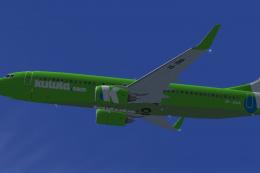






0 comments
Leave a Response