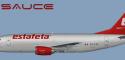
FSX Estafeta Boeing 737-300
Estafeta’s Boeing 737-300 cargo livery brings authentic Mexican freight operations to AI traffic with crisp external textures and a tailored lightmap for night lighting and windows. Built for FSX and FS2004, it includes multiple texture formats for performance or maximum detail and requires the FAIB 737-300 base model.
- Type:Repaint
- File: faib_b733ll_esf_fsx.zip
- Size:2.16 MB
- Scan:
Clean (12d)
- Access:Freeware
- Content:Everyone
This comprehensive freeware package offers a specialized repaint depicting Estafeta’s classic 737-300 series aircraft, intended for seamless integration with the FSX AI Bureau (FAIB) base model. It includes multiple texture formats and a custom lightmap, providing high-quality visuals in both FSX and FS2004 simulators.
Background
The real-world Estafeta fleet utilizes the Boeing 737 for cargo operations, primarily focusing on freight services throughout Mexico and neighboring regions. This simulation add-on, crafted by Mariano Bonaccorso, brings a detailed recreation of Estafeta’s livery to virtual skies. The underlying model, established by FSX AI Bureau (FAIB), is recognized for its accurate geometry and flight characteristics. With this modification, enthusiasts gain an authentic external representation of the carrier’s logistical workhorse.

Profile view of Estafeta Boeing 737-300.
Textures and Compatibility
This repaint set features various texture formats to accommodate diverse simulator environments. DXT5 with or without MIPs is available for FSX, and DXT3 with or without MIPs will function optimally in both FSX and FS2004. There is also a 32-bit option for FS2004 users who prefer uncompressed textures. A dedicated custom lightmap is included to enhance visual elements such as aircraft lighting and window details.
Installation Steps
- Extract and place the "texture.XXXXXX" folder inside the appropriate FAIB Boeing 737-300 base model directory. The separate FAIB_B7373.ZIP package must be installed beforehand.
- Locate the aircraft.cfg file from the base package. Insert the provided [fltsim.x] entries, ensuring the sequence reflects the next available index (for example, [fltsim.0], [fltsim.1], [fltsim.2], etc.). Avoid skipping or duplicating numbers in the order.
- Assign the new livery to flightplans of your choice, thereby activating cargo routes featuring this distinct Estafeta scheme.
Creator Credits
The 737-300 base model and flight dynamics come from FSX AI Bureau (FAIB), while Mariano Bonaccorso developed this Estafeta repaint. Together, they provide a reliable rendition of a cargo-focused narrow-body configuration for those seeking to expand their AI traffic library or personal aircraft collection.
The archive faib_b733ll_esf_fsx.zip has 10 files and directories contained within it.
File Contents
This list displays the first 500 files in the package. If the package has more, you will need to download it to view them.
| Filename/Directory | File Date | File Size |
|---|---|---|
| FAIB_737_300_L.bmp | 07.10.12 | 4.00 MB |
| FAIB_737_300_T.bmp | 07.10.12 | 5.33 MB |
| NO MIPS | 07.10.12 | 0 B |
| FAIB_737_300_T.bmp | 07.10.12 | 4.00 MB |
| Preview.jpg | 07.10.12 | 66.17 kB |
| Thumbnail.png | 07.10.12 | 6.03 kB |
| Installation.txt | 07.12.12 | 2.63 kB |
| UPLOAD_ReadMe.txt | 05.31.12 | 3.33 kB |
| flyawaysimulation.txt | 10.29.13 | 959 B |
| Go to Fly Away Simulation.url | 01.22.16 | 52 B |
Installation Instructions
Most of the freeware add-on aircraft and scenery packages in our file library come with easy installation instructions which you can read above in the file description. For further installation help, please see our Flight School for our full range of tutorials or view the README file contained within the download. If in doubt, you may also ask a question or view existing answers in our dedicated Q&A forum.




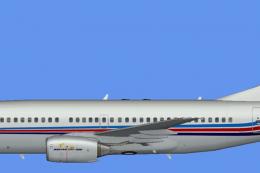
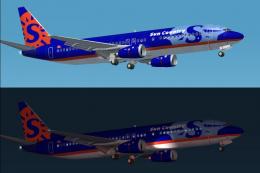









0 comments
Leave a Response