
FSX Portuguese Texture For The FSX Boeing 747-400
Portuguese-inspired livery brings a clean, minimalist white finish and subtle national detailing to the default Boeing 747-400 in Microsoft Flight Simulator X, adding a fresh long-haul look for screenshots and airline lineups. The repaint includes a dedicated texture folder, reference images, and a brief guide, and requires the freeware base model.
- Type:Repaint
- File: b747_400_ptguese_textures.zip
- Size:7.96 MB
- Scan:
Clean (22d)
- Access:Freeware
- Content:Everyone
This repaint package offers a distinctive Portuguese-themed livery for the default Boeing 747-400 in Microsoft Flight Simulator X. It includes a dedicated texture folder, visual references, and a short user guide. Developed by Pedro de Castro e Silva, this add-on requires a separate base model, which is freely available in the Fly Away Simulation mod library. Below you will find technical details, instructions, and information to help you incorporate this skin into your simulator.
Portuguese-Inspired Design Elements
The Boeing 747-400 has long been recognized as a leading wide-body aircraft for intercontinental travel, and this repaint pays tribute to both the airframe’s iconic design and the rich Portuguese influence reflected in the chosen color palette. The (livery) showcases a minimalistic white exterior with additional details that subtly reference Portugal’s aviation heritage.

Captured view of the 747-400 in mid-flight showcasing the crisp Portuguese repaint.
Included Files
- Texture Folder
- Contains the files necessary to apply the Portuguese-themed paint scheme onto the Boeing 747-400.
- Reference Images
- Offers visual previews of the repainted aircraft, ensuring you can verify the livery’s correct installation.
- Short Guide
- Provides concise notes to smoothly integrate this repaint into your existing simulator setup.
Step-by-Step Installation Process
- Extract or move the “texture” folder from the zipped archive onto your computer.
- Open your system’s main drive (often labeled as “C:”), then locate your “Program Files” or “Program Files (x86)” directory.
- Proceed to “Microsoft Games” > “Microsoft Flight Simulator X” > “SimObjects” > “Airplanes” > “b747_400.”
- Place the new “texture” folder directly into the “b747_400” directory.
- Launch Microsoft Flight Simulator X and look for an additional Boeing 747-400 (white) entry featuring this special Portuguese repaint.
Developer Notes
This texture set has been authored by Pedro de Castro e Silva. It was crafted to enhance realism and provide an alternative aesthetic for the well-known wide-body airliner. Please remember that this package is freeware and relies on you having the freeware base model available from the Fly Away Simulation library.
The archive b747_400_ptguese_textures.zip has 28 files and directories contained within it.
File Contents
This list displays the first 500 files in the package. If the package has more, you will need to download it to view them.
| Filename/Directory | File Date | File Size |
|---|---|---|
| Texture | 07.06.12 | 0 B |
| B747_1_LM.dds | 09.04.06 | 170.79 kB |
| B747_1_T.dds | 07.06.12 | 682.80 kB |
| B747_1_T_bump.dds | 09.04.06 | 1.00 MB |
| B747_1_T_Specular.dds | 09.04.06 | 1.33 MB |
| B747_2_T.dds | 09.04.06 | 1.33 MB |
| B747_2_T_bump.dds | 09.04.06 | 1.00 MB |
| B747_2_T_specular.dds | 09.04.06 | 1.33 MB |
| B747_400_1_C.dds | 09.04.06 | 682.79 kB |
| B747_400_2_C.dds | 09.04.06 | 682.79 kB |
| B747_400_3_C.dds | 09.04.06 | 682.79 kB |
| B747_400_4_C.dds | 09.04.06 | 682.79 kB |
| B747_400_5_C.dds | 09.04.06 | 170.79 kB |
| B747_400_6_C.dds | 09.04.06 | 170.79 kB |
| B747_400_7_C.dds | 09.04.06 | 170.79 kB |
| B747_400_interior.dds | 09.04.06 | 170.79 kB |
| B747_400_reflection.dds | 09.04.06 | 170.79 kB |
| Fresnel_Ramp.dds | 09.04.06 | 640 B |
| fresnel_ramp_1.dds | 09.04.06 | 640 B |
| pilots.dds | 09.04.06 | 42.79 kB |
| texture.cfg | 08.14.06 | 137 B |
| thumbnail.jpg | 04.07.10 | 12.80 kB |
| Thumbs.db | 04.07.10 | 7.50 kB |
| readme first.txt | 07.06.12 | 839 B |
| thumb.1.BMP | 07.06.12 | 3.00 MB |
| thumb.ByeBye TAP.BMP | 07.06.12 | 3.00 MB |
| flyawaysimulation.txt | 10.29.13 | 959 B |
| Go to Fly Away Simulation.url | 01.22.16 | 52 B |
Installation Instructions
Most of the freeware add-on aircraft and scenery packages in our file library come with easy installation instructions which you can read above in the file description. For further installation help, please see our Flight School for our full range of tutorials or view the README file contained within the download. If in doubt, you may also ask a question or view existing answers in our dedicated Q&A forum.

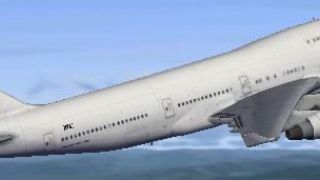









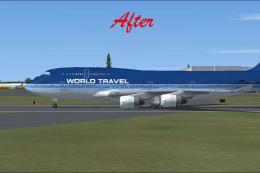


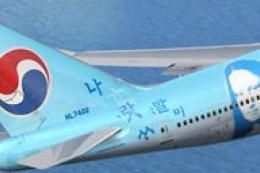
0 comments
Leave a Response