
FSX HD-AI DC-10-30
The FFX-SGA DC-10-30 brings 13 U.S. airline repaints to AI traffic with crisp, fuselage-focused HD textures and a shared common texture setup for gear and wings in FSX. It delivers smooth performance, includes U.S. flight plans, and remains flyable while improving multiplayer visibility through a revised aircraft configuration.
- Type:Complete with Base Model
- File: hd-ai_dc-10s.zip
- Size:22.92 MB
- Scan:
Clean (18d)
- Access:Freeware
- Content:Everyone
The FFX-SGA DC10-30 in thirteen repaints, adapted for FSX AI traffic with U.S. flight plans. In FSX, texture.cfg file allows for gear, wings, etc. in a common texture file, permitting fuselage repaints with higher definition used as AI. Minimal frame rate impact. Also flyable. By Jim Waters.

Screenshot of HD-AI DC-10-30 on runway.
Installation:
- Just put in each of the texture folders in your FSX / Simobjects / Airplanes /SGA_DC-10 FOLDER
- Then copy the aircraft.cfg and over write the one you have. It is modified to use 4 eng instead of 3 because the sga_dc-10pk will not work online the way it is se up currently. The modification I made to the aircraft has the middle engine sharing power between throttle 2 and 4 for the thrust. This way if other players don't have this SGA_DC10 file you will default as a b747-400 in FSX session online. The way it is configured now it will allow you to join a session online but no one can see you, so this modification fixes that so you can show up on radar in an ATC session online.
The archive hd-ai_dc-10s.zip has 116 files and directories contained within it.
File Contents
This list displays the first 500 files in the package. If the package has more, you will need to download it to view them.
| Filename/Directory | File Date | File Size |
|---|---|---|
| Traffic_AI_HD_DC-10.bgl | 05.09.12 | 17.41 MB |
| Aircraft_AI_HD_DC-10.txt | 05.09.12 | 637 B |
| Airports_AI_HD_DC-10.txt | 05.09.12 | 789.07 kB |
| file_id.diz.txt | 05.09.12 | 400 B |
| FlightPlans_AI_HD_DC-10.txt | 05.09.12 | 2.70 MB |
| pic.jpg | 05.09.12 | 62.55 kB |
| readme.txt | 05.09.12 | 524 B |
| Simobjects | 05.09.12 | 0 B |
| AI-HD_DC-10-30 | 05.09.12 | 0 B |
| Aircraft.cfg | 05.09.12 | 26.73 kB |
| MDhouse.JPG | 09.12.07 | 29.68 kB |
| model.30 | 05.09.12 | 0 B |
| Model.cfg | 05.08.12 | 32 B |
| sga1030.mdl | 03.31.04 | 1.72 MB |
| panel | 05.09.12 | 0 B |
| panel.cfg | 05.09.12 | 30 B |
| readme.txt | 09.12.07 | 1.31 kB |
| SGA1030.air | 04.10.04 | 8.13 kB |
| sound | 05.09.12 | 0 B |
| Sound.cfg | 05.08.12 | 32 B |
| texture.1 | 05.09.12 | 0 B |
| Dc10_a_t.bmp | 05.09.12 | 1.33 MB |
| Dc10_b_t.bmp | 05.09.12 | 1.33 MB |
| texture.cfg | 08.14.06 | 137 B |
| thumbnail.JPG | 05.09.12 | 26.68 kB |
| texture.10 | 05.09.12 | 0 B |
| Dc10_a_t.bmp | 05.08.12 | 1.33 MB |
| Dc10_b_t.bmp | 05.08.12 | 1.33 MB |
| texture.cfg | 08.14.06 | 137 B |
| thumbnail.jpg | 05.09.12 | 16.08 kB |
| texture.11 | 05.09.12 | 0 B |
| Dc10_a_t.bmp | 05.08.12 | 1.33 MB |
| Dc10_b_t.bmp | 05.08.12 | 1.33 MB |
| texture.cfg | 08.14.06 | 137 B |
| thumbnail.JPG | 05.09.12 | 11.89 kB |
| texture.12 | 05.09.12 | 0 B |
| Dc10_a_t.bmp | 05.09.12 | 1.33 MB |
| Dc10_b_t.bmp | 05.09.12 | 1.33 MB |
| texture.cfg | 08.14.06 | 137 B |
| thumbnail.jpg | 05.09.12 | 15.77 kB |
| Thumbs.db | 07.20.03 | 36.00 kB |
| Texture.13 | 05.09.12 | 0 B |
| Dc10_a_t.bmp | 05.09.12 | 1.33 MB |
| Dc10_b_t.bmp | 05.09.12 | 1.33 MB |
| texture.cfg | 08.14.06 | 137 B |
| thumbnail.jpg | 05.09.12 | 12.29 kB |
| texture.14 | 05.09.12 | 0 B |
| Dc10_a_t.bmp | 05.09.12 | 1.33 MB |
| Dc10_b_t.bmp | 05.09.12 | 1.33 MB |
| texture.cfg | 08.14.06 | 137 B |
| thumbnail.jpg | 05.09.12 | 14.29 kB |
| texture.2 | 05.09.12 | 0 B |
| Dc10_a_t.bmp | 05.09.12 | 1.33 MB |
| Dc10_b_t.bmp | 05.09.12 | 1.33 MB |
| texture.cfg | 08.14.06 | 137 B |
| thumbnail.jpg | 05.09.12 | 15.27 kB |
| texture.3 | 05.09.12 | 0 B |
| Dc10_a_t.bmp | 05.09.12 | 1.33 MB |
| Dc10_b_t.bmp | 05.09.12 | 1.33 MB |
| texture.cfg | 08.14.06 | 137 B |
| Thumbnail.jpg | 05.09.12 | 13.96 kB |
| Thumbs.db | 01.04.07 | 16.00 kB |
| texture.4 | 05.09.12 | 0 B |
| Dc10_a_t.bmp | 05.09.12 | 1.33 MB |
| Dc10_b_t.bmp | 05.09.12 | 1.33 MB |
| FILEIDam.txt | 04.26.04 | 2.87 kB |
| texture.cfg | 08.14.06 | 137 B |
| thumbnail.jpg | 05.09.12 | 13.08 kB |
| texture.5 | 05.09.12 | 0 B |
| Dc10_a_t.bmp | 05.08.12 | 1.33 MB |
| Dc10_b_t.bmp | 05.08.12 | 1.33 MB |
| texture.cfg | 08.14.06 | 137 B |
| thumbnail.jpg | 05.09.12 | 14.63 kB |
| texture.6 | 05.09.12 | 0 B |
| Dc10_a_t.bmp | 05.08.12 | 1.33 MB |
| Dc10_b_t.bmp | 05.08.12 | 1.33 MB |
| texture.cfg | 08.14.06 | 137 B |
| thumbnail.jpg | 05.09.12 | 14.50 kB |
| texture.7 | 05.09.12 | 0 B |
| Dc10_a_t.bmp | 05.09.12 | 1.33 MB |
| Dc10_b_t.bmp | 05.09.12 | 1.33 MB |
| texture.cfg | 08.14.06 | 137 B |
| THUMBNAIL.jpg | 05.09.12 | 13.57 kB |
| texture.8 | 05.09.12 | 0 B |
| Dc10_a_t.bmp | 05.09.12 | 1.33 MB |
| Dc10_b_t.bmp | 05.09.12 | 1.33 MB |
| texture.cfg | 08.14.06 | 137 B |
| thumbnail.jpg | 05.09.12 | 16.00 kB |
| texture.9 | 05.09.12 | 0 B |
| Dc10_a_t.bmp | 05.09.12 | 1.33 MB |
| Dc10_b_t.bmp | 05.09.12 | 1.33 MB |
| texture.cfg | 08.14.06 | 137 B |
| thumbnail.jpg | 05.09.12 | 10.69 kB |
| texture | 05.09.12 | 0 B |
| Dc10_a_L.dds | 05.09.12 | 682.80 kB |
| Dc10_a_t.dds | 05.09.12 | 682.80 kB |
| Dc10_b_L.dds | 05.09.12 | 682.80 kB |
| Dc10_b_t.dds | 05.09.12 | 682.80 kB |
| DC10INTERIOR_L.dds | 05.09.12 | 682.80 kB |
| DC10INTERIOR_T.bmp | 05.08.12 | 682.75 kB |
| Fans.dds | 05.09.12 | 170.80 kB |
| Fans_L.dds | 05.09.12 | 170.80 kB |
| intake_l.dds | 05.09.12 | 170.80 kB |
| intake_t.dds | 05.09.12 | 21.48 kB |
| texture.cfg | 09.22.06 | 137 B |
| WHEELS_L.dds | 05.09.12 | 170.80 kB |
| WHEELS_T.dds | 05.09.12 | 170.80 kB |
| WINDOWS_L.dds | 05.09.12 | 170.80 kB |
| WINDOWS_T.bmp | 07.10.03 | 64.07 kB |
| Wing_left_l.dds | 05.09.12 | 682.80 kB |
| Wing_left_t.bmp | 03.21.04 | 1.00 MB |
| Wing_right_l.dds | 05.09.12 | 682.80 kB |
| Wing_right_t.bmp | 03.21.04 | 1.00 MB |
| flyawaysimulation.txt | 10.29.13 | 959 B |
| Go to Fly Away Simulation.url | 01.22.16 | 52 B |
Installation Instructions
Most of the freeware add-on aircraft and scenery packages in our file library come with easy installation instructions which you can read above in the file description. For further installation help, please see our Flight School for our full range of tutorials or view the README file contained within the download. If in doubt, you may also ask a question or view existing answers in our dedicated Q&A forum.

























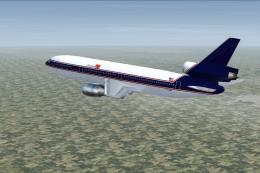




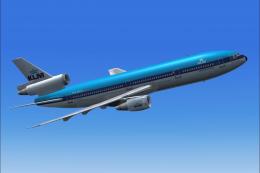
1 comments
Leave a ResponseThe content of the comments below are entirely the opinions of the individual posting the comment and do not always reflect the views of Fly Away Simulation. We moderate all comments manually before they are approved.
The wings and the fans on the airplane show just plain black, the rest of the aircraft is fine, I'm I missing something? All the aircraft that I download show perfect, it's only this pack that do that. I'm running FSX on Windows 10