
FSX Merpati Boeing 737-200 ADV PK-MBC
Merpati Nusantara Airlines’ Boeing 737-200 ADV PK-MBC comes alive in FSX with an accurate classic livery on the freeware FAIB model, matching fuselage titles, tail markings, and registration details. Designed for believable short-haul Indonesian island operations, the repaint requires FAIB_B7372.ZIP and integrates cleanly for AI traffic or manual flying.
- Type:Repaint⇲ Download Base Model
- File: faib_732_mna_fsx.zip
- Size:797.81 KB
- Scan:
Clean (9d)
- Access:Freeware
- Content:Everyone
This repaint offers an immersive representation of Merpati Nusantara Airlines’ Boeing 737-200 ADV, depicting registration PK-MBC on the freeware FAIB model created by Philippe Tabatchnik (file name: FAIB_B7372.ZIP). Incorporating classic lines with the operator’s color scheme, it aims to bring one of Indonesia’s notable short-haul aircraft to life within your simulator environment. The Boeing 737-200 ADV, introduced as an upgraded variant in the 1970s, became a dependable backbone for airlines like Merpati, connecting numerous island destinations across the archipelago.
Visual Details

This texture showcases the recognizable fuselage and tail markings of Merpati’s livery, complete with correct PK-MBC identifiers.
Key Technical Aspects
- Base Model Requirement: Requires the freeware FAIB 737-200 package by Philippe Tabatchnik (FAIB_B7372.ZIP).
- Livery Accuracy: Reflects the authentic paint layout and registration specific to Merpati’s fleet.
- Advanced Variant: The ADV series features improved aerodynamics and range capabilities.
Installation Procedure
- Extract the texture.merpati folder into the appropriate base model folder associated with the FAIB Boeing 737-200 ADV. Ensure you have downloaded the base package separately from the Fly Away Simulation mod library.
- Open your aircraft.cfg file found within the same base model directory, then insert the supplied [fltsim.x] entries. Retain proper sequencing for each new paint, for instance [fltsim.0], [fltsim.1], [fltsim.2], and so forth, without skipping any numbers.
- Assign the newly added repaint to your flightplans as desired, enabling the aircraft to populate AI traffic or be flown manually in your simulator.
Credits
This work features a repaint by the talented developers who ensured fidelity to the real PK-MBC aircraft, and it draws on the foundational model by Philippe Tabatchnik (FAIB). Both the base model and these textures are freeware and are provided for the community’s enjoyment.
The archive faib_732_mna_fsx.zip has 8 files and directories contained within it.
File Contents
This list displays the first 500 files in the package. If the package has more, you will need to download it to view them.
| Filename/Directory | File Date | File Size |
|---|---|---|
| ReadMe.txt | 04.09.12 | 3.38 kB |
| FAIB_737_200_L.bmp | 04.07.12 | 4.00 MB |
| FAIB_737_200_T.bmp | 04.07.12 | 4.00 MB |
| faib_732_mna.gif | 04.08.12 | 4.67 kB |
| faib_732_mna.jpg | 04.08.12 | 79.93 kB |
| fltsim.txt | 04.09.12 | 324 B |
| flyawaysimulation.txt | 10.29.13 | 959 B |
| Go to Fly Away Simulation.url | 01.22.16 | 52 B |
Complementing Files & Dependencies
This add-on mentions the following files below in its description. It may be dependent on these files in order to function properly. It's possible that this is a repaint and the dependency below is the base package.
You may also need to download the following files:
Installation Instructions
Most of the freeware add-on aircraft and scenery packages in our file library come with easy installation instructions which you can read above in the file description. For further installation help, please see our Flight School for our full range of tutorials or view the README file contained within the download. If in doubt, you may also ask a question or view existing answers in our dedicated Q&A forum.









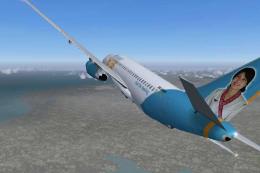





0 comments
Leave a Response