
FSX Finnair Airbus A340-300 Oneworld
Finnair’s Oneworld Airbus A340-300 repaint for registration OH-LQE brings crisp alliance markings and authentic airline styling to the Thomas Ruth widebody in Microsoft Flight Simulator X. It includes both 32-bit and DXT5 texture options for a balance of detail and performance, and requires the Thomas Ruth A340-300 base model.
- Type:Repaint
- File: tom_a343fin_nc_oneworld.zip
- Size:7.36 MB
- Scan:
Clean (17d)
- Access:Freeware
- Content:Everyone
This freeware repaint showcases Finnair’s Oneworld-themed Airbus A340-300 (registration OH-LQE) and is designed for direct integration with the Thomas Ruth A340-300 base model (TOMA343B.ZIP). It offers distinctive Finnair visuals in a special alliance livery while operating seamlessly in Microsoft Flight Simulator X, especially with SP1, SP2, or Acceleration enabled. Developed by Thomas Ruth and repainted by Ryan Gabuyo, this add-on requires the base package found in the Fly Away Simulation library. Below, you will discover the details, technical requirements, and necessary steps to install this custom paint set for your virtual hangar.
Highlighting the Oneworld Livery
Finnair’s Oneworld scheme prominently features alliance markings alongside the airline’s understated color palette. This Airbus A340-300 variant is powered by CFM56 engines (typical for many A340-300 configurations) and often serves long-haul routes from Finland. Its distinctive registration, OH-LQE, appears on the fuselage in real-world operations. The repaint merges Finnair’s subtle corporate identity with Oneworld logos, emphasizing both the partnership and the aircraft’s functional role in transcontinental service.

Screenshot of Finnair Airbus A340-300 Oneworld in flight.
Compatibility Notes
These textures require SP1, SP2, or the Acceleration expansion pack to display as intended in Microsoft Flight Simulator X. If your setup aligns with any of these updates, the visual components will render properly.
Texture Format Details
The add-on includes both 32-bit and DXT5 formats. DXT5 is standard for Microsoft Flight Simulator X and ensures balanced performance and fidelity. Meanwhile, 32-bit textures may deliver slightly sharper details but occupy considerably larger file sizes. If you prioritize storage efficiency, the DXT5 option may be the better choice.
Installation Steps
- Place the texture.FIN_NC_Oneworld directory into your existing
Tom_A340-300folder. If you prefer higher resolution, open the 32-bit folder included here and transfer the files inside instead. - Open the document named
fltsim.txtand copy its contents. - Within the
Tom_A340-300directory, locate and openaircraft.cfg. Paste the copied text after the last[fltsim.#]section, replacing “X” with the subsequent incremented number. - For instance, if the final entry in
aircraft.cfgreads[fltsim.10], modify the pasted text to display[fltsim.11]at the header of the new entry. - Save your changes, close the file, and then open your aircraft menu in the simulator. You will find an option labeled “Airbus A340-300 Finnair NC Oneworld”.
Developer Acknowledgments
This repaint was carefully produced by Ryan Gabuyo and relies on Thomas Ruth’s A340-300 freeware model. Please remember that this package includes only the textures. The base model is required and is conveniently available in Fly Away Simulation’s download library.
The archive tom_a343fin_nc_oneworld.zip has 23 files and directories contained within it.
File Contents
This list displays the first 500 files in the package. If the package has more, you will need to download it to view them.
| Filename/Directory | File Date | File Size |
|---|---|---|
| tom_a343fin_nc_oneworld | 03.26.12 | 0 B |
| 32-bit | 03.25.12 | 0 B |
| main.dds | 03.25.12 | 16.00 MB |
| main_light.dds | 03.24.12 | 1.00 MB |
| texture.cfg | 03.25.12 | 140 B |
| wing_l.dds | 03.25.12 | 4.00 MB |
| wing_r.dds | 03.25.12 | 4.00 MB |
| fltsim.txt | 03.25.12 | 383 B |
| readme.txt | 03.25.12 | 2.31 kB |
| texture.FIN_NC_Oneworld | 03.26.12 | 0 B |
| main.dds | 03.25.12 | 4.00 MB |
| main_light.dds | 03.24.12 | 1.00 MB |
| texture.cfg | 03.25.12 | 140 B |
| thumbnail.jpg | 03.26.12 | 37.88 kB |
| wing_l.dds | 03.25.12 | 1.00 MB |
| wing_r.dds | 03.25.12 | 1.00 MB |
| tom_a343fin_nc_oneworld_1.jpg | 03.26.12 | 262.26 kB |
| tom_a343fin_nc_oneworld_2.jpg | 03.26.12 | 230.66 kB |
| tom_a343fin_nc_oneworld_3.jpg | 03.26.12 | 227.23 kB |
| tom_a343fin_nc_oneworld_4.jpg | 03.26.12 | 227.36 kB |
| tom_a343fin_nc_oneworld_5.jpg | 03.26.12 | 334.01 kB |
| flyawaysimulation.txt | 10.29.13 | 959 B |
| Go to Fly Away Simulation.url | 01.22.16 | 52 B |
Installation Instructions
Most of the freeware add-on aircraft and scenery packages in our file library come with easy installation instructions which you can read above in the file description. For further installation help, please see our Flight School for our full range of tutorials or view the README file contained within the download. If in doubt, you may also ask a question or view existing answers in our dedicated Q&A forum.






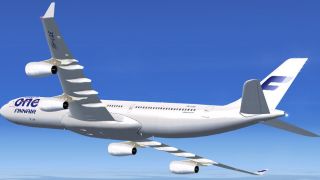









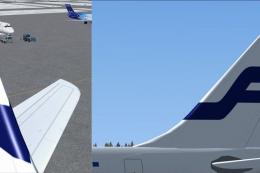


0 comments
Leave a Response