
KLM Cityhopper Boeing 737-900 PH-BXQ
KLM Cityhopper Boeing 737-900 PH-BXQ brings a fictional regional look to the 737-900 with crisp 32-bit textures, realistic shine, and authentic wing flex, suspension, and control-surface animations. Built for Microsoft Flight Simulator X, it supports interactive passenger and cargo doors and requires the TDS Boeing 737-900 base model.
- Type:Repaint⇲ Download Base Model
- File: klm_cityhopper_tds739.zip
- Size:10.26 MB
- Scan:
Clean (14d)
- Access:Freeware
- Content:Everyone
This freeware repaint presents a fictional adaptation of the KLM Cityhopper design for a Boeing 737-900 (registration PH-BXQ), inspired by the real-world KLM Cityhopper fleet, which usually operates Embraer 190 and Fokker 70 aircraft. In reality, KLM Cityhopper has never deployed a 737 variant, but one of its Embraer jets (PH-EXD) carries the latest branding. This package offers 32-bit textures, highly responsive flight dynamics, and visually appealing features suitable for Microsoft Flight Simulator X. Painted by Elmar Westra, it requires the original Tenkuu Developers Studio (TDS) Boeing 737-900 base model, which can be obtained separately.
Technical Characteristics and Visual Enhancements
- High-Fidelity Exterior Textures: The repaint comes in 32-bit format to ensure clear detail and minimal color banding.
- Interactive Doors and Cargo Areas: Both passenger entry and cargo compartments can be opened to simulate ground operations.
- Dynamic Shine and Special Effects: Reflective surfaces and realistic lighting ensure the aircraft maintains a lifelike exterior in varied weather.
- Wing Flex Simulation: The wings automatically respond to turbulence, which mirrors the real-world aerodynamic response at cruise or during takeoff.
- Accurate Suspension System: Full independent wheel movement adds authenticity during taxi, takeoff, and touchdown.
- Proper Trim and Gear Animations: The trim surfaces and landing gear align accurately with changes in pitch, weight, and speed.
- Optimized Flight Handling: Engine performance and aerodynamics are tuned for realistic behavior within standard 737-900 operational envelopes.

Depiction of the repainted KLM Cityhopper Boeing 737-900 climbing out of the runway.
Important Notes on Base Model and Compatibility
- This repaint does not include the base package. You will need the TDS B737-900 Base Pack (file name: TDS_B737-900_BASE_PACKAGE.ZIP), created by Tenkuu Developers Studio.
- Make sure this repaint folder is placed under the appropriate TDS 737-900 directory within your simulator installation.
Installation Steps
- Extract the downloaded archive.
- Locate and copy the folder named "Texture.KLM_PH-BXQ" into your existing "TDS Boeing 737-900" directory.
- Edit your Aircraft.cfg file to add the following entry, replacing XX with the next available number in your configuration:
[fltsim.XX]
title=FREEWARE_(C)_TDS_16AUG2013_739_CFM56-7B--W2_+A0000_+D00_+B0 AllWhite B--W2 KLM Cityhopper new livery PH-BXQ
sim=TDSBoeing737-900w
model=B--W2
panel=
sound=
texture=KLM_PH-BXQ
kb_checklists=Boeing737-800_check
kb_reference=Boeing737-800_ref
atc_id=PH-BXQ
atc_airline=KLM
atc_flight_number=739
atc_heavy=0
atc_parking_types=GATE, RAMP
atc_parking_code=KLM
ui_manufacturer=Boeing
ui_typerole=Commercial Airliner
ui_createdby=Boeing
ui_type=737-900
ui_variation=KLM Cityhopper "PH-BXQ" (NC)
visual_damage=1
description=The Boeing 737NG line is considered the third generation of Boeing’s 737 family, designed for short-to-medium range travel. Offered in multiple configurations, it accommodates between 110 and 210 passengers. The 737NG has been produced since 1996 and introduced into commercial service in 1998.
visual_damage=
Remarks on Real-World KLM Cityhopper Operations
KLM Cityhopper is the regional subsidiary of KLM Royal Dutch Airlines, specializing in frequent services across European destinations. While their fleet normally comprises Embraer jets and the now-retired Fokker 70 series, this repaint imagines how a Boeing 737-900 would look in the newest KLM Cityhopper livery. The registration PH-BXQ is used here to align with the fictional theme, referencing the actual Embraer airframe (PH-EXD) that inspired the revised branding.
This work is painted by Elmar Westra and is freely shared for enthusiasts who wish to explore an alternate scenario within their simulator. Ensure you have the TDS base package properly installed before adding this repaint to Microsoft Flight Simulator X. Have a great flying experience!
The archive klm_cityhopper_tds739.zip has 71 files and directories contained within it.
File Contents
This list displays the first 500 files in the package. If the package has more, you will need to download it to view them.
| Filename/Directory | File Date | File Size |
|---|---|---|
| KLM Cityhopper TDS739 | 06.29.14 | 0 B |
| 01.png | 06.29.14 | 908.42 kB |
| 02.png | 06.29.14 | 548.47 kB |
| 03.png | 06.29.14 | 490.71 kB |
| 04.png | 06.29.14 | 727.68 kB |
| 05.png | 06.29.14 | 243.03 kB |
| 06.png | 06.29.14 | 315.68 kB |
| Readme.txt | 06.29.14 | 2.24 kB |
| Texture.KLM_PH-BXQ | 06.29.14 | 0 B |
| DECAL_TDS737_COCKPIT_BTMDECAL.bmp | 03.16.14 | 64.07 kB |
| DECAL_TDS737_COCKPIT_TOPDECAL.bmp | 03.16.14 | 64.07 kB |
| DECAL_TDS739_BOTTOM.bmp | 03.16.14 | 4.00 MB |
| TDS737ngstair_l.bmp | 03.16.14 | 256.07 kB |
| TDS737ngstair_t.bmp | 03.16.14 | 1.00 MB |
| TDS737Option.bmp | 06.08.14 | 85.40 kB |
| TDS737Option2.bmp | 06.08.14 | 85.40 kB |
| TDS737Option3.bmp | 05.12.14 | 8.07 kB |
| TDS737SHAFT_T.BMP | 03.16.14 | 16.07 kB |
| TDS737_BBJANT.BMP | 03.16.14 | 256.07 kB |
| TDS737_CFM56-7_Fanblade.bmp | 03.16.14 | 1.00 MB |
| TDS737_ELEVL_L.BMP | 03.16.14 | 4.07 kB |
| TDS737_ELEVL_T.bmp | 03.16.14 | 1.00 MB |
| TDS737_ELEVR_L.BMP | 03.16.14 | 4.07 kB |
| TDS737_ELEVR_T.bmp | 03.16.14 | 1.00 MB |
| TDS737_ENGINE_L.BMP | 03.16.14 | 4.00 MB |
| TDS737_ENGINE_T.bmp | 06.22.14 | 1.33 MB |
| TDS737_GSU2_L.bmp | 03.16.14 | 256.07 kB |
| TDS737_GSU2_T.bmp | 06.08.14 | 5.33 MB |
| TDS737_GSU3_L.bmp | 03.16.14 | 256.07 kB |
| TDS737_GSU3_T.bmp | 06.08.14 | 5.33 MB |
| TDS737_GSU4_L.bmp | 03.16.14 | 256.07 kB |
| TDS737_GSU4_T.bmp | 06.08.14 | 5.33 MB |
| TDS737_GSU_L.bmp | 03.16.14 | 256.07 kB |
| TDS737_GSU_T.bmp | 06.08.14 | 5.33 MB |
| Tds737_inside_L.bmp | 03.16.14 | 4.00 MB |
| Tds737_inside_t.bmp | 03.16.14 | 4.00 MB |
| TDS737_PARTS2_L.bmp | 03.16.14 | 256.07 kB |
| TDS737_PARTS2_T.bmp | 03.16.14 | 4.00 MB |
| TDS737_PARTS3_L.bmp | 03.16.14 | 256.07 kB |
| TDS737_PARTS3_T.bmp | 03.16.14 | 4.00 MB |
| TDS737_PARTS4.bmp | 03.16.14 | 256.07 kB |
| TDS737_PARTS_L.bmp | 03.16.14 | 256.07 kB |
| TDS737_PARTS_T.BMP | 03.16.14 | 4.00 MB |
| Tds737_pylon_L.bmp | 03.16.14 | 256.07 kB |
| Tds737_pylon_t.bmp | 03.16.14 | 4.00 MB |
| Tds737_spring.bmp | 03.16.14 | 16.07 kB |
| TDS737_TIRE.BMP | 03.16.14 | 1.00 MB |
| Tds737_TRANSPARENT.bmp | 03.16.14 | 256.07 kB |
| TDS737_WINGLET3_L.bmp | 03.16.14 | 4.00 MB |
| TDS737_WINGLET3_T.bmp | 06.22.14 | 5.33 MB |
| TDS737_WINGL_L.BMP | 03.16.14 | 4.07 kB |
| TDS737_WINGL_T.bmp | 06.22.14 | 1.33 MB |
| TDS737_WINGR_L.BMP | 03.16.14 | 4.07 kB |
| TDS737_WINGR_T.bmp | 06.22.14 | 1.33 MB |
| Tds737_Wire.bmp | 03.16.14 | 16.07 kB |
| TDS739_FUSEL_FRONT_L.BMP | 03.16.14 | 4.07 kB |
| TDS739_FUSEL_FRONT_T.bmp | 06.22.14 | 1.33 MB |
| TDS739_FUSEL_LIGHTSPLASH.bmp | 06.22.14 | 1.33 MB |
| TDS739_FUSEL_REAR_L.BMP | 03.16.14 | 4.00 MB |
| TDS739_FUSEL_REAR_T.bmp | 06.22.14 | 1.33 MB |
| TDS739_FUSER_FRONT_L.BMP | 03.16.14 | 4.07 kB |
| TDS739_FUSER_FRONT_T.bmp | 06.22.14 | 1.33 MB |
| TDS739_FUSER_LIGHTSPLASH.bmp | 06.22.14 | 1.33 MB |
| TDS739_FUSER_REAR_L.BMP | 03.16.14 | 4.00 MB |
| TDS739_FUSER_REAR_T.bmp | 06.22.14 | 1.33 MB |
| TDS739_SELFILLUMINATION.bmp | 03.16.14 | 4.00 MB |
| TDS_WT250E2_L.BMP | 03.16.14 | 256.07 kB |
| TDS_WT250E2_T.BMP | 05.30.14 | 1.33 MB |
| thumbnail.jpg | 06.29.14 | 8.59 kB |
| flyawaysimulation.txt | 10.29.13 | 959 B |
| Go to Fly Away Simulation.url | 01.22.16 | 52 B |
Complementing Files & Dependencies
This add-on mentions the following files below in its description. It may be dependent on these files in order to function properly. It's possible that this is a repaint and the dependency below is the base package.
You may also need to download the following files:
Installation Instructions
Most of the freeware add-on aircraft and scenery packages in our file library come with easy installation instructions which you can read above in the file description. For further installation help, please see our Flight School for our full range of tutorials or view the README file contained within the download. If in doubt, you may also ask a question or view existing answers in our dedicated Q&A forum.



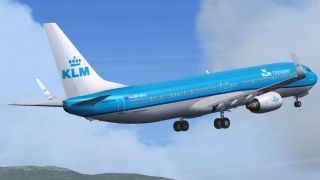




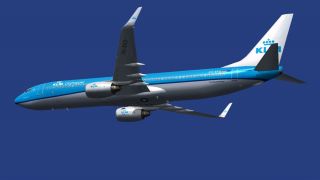












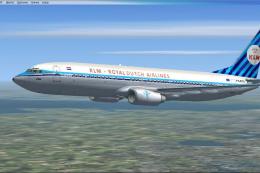
0 comments
Leave a Response